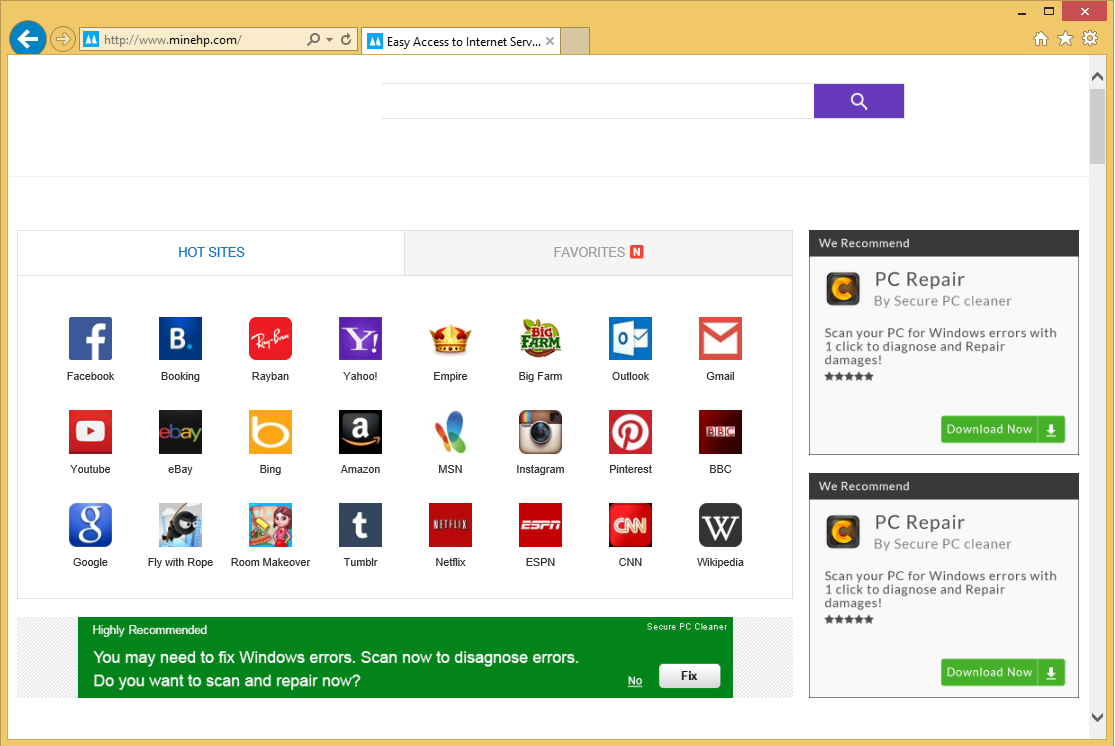Remove Minehp.com
What is Minehp.com?
If Minehp.com gets set as your home page without your permission, it means that you are dealing with a browser hijacker. The site itself does not look like a domain that you can trust as it contains suspicious adverts. More than that, the hijacker is capable of not only altering your preferences, but also causing other unwanted changes. It can flood your browsers with advertising data, cause redirects to unreliable pages, and more. There is no reason why you should hesitate with Minehp.com removal. We suggest you do it as soon as possible.
How does Minehp.com work?
You most likely acquired the hijacker by accident while installing freeware or shareware onto your PC. It gets attached to free software and is presented to you during the installation process. Of course, you only notice the additional offer, if you pay attention to the wizard. If you do not, you agree to installing potentially unwanted apps without even knowing about it. You can avoid doing so in the future by always choosing the Advanced installation mode and deselecting all components from the wizard that are unnecessary to you.
The most obvious symptom of the hijacker is that it alters your browser settings including your home page and default search engine. You see Minehp.com every time you go online. As it has already been mentioned, the site does not look trustworthy. It contains suspicious ads, quick access buttons, and a search box. If you make use of the search box, you will get results containing sponsored links. Various adverts will also appear on other pages that you open. Interacting with them is not something we would advise as they could be fake. The hijacker holds no responsibility for the content that it shows you, so you click on it at your own risk. If you do not wish to unknowingly infect your PC or waste your money, we advise that you erase Minehp.com without further delay.
How to remove Minehp.com?
In order to terminate Minehp.com, you will have to choose between manual and automatic removal options. If you decide to delete Minehp.com manually, you will have to uninstall the hijacker’s related app and restore your browser settings. If, on the other hand, you choose to eliminate Minehp.com automatically, you will need to use a malware prevention and removal tool. You are welcome to implement the security software from our page. It will complete a full system scan and detect all unsafe components. The utility will get rid of Minehp.com and ensure that your computer stays shielded from other Internet-based infections.
Site Disclaimer
WiperSoft.com is not sponsored, affiliated, linked to or owned by malware developers or distributors that are referred to in this article. The article does NOT endorse or promote malicious programs. The intention behind it is to present useful information that will help users to detect and eliminate malware from their computer by using WiperSoft and/or the manual removal guide.
The article should only be used for educational purposes. If you follow the instructions provided in the article, you agree to be bound by this disclaimer. We do not guarantee that the article will aid you in completely removing the malware from your PC. Malicious programs are constantly developing, which is why it is not always easy or possible to clean the computer by using only the manual removal guide.