Remove LoveSearchWeb.com Redirect
lovesearchweb.com is a browser hijacker that infected your computer along with free software. No matter how many times specialists recommend that users stop installing questionable programs in a careless matter, users still fail to protect their computers, and end up with all kinds of unwanted programs. You yourself allowed the hijacker to enter your computer. Thankfully, it should not harm your computer directly. However, that does not mean it ought to remain on your system because it may be able to expose you to unreliable content. Hijackers exist to lead users to sponsored websites so that they could generate income but in some cases, they redirect users to unsafe sites. And that could lead to a serious malware infection. This is why we strongly recommend you remove lovesearchweb.com right away. 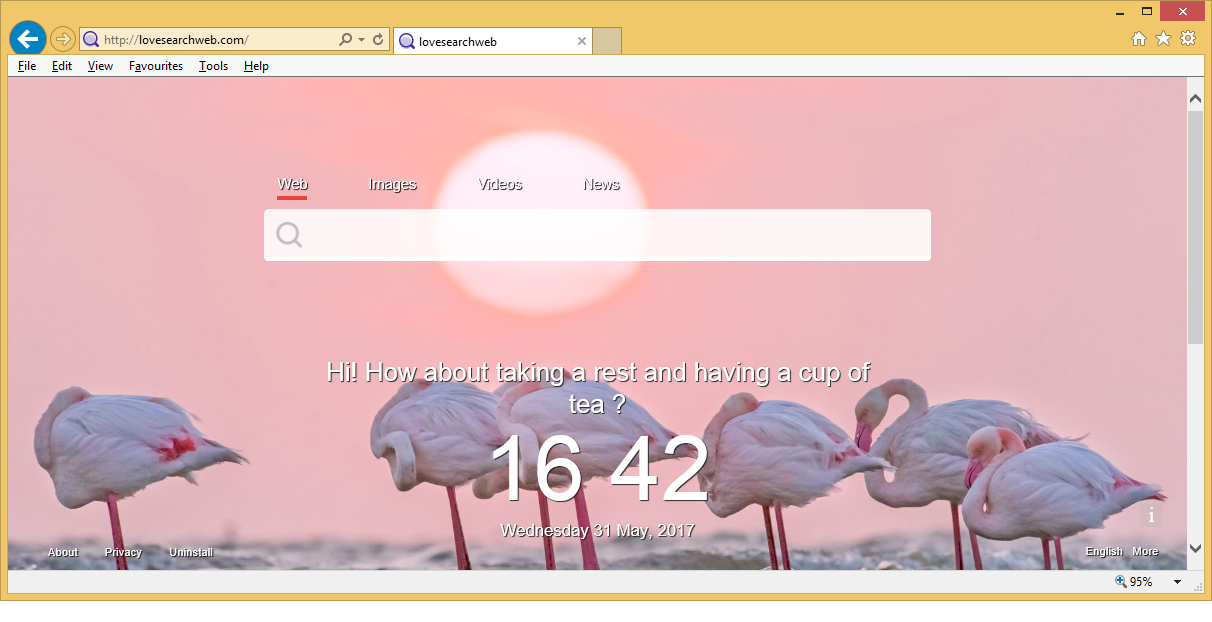
How does a hijacker infect a computer?
Like we said in the above paragraph, you allowed the hijacker to install yourself. It was attached to freeware as an extra offer and you did not notice it. They are hidden during the freeware installation and you need to use Advanced or Custom settings to be able to see them. Default settings will not show you anything so refrain from using them. In Advanced, uncheck the boxes that appear there and only then proceed to install the freeware. Unless you want to constantly have to uninstall lovesearchweb.com or similar threats, always pay attention to what you install and how you do it.
Why delete lovesearchweb.com?
As soon as it installs onto your computer, it will set itself as your homepage on all leading browsers (be it Internet Explorer, Google Chrome or Mozilla Firefox). If you haven’t noticed the hijacker until then, you are definitely going to notice it now. The setting changes were carried out without your permission and are irreversible until you remove lovesearchweb.com from your computer. Engaging with what the hijacker provides you is not recommended because it may be able to expose you to unsafe content. The website itself is full of advertisements and links to various kinds of sites. There is also a search engine but we do not suggest you use it. It could lead you to sponsored or even malicious sites. It may also be following your searches and recording information related to your browsing habits. Redirecting and tracking users are one of the main reasons why hijackers exist in the first place. They are not here to make your browsing experience better. If you want to protect your computer, never allow questionable programs to remain installed on your computer.Uninstall lovesearchweb.com.
lovesearchweb.com removal
There are various ways you can delete lovesearchweb.com. We recommend you go with manual lovesearchweb.com removal because the program would do everything and fully erase lovesearchweb.com for you. If you try to eliminate lovesearchweb.com by hand, you would need to find the hijacker yourself, which can be tricky.http://lovesearchweb.com/
Site Disclaimer
WiperSoft.com is not sponsored, affiliated, linked to or owned by malware developers or distributors that are referred to in this article. The article does NOT endorse or promote malicious programs. The intention behind it is to present useful information that will help users to detect and eliminate malware from their computer by using WiperSoft and/or the manual removal guide.
The article should only be used for educational purposes. If you follow the instructions provided in the article, you agree to be bound by this disclaimer. We do not guarantee that the article will aid you in completely removing the malware from your PC. Malicious programs are constantly developing, which is why it is not always easy or possible to clean the computer by using only the manual removal guide.
