Remove Loadoages Virus
What is Loadoages Virus?
Loadoages Virus is a browser hijacker that is linked to eAnswers.com. It may be promoted as a search tool that can bring you the best results, but in reality, it aims at advertising its sponsors. By doing so, the creators of the hijacker earn money. Although it will reroute you to Yahoo search engine, which is reliable, it will also expose you to a variety of advertisements. You will see ads on all pages that you visit, not just Loadoages Virus. In general, when it comes to browser hijackers, there is never a point to keeping them installed as they cause serious disruptions. That is why we advise that you get rid of Loadoages Virus right away.
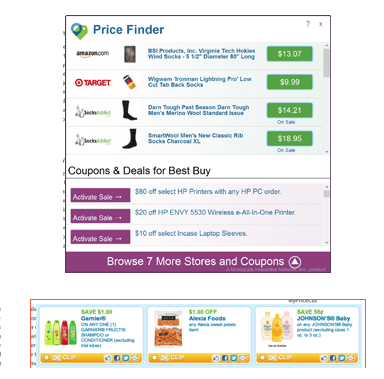
How does Loadoages Virus work?
The unwanted app uses free third party software to spread online. It attaches itself to freeware and shareware, which allows it to enter systems without the users’ notice. The potentially unwanted programs are always presented in the wizard, however, if you install software without paying attention to its setup, you will end up with more than what you have bargained for. Next time you download freeware from a third party source, make sure that you deselect all optional components presented to you in the wizard.
The first symptom that you will notice about the hijacker is that it replaces your home page and default search provider with Loadoages Virus. This site will present you with a search box, search parameters, and some quick access buttons. You may not see adverts on the webpage itself, but you will encounter ads on other sites that you open. Not all of these adverts can be trusted. They are not monitor by the hijacker’s creators as they hold no responsibility for them. Interacting with unreliable advertising data could result in money losses, malware infections, data corruption, and other troubles. If you wish to avoid such issues, you should waste no time with Loadoages Virus removal.
How to remove Loadoages Virus?
In order to delete Loadoages Virus from your browsers, you will first have to uninstall its related app from your system. You can do that manually or automatically. We advise that you erase Loadoages Virus automatically, because it is the easier and more beneficial option. Implementing the anti-malware presented on our site will allow you to clean your PC completely. You will not only terminate Loadoages Virus and its related program, but also get rid of other potential threats. Moreover, the utility comes with other valuable features like real-time online protection, which will allow you to surf the Web without any worries. Alternatively, you can eliminate Loadoages Virus manually. Instructions below explain how you can uninstall the potentially unwanted software from your computer and restore your browser settings. In case you are not sure which app to delete, you are welcome to use the free scanner from our site that will identify it for you.
Site Disclaimer
WiperSoft.com is not sponsored, affiliated, linked to or owned by malware developers or distributors that are referred to in this article. The article does NOT endorse or promote malicious programs. The intention behind it is to present useful information that will help users to detect and eliminate malware from their computer by using WiperSoft and/or the manual removal guide.
The article should only be used for educational purposes. If you follow the instructions provided in the article, you agree to be bound by this disclaimer. We do not guarantee that the article will aid you in completely removing the malware from your PC. Malicious programs are constantly developing, which is why it is not always easy or possible to clean the computer by using only the manual removal guide.
