Remove Incognito Searches Hijacker from your computer
What is Incognito Searches Hijacker?
Incognito Searches Hijacker refers to an extension that supposedly allows you to browser more privately. It’s classified as a browser hijacker because it installs without permission via software bundling, and makes unwanted changes to your browser. It’s also advertised via adware. It’s likely that you don’t even remember installing it. If you did install it yourself, you should know that it’s not a good extension and does nothing useful. It supposedly allows you to browse privately, but in reality, it aims to generate revenue by showing you ads and redirecting you to sponsored websites. In short, it’s in no way useful to you.
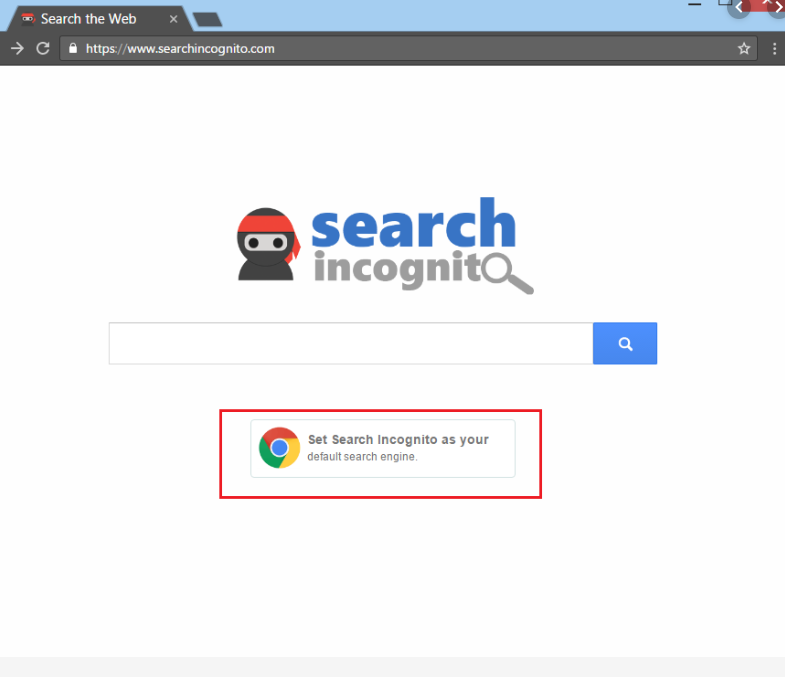
While browser hijackers are relatively harmless infections, they can still cause trouble. They try to redirect to websites that aren’t always safe, and a hijacker could actually lead to a much more serious infection. Thus, the sooner you delete Incognito Searches Hijacker, the better.
How do browser hijackers install?
This hijacker, like most others, is distributed via software bundling. Essentially, it comes attached to free software as an extra offer. Anything attached to freeware installs alongside automatically when you install the freeware, without requiring your explicit permission. This happens very often, usually because users are simply not aware of anything being added to the program they are installing. If you want to prevent these unwanted installations, all you really need to do is opt for Advanced (Custom) settings during freeware setup. Those settings will make all extra items visible, and you will be able to deselect them. If you go with Default settings, the offers will not be shown to you.
You can also encounter an ad for Incognito Searches Hijacker if you have adware installed on your computer. Adware often promotes questionable extensions and programs, so it’s always recommended to avoid installing anything you see in ads.
Should you remove Incognito Searches Hijacker
As soon as the hijacker installs, it will change your browser’s settings. Your homepage, new tabs and default search engine will be changed without your explicit permission, and you will be prevented from making any changes yourself while the hijacker is still present on the computer. It seems to be primarily a Google Chrome extension, so other browsers should be okay. But until you get rid of the hijacker, every time you open Chrome you will see a questionable homepage.
While it advertises itself as some kind of private extension, all it really does is open an incognito window, which you can easily do in Google Chrome without any extensions. Incognito mode doesn’t actually make your browsing more private, it merely hides you from the websites you visit. Incognito Searches will actually collect information about you, including visited pages and what you search for. You should not keep a questionable extension that collects information about you installed on your device.
Incognito Searches Hijacker removal
You should be able to uninstall Incognito Searches Hijacker from Google Chrome fairly easily. Instructions for manual removal will be placed below this report. Using anti-spyware software to delete Incognito Searches Hijacker may be easier if you have little experience with computers.
Site Disclaimer
WiperSoft.com is not sponsored, affiliated, linked to or owned by malware developers or distributors that are referred to in this article. The article does NOT endorse or promote malicious programs. The intention behind it is to present useful information that will help users to detect and eliminate malware from their computer by using WiperSoft and/or the manual removal guide.
The article should only be used for educational purposes. If you follow the instructions provided in the article, you agree to be bound by this disclaimer. We do not guarantee that the article will aid you in completely removing the malware from your PC. Malicious programs are constantly developing, which is why it is not always easy or possible to clean the computer by using only the manual removal guide.
