Remove Hyouremailsimplified.com Browser Hijacker
Hyouremailsimplified.com Hijacker
Hyouremailsimplified.com Hijacker is a browser hijacker that will make changes to your browser without permission and try to redirect you to certain pages. Browser hijackers are not malware infections and are not particularly serious, but it’s recommended to not allow them to remain installed. This particular hijackers will change your homepage and new tab to Hyouremailsimplified.com, and your search engine to Yahoo. These changes are made without your explicit permission, and you cannot undo them while the hijacker is still installed on your device. It will try to redirect you to sponsored websites in order to generate traffic and make revenue. 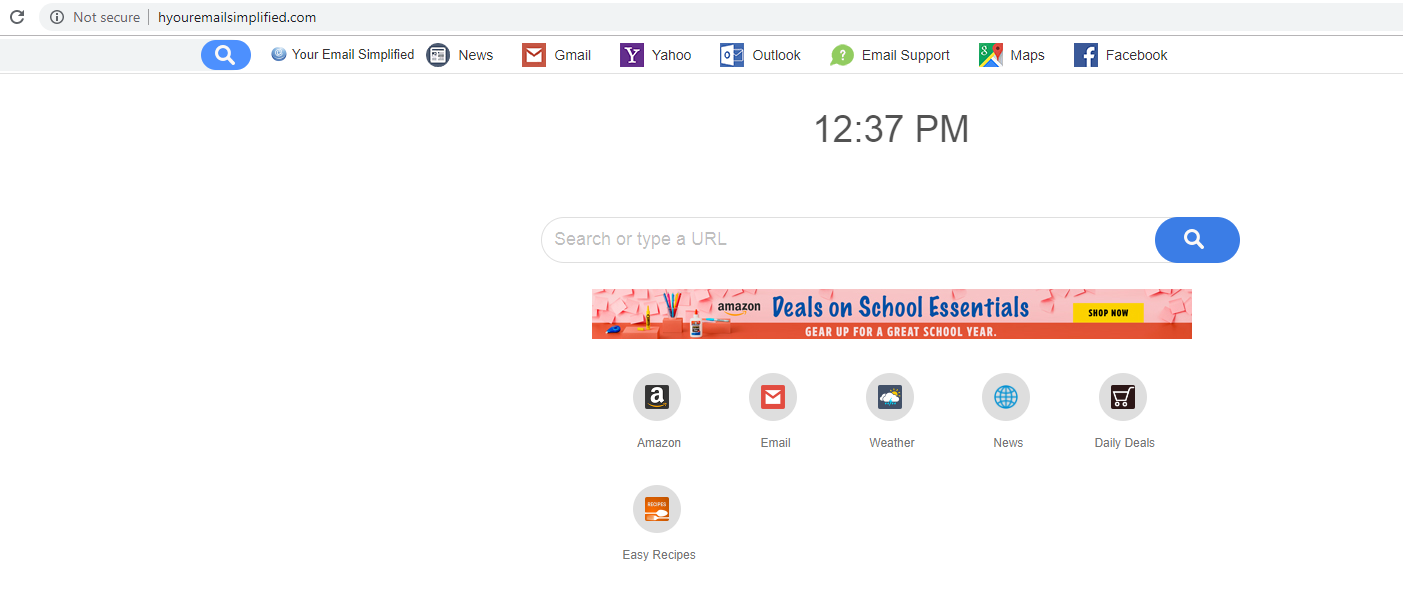
The Hyouremailsimplified.com websites looks like any other hijacker, and it becoming your homepage is pretty noticeable. These changes are why hijackers are such obvious infections. Nevertheless, many users do not bother looking into why their homepages were changed suddenly and keep the hijacker installed. While that doesn’t put the computer in serious danger, hijackers do pose certain threat.They can redirect to pages that promote scams or trick users into installing malware. And they are not even useful. This Hyouremailsimplified.com Hijacker is supposed to be an email helper tool but all it really does is display shortcuts to emails services. Thus, there really is no reason why you should keep it installed. If you struggle to remove Hyouremailsimplified.com Hijacker, read the last paragraph.
Hijacker distribution methods
While users install hijackers themselves, they usually do not it unknowingly. Software bundling is usually the reason. A lot of free programs have adware, browser hijackers and potentially unwanted programs attached to them, and when users install the freeware, they end up installing everything that’s attached to it. It’s easy to prevent this, but the added offers are hidden from users. In order to make them visible, users need to choose Advanced (Custom) settings when given the option during freeware installation. Those settings will not only make all added offers visible, but also allow you to deselect all of them. All you really need to do is uncheck the boxes and can then continue installing the freeware. We always suggest deselecting the offers because they rarely are of any use to you. They’re more likely to be very annoying.
What does Hyouremailsimplified.com Hijacker do?
As soon as the hijacker is installed, your browser’s settings will be changed. Your homepage and new tabs will be set to Hyouremailsimplified.com and your search engine to Saferbrowser Yahoo Search. The website will be set on all major browsers you have installed, including Internet Explorer, Google Chrome and Mozilla Firefox. Until you uninstall Hyouremailsimplified.com Hijacker from your computer, you will not be able to change the settings back.
The site itself looks like any other hijacker websites. It has a search engine box, links to sites like Amazon and Gmail, and displays the weather. As can be judged from the site name, Hyouremailsimplified.com tries to simplify using email. However, all it really does is provide shortcuts to Yahoo, Outlook, and Gmail. That’s not particularly useful, and you can find plenty of browser extensions that have better features to make using email easier.
If you were to use the search box, you would be taken to Saferbrowser Yahoo Search. Results may be tampered with and lead you to questionable sites. Generally, hijackers try to redirect users to sponsored pages in order to generate traffic and income. Those pages usually have nothing to do with what you searched for, thus are pretty useless to you. They could also be promoting scams, or trying to trick you into installing malware. However, that is pretty unlikely.
Browser hijackers and similar infections often collect information about users. If you were to read the Privacy Policy of Hyouremailsimplified.com Hijacker, you should have a good idea about what it collects about you. They collect information you provide them, your device data, search history, IP address, browser details, your geographic location and loads of other data. While it doesn’t exactly steal your personal information, it still has access to data a questionable extension should not have.
Hyouremailsimplified.com Hijacker removal
It’s not very difficult to get rid of hijackers. To delete Hyouremailsimplified.com Hijacker, you can either do it manually or try anti-spyware software. If you have little experience with computers and how to uninstall programs, anti-spyware is a better option. The program would take care of the infection without you needing to do anything. Some programs even reverse hijacker made changes so that you don’t have to.
Site Disclaimer
WiperSoft.com is not sponsored, affiliated, linked to or owned by malware developers or distributors that are referred to in this article. The article does NOT endorse or promote malicious programs. The intention behind it is to present useful information that will help users to detect and eliminate malware from their computer by using WiperSoft and/or the manual removal guide.
The article should only be used for educational purposes. If you follow the instructions provided in the article, you agree to be bound by this disclaimer. We do not guarantee that the article will aid you in completely removing the malware from your PC. Malicious programs are constantly developing, which is why it is not always easy or possible to clean the computer by using only the manual removal guide.
