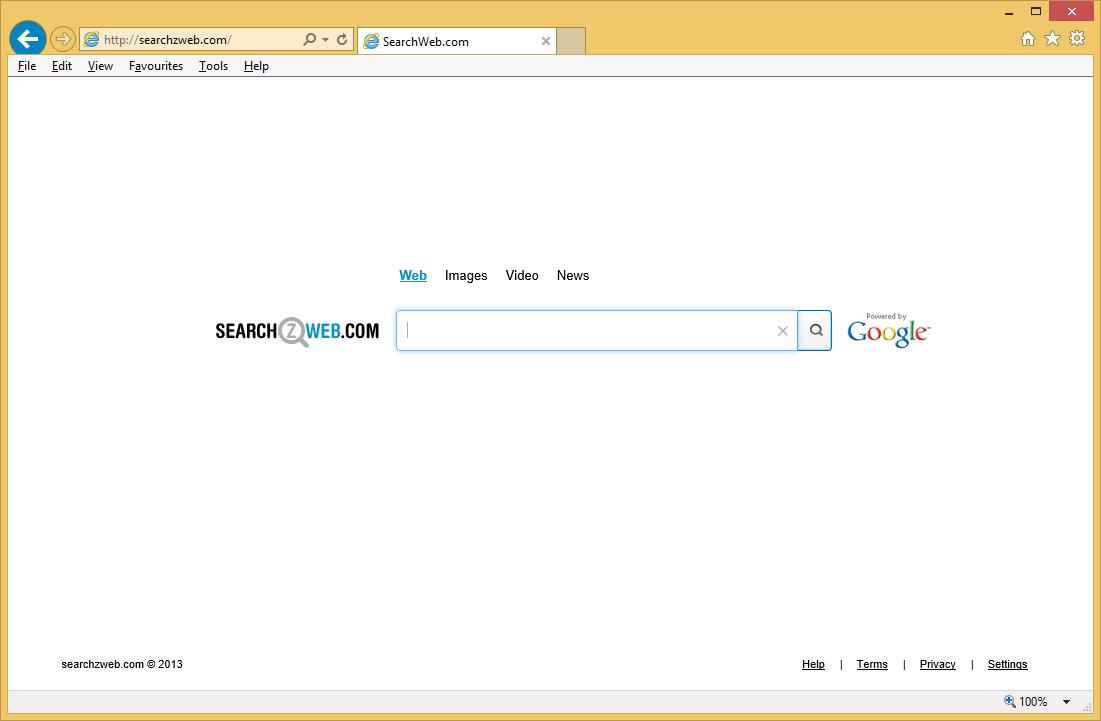Remove Hfullinform.ru
What is Hfullinform.ru?
If you end up on Hfullinform.ru every time you open your Mozilla Firefox, Google Chrome, or Internet Explorer, there is no doubt that a browser hijacker has entered the computer and has already done its job. Changes it has applied cannot be undone without the Hfullinform.ru removal, so go to uninstall Hfullinform.ru as soon as possible. You will be allowed to set a new search engine and homepage after its deletion. Also, you will avoid malicious software which might enter the computer if Hfullinform.ru kept on browsers. More detailed information about Hfullinform.ru and dangers it might pose is provided in the following paragraphs of this article; however, if you only wish to find out how to delete Hfullinform.ru from browsers, go to read the last paragraph of this article immediately.
What does Hfullinform.ru do?
Hfullinform.ru becomes set on all browsers when a browser hijacker infection enters the computer, so you will see it when you open any of your browsers. This Russian website looks quite decent. It presents the latest news, it provides the local weather forecast, and it enables people to search the web without opening another search engine. Unfortunately, all these useful features do not make Hfullinform.ru a trustworthy website. It falls into the category of websites that should be avoided by any means. Users should not click on links Hfullinform.ru provides them with, no matter they are placed on the main page or appear on the search results page after entering a keyword. These links might be dangerous, for example, you click on a link to open an interesting article, but might end up on a corrupted web page instead. Corrupted pages are such websites which contain malicious software or other untrustworthy third-party links. They might also try to steal users’ personal details so that they could sell them and thus get money. To prevent these problems from arising, go to implement the Hfullinform.ru removal. It is the only thing you can do.
Why Hfullinform.ru has been set on my browsers?
A browser hijacker is the one responsible for setting Hfullinform.ru on browsers. These infections have a possibility of slithering onto computers illegally. They hide on unreliable third-party websites and usually enter computers with freeware and shareware users download from these pages willingly. It is not an easy task to prevent undesirable software from entering the system, so every security-minded user should install security software on their PCs, according to security specialists.
How do I delete Hfullinform.ru?
It is not easy to remove Hfullinform.ru from browsers because it is not a program which can be deleted through Control Panel, but, of course, it does not mean that users cannot go to remove Hfullinform.ru themselves. Users have two removal methods to choose from. They can either remove Hfullinform.ru manually or scan the computer with an automatic anti-malware or anti-spyware tool to get this undesirable website promoted by a browser hijacker removed. It does not really matter which of these methods is employed – the most important thing is to remove Hfullinform.ru as quickly as possible.
Site Disclaimer
WiperSoft.com is not sponsored, affiliated, linked to or owned by malware developers or distributors that are referred to in this article. The article does NOT endorse or promote malicious programs. The intention behind it is to present useful information that will help users to detect and eliminate malware from their computer by using WiperSoft and/or the manual removal guide.
The article should only be used for educational purposes. If you follow the instructions provided in the article, you agree to be bound by this disclaimer. We do not guarantee that the article will aid you in completely removing the malware from your PC. Malicious programs are constantly developing, which is why it is not always easy or possible to clean the computer by using only the manual removal guide.