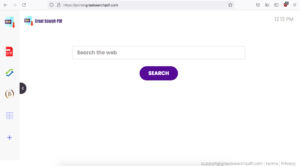Remove GreatSearchPDF browser hijacker
If your browser’s settings have been changed and you’re suddenly redirected to greatsearchpdf.com when you open your browser, you have a browser hijacker installed. It’s a computer infection that will not directly harm the computer but will try to redirect you to sponsored websites in order to generate traffic and revenue.
Browser hijackers like GreatSearchPDF are very generic, and countless identical ones have been created, including MovieSearchHome, GetMovieSearch, and ProSearchConverters. You may encounter such infections advertised as useful extensions but they are generally pretty useless. While browser hijackers aren’t particularly dangerous infections, they can redirect to potentially dangerous websites. They also often install via free software bundling, meaning most users don’t even realize they install them.
As soon as the hijacker installs, it will make unwanted changes to the browser’s settings. It will set greatsearchpdf.com as the homepage and nearbyme.io as the default search engine. These changes will be applied to all popular browsers, including Google Chrome and Mozilla Firefox. And you will be unable to undo them while the hijacker is installed. If you want to no longer be redirected to greatsearchpdf.com when you open your browser, delete GreatSearchPDF from your computer and change back your settings.
The greatsearchpdf.com website is very generic and almost identical to many other websites that are pushed by this family of hijackers. The site has a couple of shortcuts to crypto and currency converters, a PDF converter, and a calculator. You can easily access these things without having this extension so it’s pretty useless overall. The site is mainly pushing a questionable search engine. If you do a search via the box on the site or via your browser’s address bar, you will be shown search results generated by nearbyme.io, a highly questionable search engine. If you haven’t noticed already, the search engine mixes in a lot of sponsored content with legitimate search results. If you click on those results, you will be redirected to questionable websites. These redirects are the main reason hijackers exist in the first place. We advise against clicking on any of those sponsored results because they will not always be safe. The majority of the time, the sponsored results will lead to useless websites that have nothing to do with what you were initially searching for. However, you could also be redirected to sites that hide malware or promote scams.
You should also be aware of the hijacker’s data collection practices. Like all hijackers, GreatSearchPDF will track your browsing and collect certain information. It’s interested in what sites you visit, what you search for, what content you click on, your IP address, etc. It shouldn’t collect personal information but there is no reason to allow the site any kind of access to your data. The information it does collect will be shared with third parties and used for advertisement purposes.
If you are yet to realize this, the hijacker is installed via free software bundling, without your explicit permission. If you’re not familiar with how such infections spread, continue to the following section of the report as we will explain the method in more detail. Browser hijackers essentially come attached to free software as extra offers, which are permitted to install alongside automatically.
GreatSearchPDF installed without permission using software bundling, made unwanted changes to your browser’s settings, is now redirecting you to sponsored websites, some of which could expose you to dangerous content, tracks your browsing, and collects information. There is no reason to put up with this, especially because you get nothing in return. The sooner you remove GreatSearchPDF, the sooner you can go back to your regular browsing.
How do browser hijackers install
Infections like browser hijackers, adware, and potentially unwanted programs (PUPs) use free software bundling to install in most cases. So if you find these infections present on your computer, you likely incorrectly installed free software recently.
The way software bundling works is the above-mentioned infections can come attached to freeware as additional offers. The way they are added essentially allows them to install alongside without requiring any additional permission. So when you install a free program, you also end up installing whatever is attached to it. The offers are optional but they are purposely hidden to prevent users from deselecting them. And because many users do not pay much attention when installing programs, they end up not noticing the offers, which works as permission for them to install.
If you want to prevent unwanted installations, you need to opt for Advanced (Custom) settings instead of Default when installing freeware. The installation window will recommend using Default settings but that’s not a good idea. Default settings will conceal all added offers and allow them to install without your permission. If you choose Advanced, the offers will be made visible and you will have the option to deselect whatever you do not want. We always recommend deselecting all offers even if you think they may be useful to you. Software bundling is an unreliable method of installation, and no program should be permitted to install onto your computer using it.
Another way the hijacker could have been installed is if you did it yourself. Since it’s advertised as an extension, it’s not impossible that you came across it advertised somewhere and thought it would be useful. However, in the future, we recommend doing more extensive research. Even using a search engine is enough. Had you used Google to look into GreatSearchPDF, you would have gotten plenty of results advising against keeping it installed.
GreatSearchPDF removal
Because browser hijackers are not serious computer infections, you can remove GreatSearchPDF both manually or using an anti-virus program. You will be able to change your browser’s settings however you want once the hijacker is no longer installed.
For users who don’t have a lot of experience when it comes to removing infections such as hijackers or adware, using WiperSoft or another anti-virus program is recommended. The program would not only remove GreatSearchPDF and any other infection but also undo all setting changes, returning your browser to normal.
Site Disclaimer
WiperSoft.com is not sponsored, affiliated, linked to or owned by malware developers or distributors that are referred to in this article. The article does NOT endorse or promote malicious programs. The intention behind it is to present useful information that will help users to detect and eliminate malware from their computer by using WiperSoft and/or the manual removal guide.
The article should only be used for educational purposes. If you follow the instructions provided in the article, you agree to be bound by this disclaimer. We do not guarantee that the article will aid you in completely removing the malware from your PC. Malicious programs are constantly developing, which is why it is not always easy or possible to clean the computer by using only the manual removal guide.