Remove Goojile.info
What is Goojile.info?
Goojile.info is a product of Socopoco Ltd. It might look like a good search tool that can be trusted, but the truth is that it is a nasty browser hijacker infection. Since it is compatible with all popular browsers, i.e. Internet Explorer, Google Chrome, and Mozilla Firefox, you will notice the symptoms of this infection soon. Go to delete Goojile.info immediately after you find this search tool set on browsers. You could set a new website after removing this suspicious search engine only. Of course, there are several serious reasons you should go to implement the Goojile.info removal as soon as possible. It should be done not only to erase an undesirable search tool from browsers. Most importantly, the Goojile.info removal should be implemented to protect the computer from harm. All the drawbacks of this suspicious search tool are listed in this article. Hope it helps to make a right decision, i.e. to delete Goojile.info.
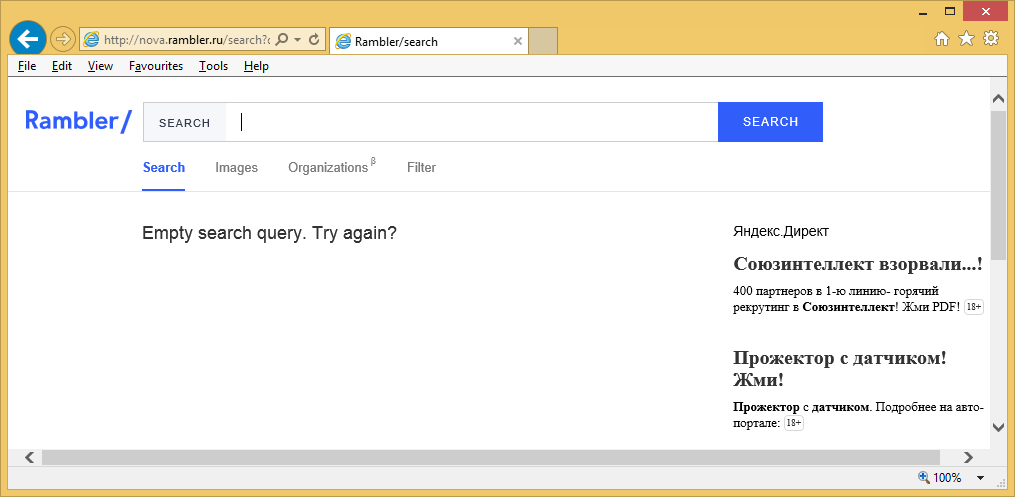
What does Goojile.info do?
Goojile.info changes browsers’ preferences without permission, so users see this search tool set on their browsers. Unfortunately, the presence of this search engine does not enhance the web browsing experience by any means. Rather than improving the users’ browsing session, it exposes them to suspicious ads and keeps causing redirections to various websites. This suggests that users might one day end up on a really bad website if they continue using Goojile.info to search for the information on the web. Serious problems linked to the privacy of users might arise as well because there is a possibility to be redirected to a website that does not treat the users’ privacy with respect. What we have in mind here is that a redirection to a website recording personal information might occur. You cannot change these websites or the way Goojile.info works, but you can get rid of this search tool to make sure that you never end up on such websites.
How is Goojile.info distributed?
Goojile.info is spread just like other browsers hijackers, i.e. it is usually installed on computers with free applications from untrustworthy pages. It has been noticed that people who encounter this browser hijacker often download software from websites promoting free applications. They could prevent this from happening if they are more attentive when installing new programs because it is usually possible to decline the installation of additional software. If users cannot do that themselves, they should keep a security application enabled on their computers. It will fight off malicious software for them.
How can I uninstall Goojile.info?
When it comes to the removal of Goojile.info, there are two ways to do that. First, users can remove Goojile.info themselves manually. Second, they can remove Goojile.info automatically with an automatic tool. It will scan the computer and detect all the infections that are active on it. Finally, it will remove them all, including Goojile.info. Only a fully trustworthy tool is going to act in a beneficial way, so do not download any security software from a file-sharing websites – a tool from there will, most probably, be unreliable.
Site Disclaimer
WiperSoft.com is not sponsored, affiliated, linked to or owned by malware developers or distributors that are referred to in this article. The article does NOT endorse or promote malicious programs. The intention behind it is to present useful information that will help users to detect and eliminate malware from their computer by using WiperSoft and/or the manual removal guide.
The article should only be used for educational purposes. If you follow the instructions provided in the article, you agree to be bound by this disclaimer. We do not guarantee that the article will aid you in completely removing the malware from your PC. Malicious programs are constantly developing, which is why it is not always easy or possible to clean the computer by using only the manual removal guide.
