Remove Goeaglesearch.com Redirect
What is Goeaglesearch.com redirect?
Goeaglesearch.com is classified as an annoying browsing hijacker that will use every opportunity in order to lead you to promoted websites. The advertised internet pages are not worth visiting because they may attract the attention of even more annoying threats. This hijacker is capable of infecting all kinds of internet browsers, for instance, Google Chrome, Mozilla Firefox and Internet Explorer. If you want to keep your data machine secure, you should remove Goeaglesearch.com browser hijacker immediately. Goeaglesearch.com removal can be a tricky process, thus, we have prepared detailed instructions that can help you delete the unwanted infection once and for all.
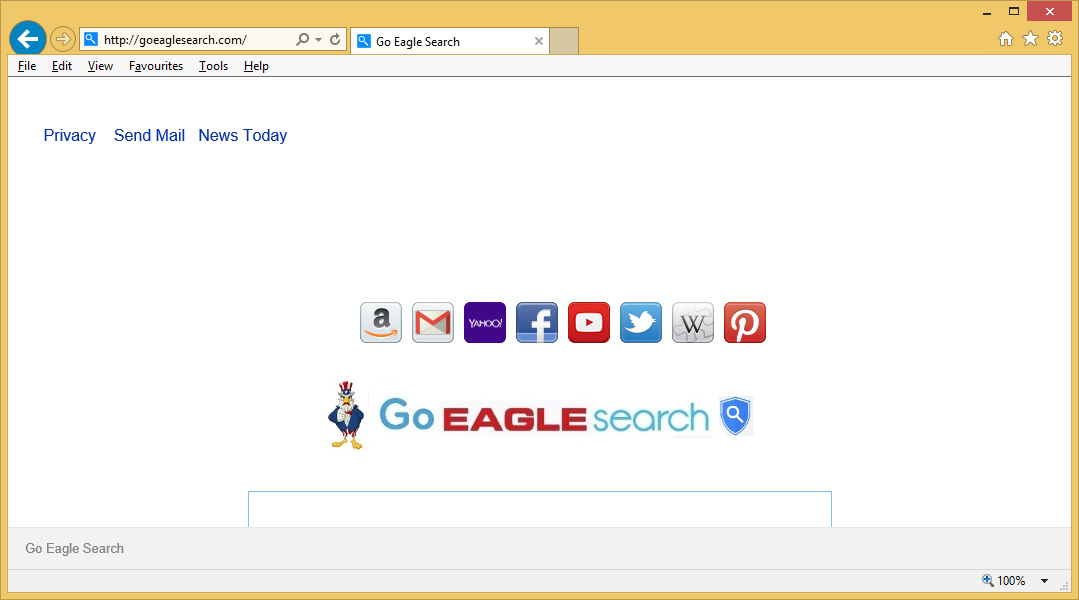
How does Goeaglesearch.com look like?
From the very first look Goeaglesearch.com may seem like a harmless search engine. However, you should be careful because Goeaglesearch.com is actually an unwanted application. This browser hijacker can be a serious threat for your computer. We can assure you that Goeaglesearch.com will try its best in order to make you visit as many promoted internet pages as possible. This is how Goeaglesearch.com developers’ earn their money. They couldn’t care less if your computer’s system will be exposed to serious threats. Therefore, you should delete Goeaglesearch.com browser hijacker and choose a more trustworthy search engine as your homepage, for instance, Google or Yahoo.
Why does Goeaglesearch.com deserve elimination?
Without Goeaglesearch.com removal from your computer, you will soon have to deal with serious problems. For instance, your computer will be filled with all kinds of commercial material, which means that the data machine will work slower. More than that, Goeaglesearch.com may share your private information with third parties. The only way to stop the browser hijacker from sharing your sensitive data is to delete Goeaglesearch.com once and for all. Do not let this application to rule your data machine. You can remove Goeaglesearch.com without hesitation because this irritating program will not bring anything useful to your computer’s system.
How to delete Goeaglesearch.com from my computer’s system?
There are two way to uninstall Goeaglesearch.com from your PC. You can delete Goeaglesearch.com manually or automatically. The manual removal is more complicated and can be tricky, especially, if you never had to eliminate a browser hijacker before. Nonetheless, you can try to delete Goeaglesearch.com via control panel. We need to warn you that only by deleting Goeaglesearch.com you do not solve the problem. Goeaglesearch.com has most probably entered your computer together with other unwanted programs. Therefore, you will need to eliminate all the applications that have reached your PC together with Goeaglesearch.com. The best way to do that is to implement a reputable malware removal tool. A security program will delete Goeaglesearch.com and other unwanted applications automatically. More than that, an antispyrus program can protect your data machine from similar threats in the future. Thus, you should not wait any further and take care of your computer’s security as soon as possible.
Site Disclaimer
WiperSoft.com is not sponsored, affiliated, linked to or owned by malware developers or distributors that are referred to in this article. The article does NOT endorse or promote malicious programs. The intention behind it is to present useful information that will help users to detect and eliminate malware from their computer by using WiperSoft and/or the manual removal guide.
The article should only be used for educational purposes. If you follow the instructions provided in the article, you agree to be bound by this disclaimer. We do not guarantee that the article will aid you in completely removing the malware from your PC. Malicious programs are constantly developing, which is why it is not always easy or possible to clean the computer by using only the manual removal guide.
