Remove Findgofind Search Virus
What is Findgofind Search?
Findgofind Search is a website you will sooner or later find set on your web browsers if you keep your system unprotected and act carelessly on the web. This website might remind of a trustworthy search tool, but it cannot be called reliable by any means. It is usually called a browser hijacker by malware experts because it changes the settings of all web browsers illegally. The settings you will see changed is a new search tool and a homepage set. Consequently, you will see Findgofind Search opening each time you launch your web browser. It might look like a search tool that can be trusted, but it is not.
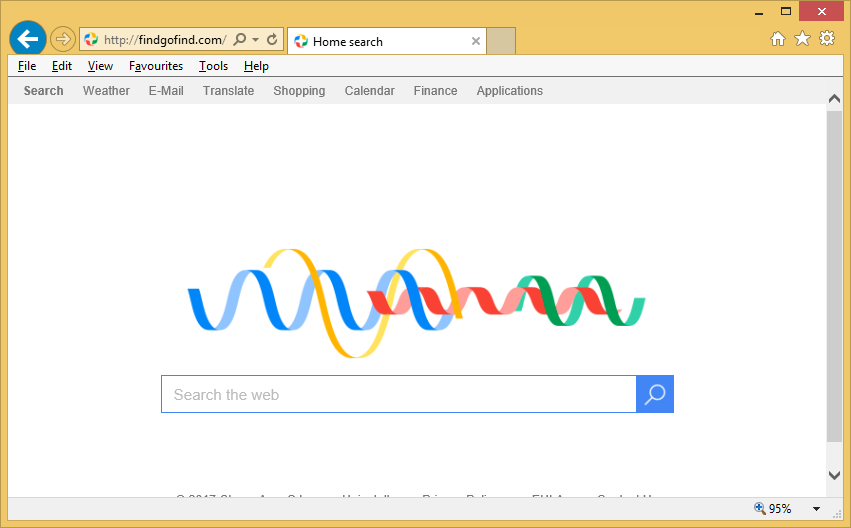
If you do not remove Findgofind Search from browsers soon, you might one day even discover undesirable software on your computer. No, this search tool will not download malicious software on your computer, but you might be redirected by it to pages full of bad applications. Do not expect that the Findgofind Search removal will be easy. It is more likely that it will be quite complicated due to the fact that this infection cannot be removed through Control Panel. In any way, you must delete it from your browsers.
What does Findgofind Search do?
Findgofind Search surely pretends to be a legitimate search provider because it also contains a search box and displays search results to users. Unfortunately, it still cannot be called trustworthy. The main reason it belongs to the group of untrustworthy search tools is the fact that it displays advertisements next to normal search results too. It might be hard to say which of the search results displayed are advertisements, but we are sure you will understand that you have clicked on these ads because you will be taken to random pages that do not have any information you are looking for. Some of these pages might even be promoting bad software. It will not ask your permission to enter your system, for sure. The sooner you implement the Findgofind Search removal, the higher are the chances that you will not encounter malicious software.
How is Findgofind Search distributed?
Findgofind Search does not differ from other browser hijackers, malware researchers say. It even travels like other threats known to be browser hijackers. In most cases, it is distributed inside malicious software bundles as one of the components, but it might find another way to step into your system as well. No matter how your PC has become infected with the browser hijacker, you must delete Findgofind Search as soon as possible because it will surely cause you problems if you do nothing and let it stay.
How do I remove Findgofind Search?
You can delete Findgofind Search from your browsers either manually or automatically; however, we are sure that you will find the automatic removal of this infection easier due to the fact that you will not need to do much to erase it. In fact, your only job in this case will be to launch the scanner. It will uninstall Findgofind Search quickly for you and you could then go to set a new search engine.
Site Disclaimer
WiperSoft.com is not sponsored, affiliated, linked to or owned by malware developers or distributors that are referred to in this article. The article does NOT endorse or promote malicious programs. The intention behind it is to present useful information that will help users to detect and eliminate malware from their computer by using WiperSoft and/or the manual removal guide.
The article should only be used for educational purposes. If you follow the instructions provided in the article, you agree to be bound by this disclaimer. We do not guarantee that the article will aid you in completely removing the malware from your PC. Malicious programs are constantly developing, which is why it is not always easy or possible to clean the computer by using only the manual removal guide.
