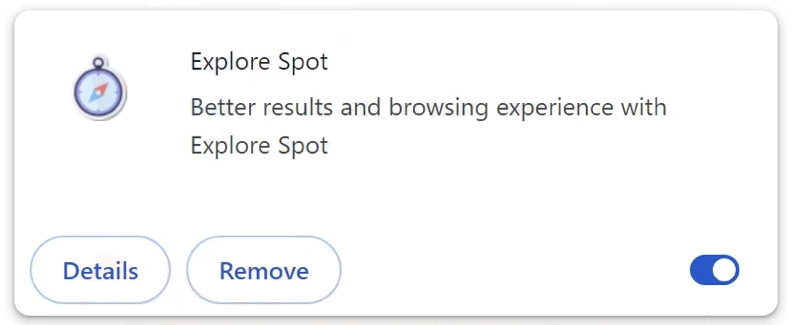Remove explorespot.io redirect
explorespot.io is a fake search engine, promoted by the Explore Spot browser hijacker. If you find that your browser redirects you to explorespot.io every time you open your browser, your computer is infected with a browser hijacker. It’s an infection that makes unwanted changes to a browser’s settings and forces users to use questionable search engines/websites.
Sudden changes to the browser’s settings are usually a sign of a browser hijacker infection. Hijackers change the homepage, new tabs, and search engine, and can affect all popular browsers, including Google Chrome, Mozilla Firefox, and Microsoft Edge. The Explore Spot browser hijacker sets explorespot.io as the homepage and new page, and boyu.com.tr as the default search engine, essentially forcing you to use them. Once settings have been changed by a hijacker, the changes are irreversible as long as the hijacker remains installed because it will just keep making the changes.
Browser hijackers promote highly questionable search engines that insert sponsored content into search results. This is the case with Explore Spot as well. All your searches will be done via a highly questionable search engine, and you will get mainly sponsored results. These results could lead to potentially dangerous websites that conceal malware or promote scams. While browser hijackers do not directly harm the computer, they’re not completely harmless either.
Browser hijackers also have questionable data collection practices. The explorespot.io hijacker will collect certain information, including what you search for, what sites you visit, IP addresses, etc. Considering the hijacker does not have any beneficial features and is completely useless, there’s no reason to put up with its intrusive data collection practices.
The one good thing about browser hijackers is that they are easy to notice. This means that users can get rid of them quickly. If you notice that you are redirected to explorespot.io, you can remove explorespot.io redirect by getting rid of the Explore Spot extension. This can be done both manually and using anti-virus software, though the latter is recommended.
How do browser hijackers install?
Infections like browser hijackers and adware are usually installed by accident via the software bundling method. These infections can be added to free programs as extra offers. The extra offers are set to install alongside the program automatically without requiring explicit permission from users. They are technically optional but users need to manually deselect them to prevent them from installing. However, the offers are hidden in settings users don’t normally use, which means the offers go unnoticed in many cases.
It’s not difficult to prevent these offers from installing as long as you pay attention when installing free programs. When given the option during program installation, choose Advanced (Custom) settings instead of Default. While Default settings will be recommended by the installation window, all added offers will install if you choose Default. Advanced settings are the better option because they make all offers visible. You would also be given the option to deselect the offers you do not want. It’s not recommended to allow any added offers to be installed because it’s a controversial installation method.
Some of the offers may initially seem useful but unless you want to fill your computer with junk, do not allow them to install. Legitimate programs do not use this installation method, and those that do are often detected as potential threats by antivirus programs.
Browser hijackers like Explore Spot are also advertised on various free download websites as very useful browser extensions. They’re usually presented as extensions that will somehow improve the browsing experience. It’s strongly recommended that users research programs prior to installing them in the future to avoid installing junk. It’s usually enough to just use a regular search engine to look into the program.
explorespot.io redirect removal
To remove explorespot.io redirect, you will need to delete the Explore Spot browser hijacker from your computer. Because it’s not a serious infection, you can remove explorespot.io browser hijacker both manually and automatically using anti-virus software. The latter would be easier because the program would take care of everything. However, you should also be able to delete explorespot.io redirect manually. Once the hijacker is gone, you will be able to change your browser’s settings however you want.
Site Disclaimer
WiperSoft.com is not sponsored, affiliated, linked to or owned by malware developers or distributors that are referred to in this article. The article does NOT endorse or promote malicious programs. The intention behind it is to present useful information that will help users to detect and eliminate malware from their computer by using WiperSoft and/or the manual removal guide.
The article should only be used for educational purposes. If you follow the instructions provided in the article, you agree to be bound by this disclaimer. We do not guarantee that the article will aid you in completely removing the malware from your PC. Malicious programs are constantly developing, which is why it is not always easy or possible to clean the computer by using only the manual removal guide.