Remove Exlee.com Fake Home Page
What is Exlee.com?
Exlee.com is a search engine that contains links leading to web pages of useful tools for checking the speed of the Internet connection and scanning system against malware at first sight. Therefore, many people decide to keep it when they notice its presence on Internet Explorer, Google Chrome, and Mozilla Firefox browsers. Do not let this search engine fool you – it is not trustworthy even though it looks quite reliable. In fact, it might even put your system into danger. If you do not wish this to happen, you need to remove Exlee.com from browsers the moment you notice that it is set as your homepage and search engine. Actually, you should never trust search engines that appear on browsers without your consent because, in most cases, they are known to be browser hijackers. Do not worry; we will help you to delete Exlee.com browser hijacker. Read this article to find out how you can do that.
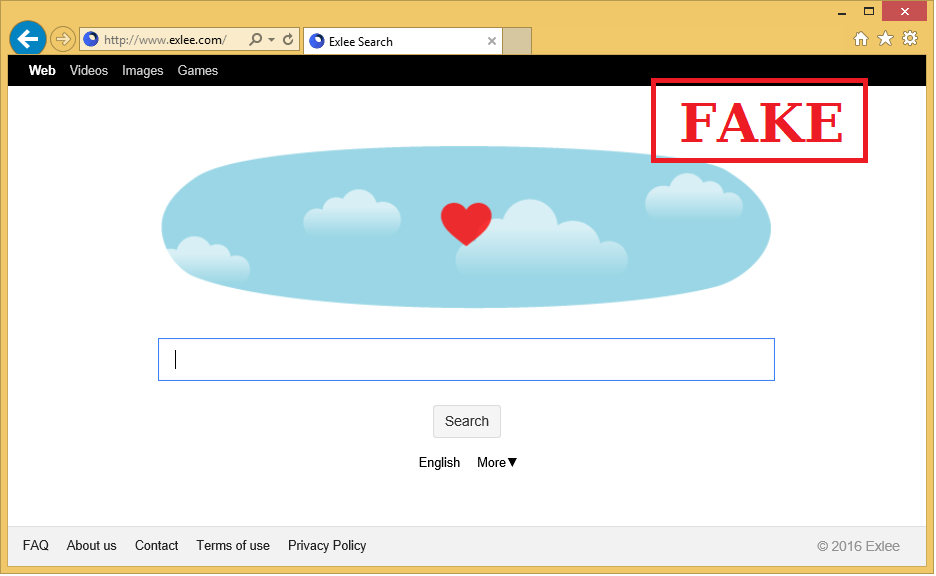
How does Exlee.com act?
As you already know, Exlee.com will set itself on all the browsers without permission. It might even seem that this search engine is quite decent; however, nobody knows where those links placed on its main page will take you. Besides, specialists have observed that it is going to integrate advertisements and third-party links among the legitimate search results. This means that you might be taken to a corrupted web page really quickly and thus cause harm to your PC. According to malware experts, it is also possible that this untrustworthy search engine is also going to record information associated with your activities on the web. It might even record your personal details if you, for example, accidentally enter them into the search box. Nobody knows what it will do with the collected information, so the best would be not to allow it to act like that. In other words, you need to uninstall Exlee.com browser hijacker from your system as soon as possible.
How did Exlee.com browser hijacker enter my computer?
There are several different ways how browser hijackers are spread; however, we believe that there are three main ways of distribution. First of all, they are available for download together with freeware on third-party websites. Secondly, they might enter your system if you click on some kind of advertisement offering to install a useful program. Third, it might be downloaded by other threats that are already installed on the system. Luckily, there is a way to protect the system from other browser hijackers. All you need to do is to install a security tool.
How to delete Exlee.com from my browsers?
It will not be very easy to implement the Exlee.com removal; however, you must do that as soon as possible. In some cases, this search engine will disappear after you reset browsers. If it is not gone, scan your system with an automatic tool to fully remove Exlee.com. We are sure that a reliable scanner will implement the Exlee.com removal for you easily and quickly.
Site Disclaimer
WiperSoft.com is not sponsored, affiliated, linked to or owned by malware developers or distributors that are referred to in this article. The article does NOT endorse or promote malicious programs. The intention behind it is to present useful information that will help users to detect and eliminate malware from their computer by using WiperSoft and/or the manual removal guide.
The article should only be used for educational purposes. If you follow the instructions provided in the article, you agree to be bound by this disclaimer. We do not guarantee that the article will aid you in completely removing the malware from your PC. Malicious programs are constantly developing, which is why it is not always easy or possible to clean the computer by using only the manual removal guide.
