Remove Dregol.com
What is dregol.com?
Dregol.com is classified as a browser hijacker, which will change your homepage and default search engine without your consent. If you use Mozilla Firefox browser, you will find a new extension added by dregol.com. The add-on is installed in order to modify your New tab. You will only remove dregol.com, if you erase the extension. The hijacker claims “to give a fair shake to the websites that are generating genuine, quality content”. However, you should not trust this program or it might cause you serious computer problems. Dregol.com has many similarities with other hijackers, for instance, Vosteran, Binkiland, Taplika, and Astromenda. Thus, you should take care of dregol.com removal as soon as possible.
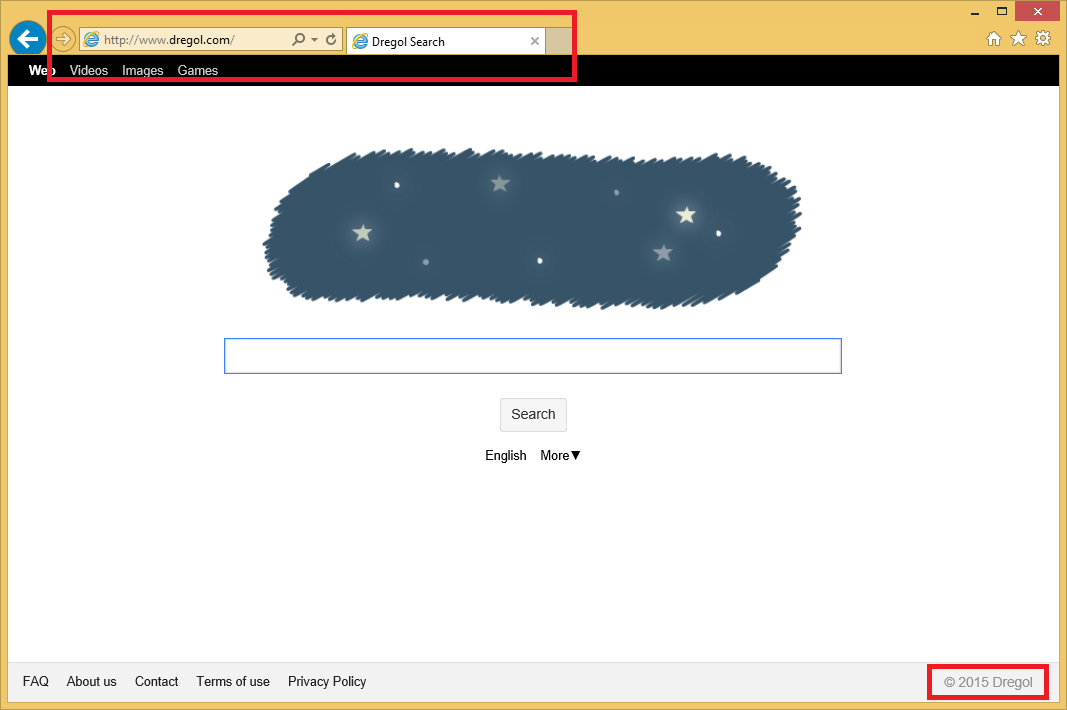
Why do I need to delete dregol.com?
You should not trust dregol.com search provider because the results will be infiltrated with advertisements. The promoted content might lead you to the infected websites. The risk is even higher because dregol.com does not check the commercial material itself. We recommend you to protect your computer and get rid of dregol.com right away.
How did I get dregol.com to my computer?
It is easier than you may think to install dregol.com to your PC’s system. In fact, many computer users have no idea how this hijacker has found their computers. Dregol.com has an official website; however, this does not mean that you can trust the hijacker. There is no direct link from which you can install the program. In other words, dregol.com has to use different methods in order to reach your computer. This is not how reliable programs act; thus, you need to uninstall dregol.com.
Dregol.com usually infiltrates your computer via free of charge software bundles. If you are one of those users, who select the “Typical”, “Quick” or “Recommended” installation modes, you will soon find unwanted applications in your PC. You should choose the “Advanced” or “Custom” options, if you want to deselect the undesirable tools. Therefore, you need to pay close attention to the Installation Wizard. This may help you to prevent similar programs as dregol.com from entering your PC. However, the best way is to simply install a reliable malware removal software. If you already have the program in your PC, you have to delete dregol.com immediately.
How to remove dregol.com from my PC’s system?
Dregol.com will bring nothing beneficial to your computer. In fact, you might end up visiting the dark side of the World Wide Web. There are two main ways how you can get rid of the hijacker: you can either terminate dregol.com manually or automatically. We do not recommend to use the manual removal method for the inexperienced users. There may be other unwanted applications that have reached your computer together with dregol.com. The elimination of such programs may be not only challenging but also time consuming. However, if you still want to fix your computer manually, you may use our manual removal instructions bellow this article.
A powerful antivirus software like Wipersoft will detect and erase the undesirable applications automatically. Moreover, if you keep your anti-spyware tool up to date, your computer will be protected from the other security threats that may try to get into your PC. This is also the easiest an most efficient method to take care of dregol.com removal.
Site Disclaimer
WiperSoft.com is not sponsored, affiliated, linked to or owned by malware developers or distributors that are referred to in this article. The article does NOT endorse or promote malicious programs. The intention behind it is to present useful information that will help users to detect and eliminate malware from their computer by using WiperSoft and/or the manual removal guide.
The article should only be used for educational purposes. If you follow the instructions provided in the article, you agree to be bound by this disclaimer. We do not guarantee that the article will aid you in completely removing the malware from your PC. Malicious programs are constantly developing, which is why it is not always easy or possible to clean the computer by using only the manual removal guide.
