Remove ChromeSearch Redirect Virus
What is ChromeSearch?
ChromeSearch might look like an ordinary website; however, in reality ChromeSearch is called a browser hijacker because it takes over all the browsers without permission. If a browser hijacker sneaks onto your computer, you will see a new homepage and search engine set on your Internet Explorer, Google Chrome, and Mozilla Firefox browsers. Many users do not even hurry to remove ChromeSearch from their browsers because it does not seem to be bad at first. Unfortunately, the appearance of ChromeSearch is very misleading. Even though it does not seem to be a bad web page, it might diminish your browsing experience instead of improving it. Therefore, we suggest that you uninstall ChromeSearch right now and then set a more reliable website as your homepage and default search engine. Browser hijackers might be really stubborn infections, so we want to help you to delete ChromeSearch. The information regarding the deletion of this threat that might be useful for you is provided in this article, so read carefully.
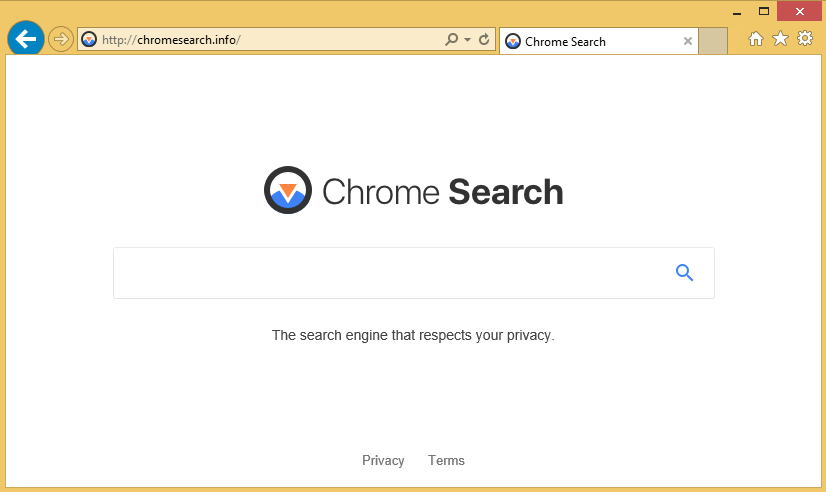
What does ChromeSearch do?
ChromeSearch is a browser hijacker, so it changes the settings of all the browsers it finds installed on the computer. As we have told you, what you will see is a new homepage and search engine. ChromeSearch might not differ much from your old search tool the way it looks; however, if you look at its search results page closer, you will definitely notice the differences. The first thing many users notice is the presence of advertisements. These ads are not based on the search query, and they appear there just to promote particular pages. Of course, the developer of the ChromeSearch browser hijacker gets money for this; however, you will not get anything from that. The only thing you might experience if you keep the ChromeSearch browser hijacker on your computer is a bunch of security-related problems. To be honest, the presence of ChromeSearch might result in the identity theft too because browser hijackers are known to gather data about users and their behavior on the web. As for the ChromeSearch browser hijacker, it might be interested in your search queries, the web pages you visit, your IP address, and similar information. These details might not seem to be very important; however, they might still appear in the hands of bad people and, as a consequence, your privacy might be violated. You can protect your computer and your privacy. What you need to do today is simply to delete ChromeSearch from your computer. Users who have never deleted malware before should read the last paragraph of this article attentively.
How did ChromeSearch browser hijacker enter my computer?
Browser hijackers always appear on systems without a user’s consent. There are many different ways they can enter computers; however, they are distributed the most frequently through software bundles. As they travel together with other applications, the ChromeSearch browser hijacker might be just one of a bunch of threats hiding on your system. As a result, you might need to erase other infections too after the ChromeSearch removal. If you find it difficult to detect and erase them yourself, use an automatic tool.
How can I remove ChromeSearch?
It is not easy to implement the manual ChromeSearch removal because users have to erase ChromeSearch from every browser separately. Therefore, we suggest getting rid of it automatically. If the automatic method is not very appealing and you are still eager to eliminate this computer infection manually, you should, at least, use our manual removal guide. It will show to you how to erase this browser through Control Panel and delete its extensions.
Site Disclaimer
WiperSoft.com is not sponsored, affiliated, linked to or owned by malware developers or distributors that are referred to in this article. The article does NOT endorse or promote malicious programs. The intention behind it is to present useful information that will help users to detect and eliminate malware from their computer by using WiperSoft and/or the manual removal guide.
The article should only be used for educational purposes. If you follow the instructions provided in the article, you agree to be bound by this disclaimer. We do not guarantee that the article will aid you in completely removing the malware from your PC. Malicious programs are constantly developing, which is why it is not always easy or possible to clean the computer by using only the manual removal guide.
