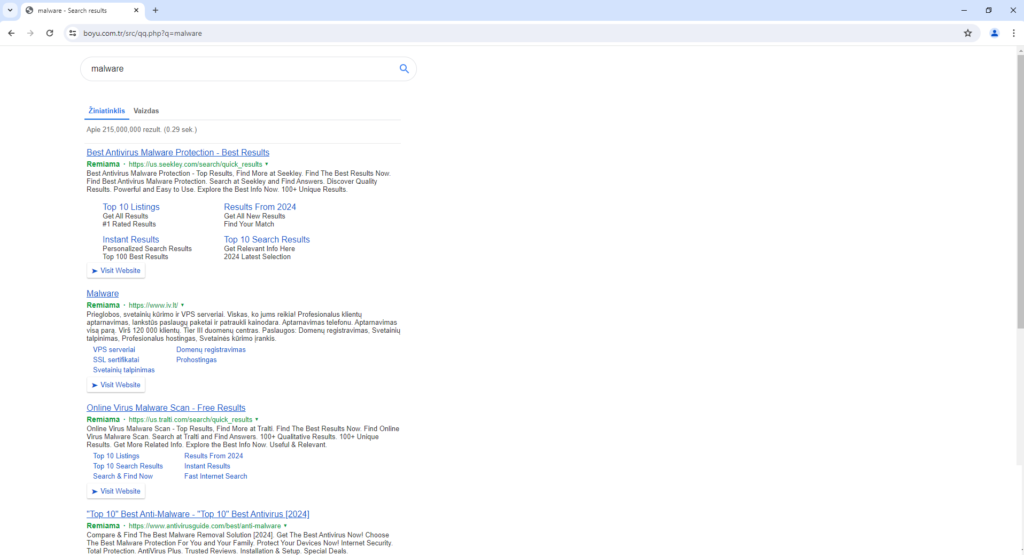Remove boyu.com.tr redirect
boyu.com.tr is a bogus search engine, often promoted by various browser hijackers, including InstantQuest, UltraSearch, Kaseek, Kinsearch, and UKASEE. If you’re browser suddenly redirects you to boyu.com.tr when you perform a search, your computer is infected with a browser hijacker. You can check which by checking your Extensions in the browser’s settings. The hijackers set boyu.com.tr as your default search engine so they could redirect you to sponsored websites by inserting sponsored results among legitimate ones.
An influx of browser hijackers has been pushing boyu.com.tr onto users by setting it as the default search engine. These browser hijackers are being promoted on various popular program download sites and are disguised as seemingly useful extensions. Users who download and install these extensions end up with their browsers hijacked and settings changed. It’s also common for users to pick up these infections unknowingly, via the so-called software bundling method.
The way browser hijackers work is that upon installation, they immediately change a browser’s settings, essentially without explicit permission. To be specific, hijackers change the homepage, new tabs, and default search engine. Hijackers promoting boyu.com.tr set it as the default search engine. This means that not only will you be redirected to the site when you open your browser, but the results for all search queries done via the browser’s address bar will be generated by boyu.com.tr. A browser hijacker’s main goal is to generate revenue for certain websites by redirecting users to them. This is done by inserting links to those sponsored websites into search results. These sponsored results are usually very generic and have little to do with what users actually search for.
While boyu.com.tr does provide search results, trusting those results is not recommended. While the majority of results generated by dubious search engines will simply lead to sites full of ads, there is a possibility that you could be redirected to potentially dangerous websites. For example, ones that promote scams or conceal malware. And as we mentioned before, there’s no reason to click on those results in any case because they will be useless to you.
One thing we should mention about browser hijackers pushing boyu.com.tr is their use of the “Managed by your organization” feature. All of the previously mentioned hijackers (InstantQuest, UltraSearch, Kaseek, Kinsearch, and UKASEE) enable this feature to stop users from undoing setting changes. This feature is legitimate and is used by companies whose IT employees want to manage other employees’ browsers. The feature allows them to block certain websites, set specific homepages and default search engines, etc. However, when enabled by browser hijackers, the feature prevents you from undoing any setting changes done by the hijacker. You can check whether this feature is enabled by opening your Google Chrome menu (the three dots on the right side of the screen). You will not be able to disable this feature unless you remove boyu.com.tr browser hijacker.
Like many infections of this kind, browser hijackers have rather intrusive data collection practices. Specifically, they may track you and collect information like what you search for, what sites you visit, your IP address, etc. This information may also be shared with third parties. This type of data collection is quite intrusive, especially from a browser hijacker. There is no reason to put up with this kind of behavior, particularly from an infection that has no redeemable features.
If you are redirected to boyu.com.tr every time you open your browser, scan your computer with WiperSoft to detect and remove the browser hijacker from your computer. The only way to remove boyu.com.tr as your default search engine is to get rid of the browser hijacker. Once it’s been removed, you will be able to change your browser’s settings as usual.
Why am I redirected to boyu.com.tr?
The reason you are redirected to boyu.com.tr is because your computer is infected with a browser hijacker. It could have been installed in one of two ways. It was either promoted as a useful extension and you installed it yourself, or it was attached to another program as an extra offer.
In many cases, users inadvertently install infections like browser hijackers and adware through a method known as software bundling. This happens when these infections are attached to free programs as extra offers. These offers are authorized to be installed alongside the programs they’re attached to without requiring explicit permission from the user. Despite being technically optional, these offers need to be manually deselected to prevent them from installing. However, this is difficult due to the fact that they are hidden within settings that users don’t typically use. This is why users often remain unaware that something has been added to the program they’re installing. This may have happened in your case as well.
To protect your computer against these unwanted offers, it’s important to pay attention when installing programs. Opting for Advanced (Custom) settings when given the option during installation is key. While the installation window will recommend using Default settings, doing so will result in the installation of additional offers without your knowledge. On the other hand, choosing Advanced settings allows all added offers to be made visible, providing you the opportunity to deselect anything that has been added simply by unchecking the boxes.
While some of these extra offers may appear useful at first glance, allowing any of them to install could lead to junk on your computer causing issues. It’s worth noting that legitimate programs typically do not use software bundling as an installation method due to the controversy surrounding it. Those who unknowingly allow these unwanted installations may find their computers filled with junk programs that are challenging to remove once fully installed. Additionally, anti-virus programs often flag software bundled programs as potential threats, further highlighting the risks associated with this installation method.
Furthermore, it’s not only software bundling that poses a risk. Browser hijackers are often advertised as useful programs on free download websites, sometimes being promoted as extensions or programs that can enhance one’s browsing experience. As a preventive measure, it’s advisable to carefully research programs before installing them to avoid inadvertently downloading something unwanted. A simple search using a search engine like Google is usually sufficient to determine the legitimacy of a program.
In conclusion, being mindful of the potential risks associated with software bundling and conducting thorough research before installing programs are essential steps in protecting your computer from unwanted installations and potential security threats.
Remove boyu.com.tr
While browser hijackers are not serious infections, we still recommend using an anti-virus program if you want to remove boyu.com.tr browser hijacker fully. WiperSoft will detect and remove it with no issues, allowing you to return to normal browsing. Removing the infection will also disable the “Managed by your organization” feature so you will have full control over your browser’s settings again.
Site Disclaimer
WiperSoft.com is not sponsored, affiliated, linked to or owned by malware developers or distributors that are referred to in this article. The article does NOT endorse or promote malicious programs. The intention behind it is to present useful information that will help users to detect and eliminate malware from their computer by using WiperSoft and/or the manual removal guide.
The article should only be used for educational purposes. If you follow the instructions provided in the article, you agree to be bound by this disclaimer. We do not guarantee that the article will aid you in completely removing the malware from your PC. Malicious programs are constantly developing, which is why it is not always easy or possible to clean the computer by using only the manual removal guide.