Remove Amisites.com Home Page Redirect
What is Amisites.com?
Amisites.com is a search engine that is usually classified as a browser hijacker because it tends to replace homepages and search engines on all the browsers without permission. Specialists say that this search engine is capable of affecting all kinds of browsers, including those that are very popular, e.g. Internet Explorer, Google Chrome, and Mozilla Firefox. If you have also noticed the presence of Amisites.com, we are 100% sure that a browser hijacker has crept onto your computer. It might seem that Amisites.com is a trustworthy search engine; however, the truth is that it is not, so the best would be to remove Amisites.com from browsers as soon as possible and then set another search engine. Further in this article we will tell you how to implement the Amisites.com removal easily and quickly.
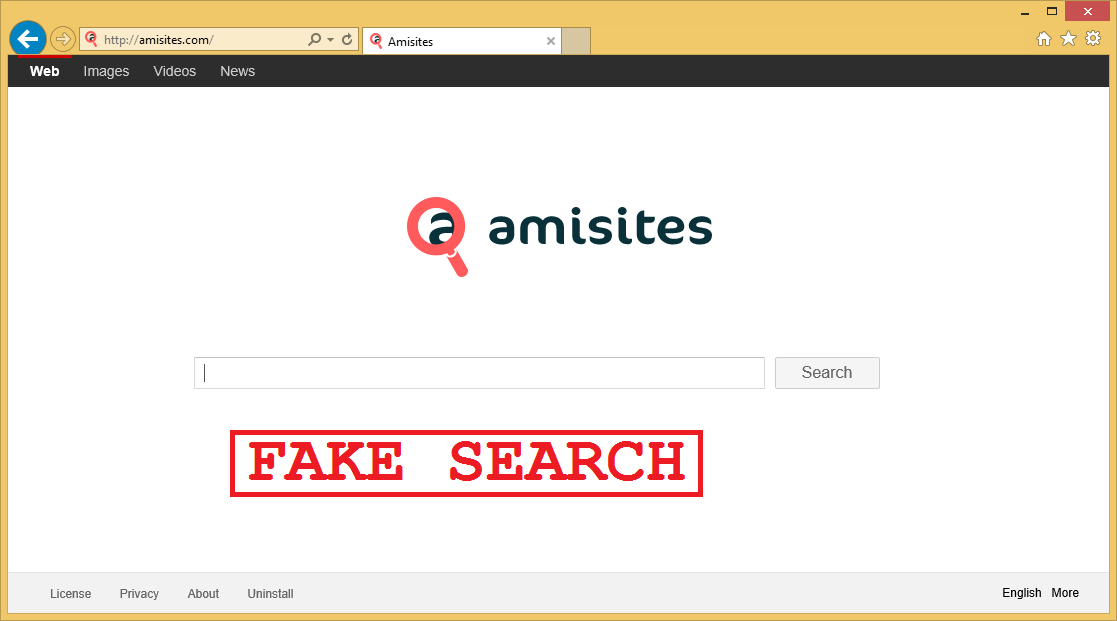
How does Amisites.com act?
You should use only trustworthy search engines because unreliable search providers like Amisites.com might display untrustworthy search results. These search results usually contain various bad links and advertisements – they might take users to untrustworthy third-party websites containing malicious software. We are sure that you do not want to encounter malicious software, which is why we will help you to get rid of Amisites.com further in this article. Of course, you should uninstall Amisites.com not only to stop redirections to questionable websites. Specialists have managed to find out that Amisites.com might also gather information about users and their activities on the web. Questionable search engines usually record search queries, websites users visit, and links they click on the most frequently. Such search engines might also be interested in a user’s IP address and other details associated with the system and software installed on it. It might use the collected information to display relevant advertisements; however, it might also be sold to third-party companies and advertisers.
How is Amisites.com browser hijacker spread?
We are sure that you have not set Amisites.com on your browsers yourself, so we have decided to find out how browser hijackers are spread. First of all, we have managed to find out that this infection usually spreads in software bundles. Secondly, it might enter the system if a user clicks on some kind of unreliable advertisement. Third, it might be spread in a form of a movie or another useful file. To make sure that hijackers cannot sneak onto your computer, install a security tool and keep it always there. You should carefully surf the web as well.
How can I remove Amisites.com from my PC?
It is a must to delete Amisites.com as soon as possible because this infection might cause harm to your computer very quickly. There are two ways to implement the Amisites.com removal: manual and automatic. Of course, the easiest way to eliminate this threat is to delete Amisites.com from the system automatically; however, if you are eager to erase this infection yourself, reset your browsers and this search engine will be gone. In case you still see it, you should check Control Panel and erase this infection from there too.
Site Disclaimer
WiperSoft.com is not sponsored, affiliated, linked to or owned by malware developers or distributors that are referred to in this article. The article does NOT endorse or promote malicious programs. The intention behind it is to present useful information that will help users to detect and eliminate malware from their computer by using WiperSoft and/or the manual removal guide.
The article should only be used for educational purposes. If you follow the instructions provided in the article, you agree to be bound by this disclaimer. We do not guarantee that the article will aid you in completely removing the malware from your PC. Malicious programs are constantly developing, which is why it is not always easy or possible to clean the computer by using only the manual removal guide.
