Remove Aiosearch.com Search Redirect
What is Aiosearch.com?
Aiosearch.com (also known as AIO Search) is a Torrent search engine that falls into the category of browser hijackers. This means that it is capable of altering your browser preferences and making other modifications concerning your online surfing. As the hijacker aims at making profit at your expense, it will expose you to advertising data at all times. If you interact with this data, the hijacker’s developers will earn revenue. Unfortunately for you, that means risking your PC’s safety as the ads shown to you are not all reliable. We suggest that you do not waste your time and put your computer at risk, and, instead, terminate Aiosearch.com as soon as possible.
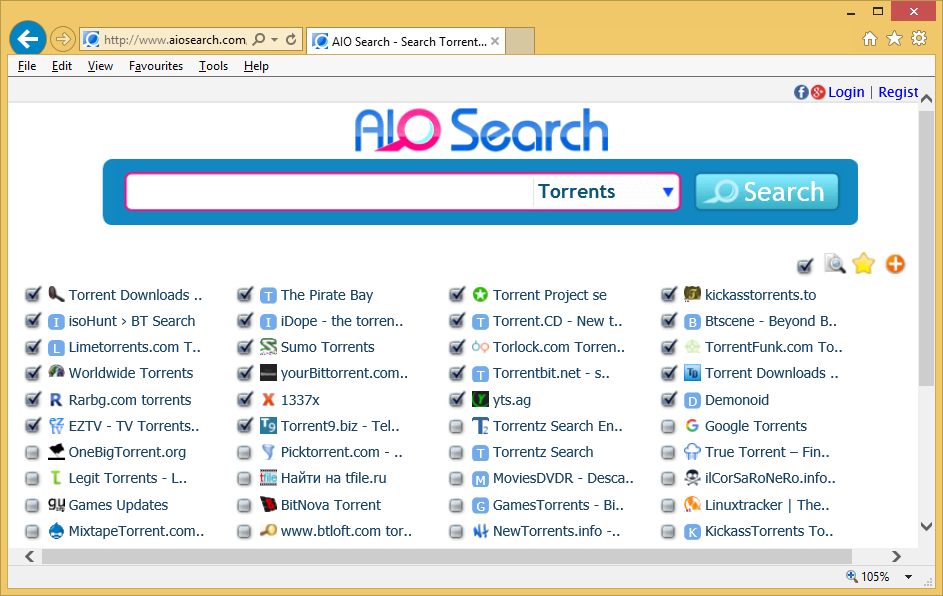
How does Aiosearch.com work?
The hijacker uses the bundling distribution method, which means that it gets installed on computers together with other freeware or shareware. The reason this often happens without the users’ notice is because they tend to skip the installation wizard without paying attention to it. Keep in mind that you have to deselect all unwanted components in the setup, if you do not wish to add unfamiliar and unnecessary programs to your PC.
Once inside, the hijacker starts by altering your browser settings: your home page and default search engine get switched to Aiosearch.com. The site will present you with a search box (which can be used to search for Torrent files) and a number of links leading to Torrent-related webpages. You may see ads on your new home page and you will most certainly see them on other domains. The ads will include pop-ups, banners, sponsored links, and more. They could be fake and lead you to unsafe sites containing various scams. If you get tricked by scammers, you could waste your money on fictitious products, infect your computer with potentially unwanted or malicious programs, share your details with cyber crooks, and so on. That is why you should get rid of Aiosearch.com without hesitation.
How to remove Aiosearch.com?
In order to go back to your original settings, you will have to delete Aiosearch.com. You can do that manually or automatically. Manual Aiosearch.com removal is not a complicated task, even if it is less effective. You can eliminate Aiosearch.com from your browsers by following the instructions we have prepared below this article. They explain how you can uninstall the potentially unwanted program that arrived onto your computer together with the hijacker. They also explain how you can restore your browser preferences.
The alternative, much more reliable solution is to erase Aiosearch.com automatically. This can be achieved with the help of the malware prevention and removal tool from our webpage. The utility will perform a full system scan and detect all potentially dangerous elements. It will terminate Aiosearch.com and other unwanted files and programs. Moreover, the security software will shield your computer from other parasites that you may encounter online.
Site Disclaimer
WiperSoft.com is not sponsored, affiliated, linked to or owned by malware developers or distributors that are referred to in this article. The article does NOT endorse or promote malicious programs. The intention behind it is to present useful information that will help users to detect and eliminate malware from their computer by using WiperSoft and/or the manual removal guide.
The article should only be used for educational purposes. If you follow the instructions provided in the article, you agree to be bound by this disclaimer. We do not guarantee that the article will aid you in completely removing the malware from your PC. Malicious programs are constantly developing, which is why it is not always easy or possible to clean the computer by using only the manual removal guide.
