Remove 9o0gle.com
What is 9o0gle.com?
9o0gle.com is an annoying browser hijacker that can make your web browsing experience extremely irritating. 9o0gle.com is supposed to be a useful search engine. More than that, the browser hijacker should recommend the most popular websites. You may find games and shopping pages on 9o0gle.com. However, you should not trust any of these links because they may include questionable pages among them. It is more than easy to reach the dark side of the web, if you keep on using 9o0gle.com. Hence, you should take care of 9o0gle.com removal as soon as possible. Do not worry, our research team is ready to help you. You will only need to read further to find all the useful information.
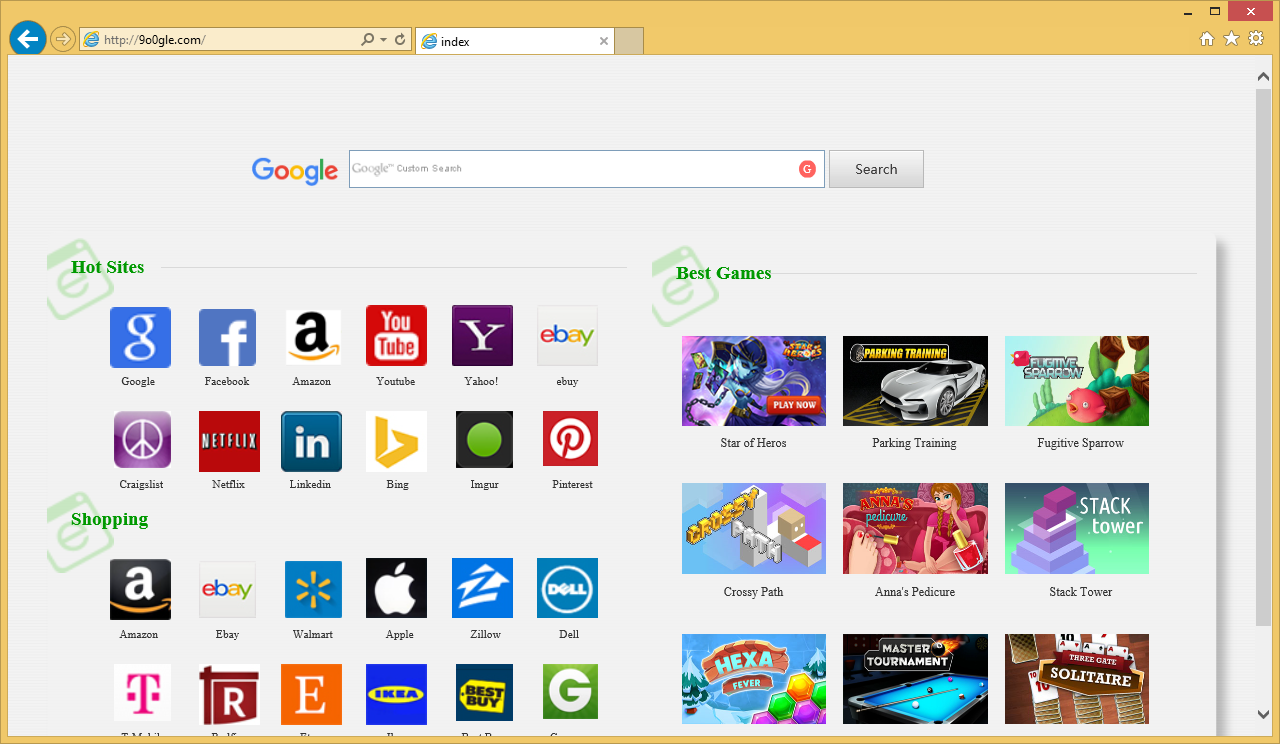
Why do I need to remove 9o0gle.com infection?
There are a couple of reasons why you need to uninstall 9o0gle.com from your computer’s system. First of all, 9o0gle.com will modify your web browsers’s settings. Soon after 9o0gle.com will reach your PC, it will change your home page, search engine and new tab to 9o0gle.com. This increases the risk that your computer will be reached by other suspicious applications as well. Second, your own privacy might be at risk and can even lead to an identity theft. The browser hijacker will monitor your web browsing activities. 9o0gle.com gathers information about you that may include private details such as your search queries, Internet pages visited, and IP addresses. Thus, 9o0gle.com removal has to be on your priority list.
How did 9o0gle.com find a way to my computer’s system?
9o0gle.com infection will try its best in order to reach your virtual machine. In most cases, browser hijackers come together with a group of software packages. Sometimes computer users do not notice that the unwanted application has reached their computer because they do not attentively follow the installation process. You need to always check the advanced or custom settings so that you could avoid such issues in the future. This small trick can help you safe time in the future. Because you will not need to find all the irritating applications that might have reached your virtual machine without your 100% consent. If 9o0gle.com browser hijacker has already found a way to your PC, you shouldn’t wait any longer and delete 9o0gle.com ASAP.
How can I delete 9o0gle.com quickly and without any further issues?
Without the professional help 9o0gle.com removal can be an annoying and time consuming process. However, it is still possible to get rid of 9o0gle.com by yourself. You will need to check all of your recently installed applications and erase all of the questionable ones. Even if you leave just one unwanted program in your PC, 9o0gle.com might still find a way back to your computer. Therefore, it is better to delete 9o0gle.com infection automatically. By choosing this method, you will only need to install a reputable malware removal tool that will take care of the job for you.
Site Disclaimer
WiperSoft.com is not sponsored, affiliated, linked to or owned by malware developers or distributors that are referred to in this article. The article does NOT endorse or promote malicious programs. The intention behind it is to present useful information that will help users to detect and eliminate malware from their computer by using WiperSoft and/or the manual removal guide.
The article should only be used for educational purposes. If you follow the instructions provided in the article, you agree to be bound by this disclaimer. We do not guarantee that the article will aid you in completely removing the malware from your PC. Malicious programs are constantly developing, which is why it is not always easy or possible to clean the computer by using only the manual removal guide.
