Picpac.info Redirect Virus
What is Picpac.info?
Picpac.info is a website presented to users as a genuine search tool. It not only contains a search tool, but also presents users with links opening such pages as beta.speedtest.net and winfixprofessionals.com. Some users believe that it is a feature of a legitimate search provider, but it is not true at all. It has been found that Picpac.info is a browser hijacker which might put your PC in danger despite the fact that its appearance suggests that it is a legitimate search tool. Browser hijackers illegally enters computers bundled with freeware, and they do not miss an opportunity to alter users’ browsers settings the second they enter PCs. Picpac.info will set itself on your Internet Explorer, Google Chrome, and Mozilla Firefox browsers as a homepage and default search tool as well. Remove Picpac.info from there as soon as possible. The following paragraphs will specify why the Picpac.info removal is so important.
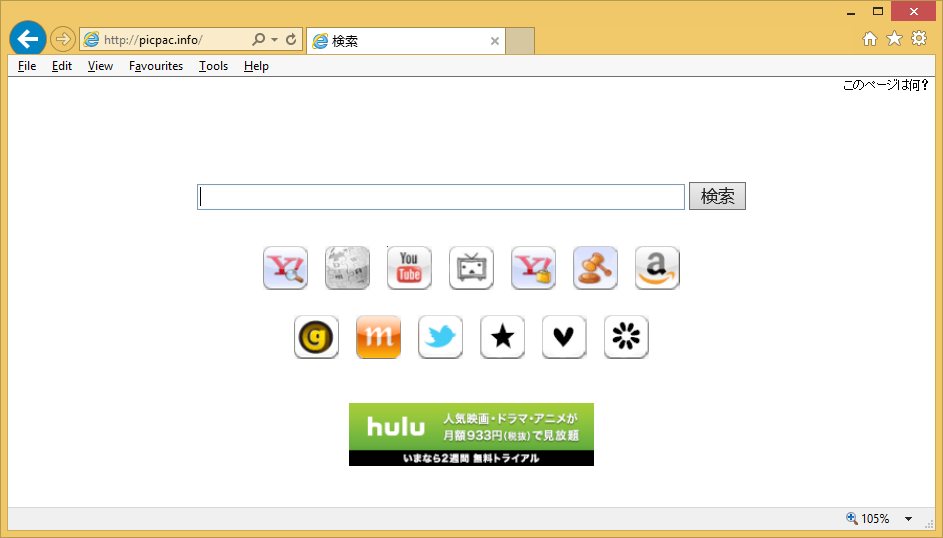
What does Picpac.info do?
Picpac.info has been given the name “a browser hijacker” because it changes browsers’ settings without permission. In most cases, it is set as a homepage and default search tool so that users would see it each time they open their web browsers. It hijacks users’ browsers not without reason. It works as a tool for distributing commercial advertisements. They are disguised as legitimate search results, and they are usually placed on the search results page opened by Picpac.info. Even though users do not understand that they are pure ads immediately, some of them notice that it is something wrong with search results displayed by Picpac.info because they open pages which do not contain any information associated with the entered search query. Instead, they redirect users to random pages that might contain malicious software. If you keep visiting such websites, it is only a question of time when you will discover malicious software on your computer. We have to warn you that Picpac.info might be a threat to your privacy too since it tracks users. As can be seen, this search tool has more disadvantages than actual advantages, so you should uninstall Picpac.info without hesitation.
Why do I see Picpac.info when I open my browsers?
Users find Picpac.info set on their browsers because their PCs become infected with a malicious application. More specifically, a browser hijacker. These threats do not have official sources, so they illegally enter computers. This must have happened to you too if you cannot explain why you see Picpac.info when you open your web browser. Luckily, it is not so hard to remove Picpac.info. Read the next paragraph to find more.
How can I delete Picpac.info from all of my browsers?
The Picpac.info removal can be implemented either manually or automatically. If you choose the first method, you will need to do the entire job yourself, i.e. delete Picpac.info from browsers and set a new tool in its place. Therefore, the automatic method is considered easier because the only users’ task in this case is to open the scanner. In other words, the entire Picpac.info removal procedure is implemented by the automatic scanner.
Site Disclaimer
WiperSoft.com is not sponsored, affiliated, linked to or owned by malware developers or distributors that are referred to in this article. The article does NOT endorse or promote malicious programs. The intention behind it is to present useful information that will help users to detect and eliminate malware from their computer by using WiperSoft and/or the manual removal guide.
The article should only be used for educational purposes. If you follow the instructions provided in the article, you agree to be bound by this disclaimer. We do not guarantee that the article will aid you in completely removing the malware from your PC. Malicious programs are constantly developing, which is why it is not always easy or possible to clean the computer by using only the manual removal guide.
