Palikan.com Removal from Firefox, Chrome and IE
What is Palikan.com?
Palikan.com is a malicious browser hijacker that forces you to use Google Custom Search. This is quite a problem: many users simply see the name “Google” and assume that it is safe to use Palikan. The truth is that many browser hijackers use seemingly legitimate engines but inject the results with untrustworthy sponsored links that can infect your computer in various ways. The only way of making sure that you are safe once again is Palikan.com removal.
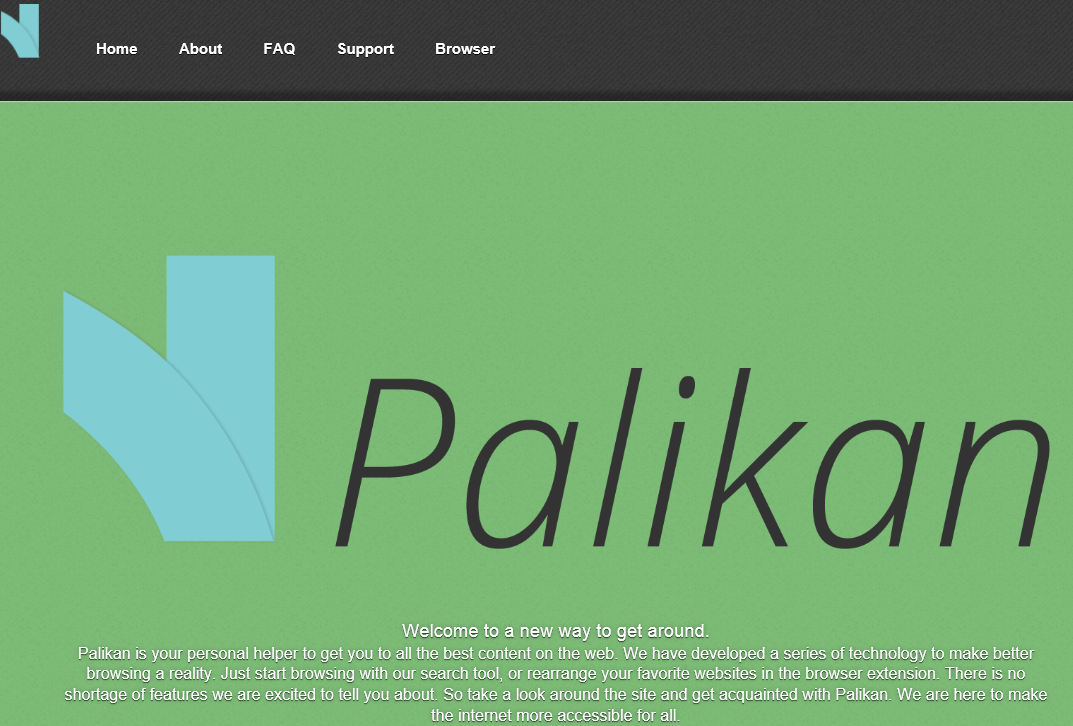
You are highly encouraged to avoid everything related to the PUP (potentially unwanted program) because the application can make you vulnerable to such infections as malware, adware, viruses, etc. Every user should also keep in mind that they can never trust such programs that sneak into their system without their consent. And this hijacker does exactly that: it silently changes the home page, new tab, and default search provider so that the user wouldn’t notice at first. There is a very similar hijacker (possibly by the same developer), surfvox.com, that is as dangerous as this one.
Why is Palikan.com dangerous?
Although it redirects you to Google Custom Search, the hijacker will mix the legitimate results with sponsored links. Sponsored links lead users to websites that are unrelated to their search queries: the pages are usually used for advertising various goods and services. However, they are not really supervised by the authorities, which leads to various infections because the sites can be corrupted. Additionally, the ads are also worth the mention: the PUP may not use Google AdSense for advertising, unlike many other engines that use Google Custom Search. This means that you might open an advertisement which is so dangerous that it can infect you with a virus or a Trojan. Do not wait for any system errors or crashes: delete Palikan.com before anything bad happens. Finally, there is no Privacy Policy on the page of the browser hijacker. Therefore, we cannot know whether the PUP collects your information (although it is clear that it uses cookies). Consequently, no user should even try using the suspicious engine.
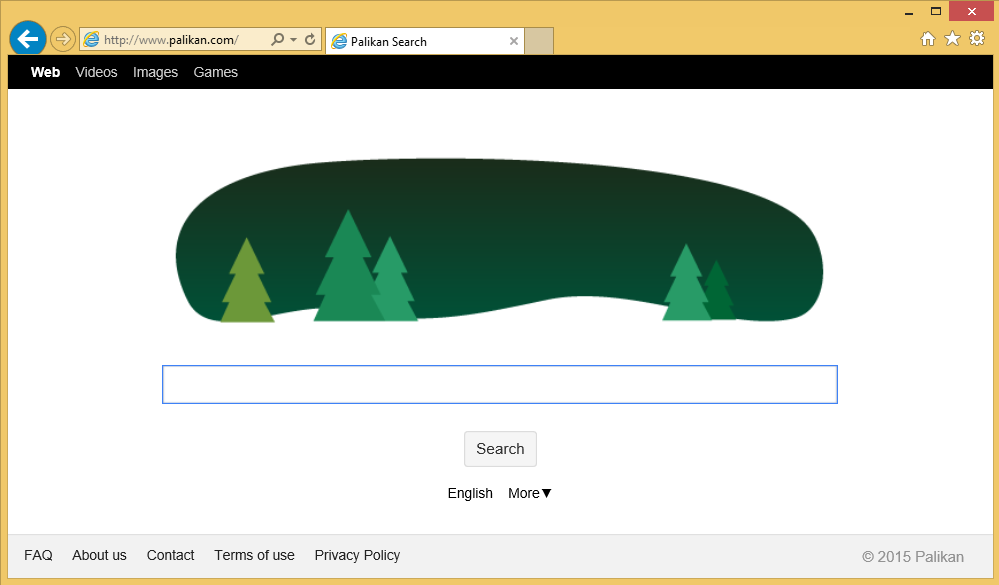
How can Palikan.com hijack my computer?
On the PUP’s page there is no direct download link. So, we can make the conclusion that the only way of getting infected with this hijacker is downloading freeware and shareware from P2P sites or clicking on fake download buttons. We have a good advice for you: the next time you download applications, pick the Advanced or Custom settings. Then you will be able to detect PUPs and delete them from the list provided to you. Of course, it is a lot better to acquire the programs you want from pages that are official and user-friendly. If you use torrent sites a lot, you may end up with even more malware.
How to remove Palikan.com safely?
Every user can uninstall Palikan.com by resetting the browser settings, and this should not be a very difficult thing to do. However, you can also remove Palikan.com with a security tool Wipersoft.
Site Disclaimer
WiperSoft.com is not sponsored, affiliated, linked to or owned by malware developers or distributors that are referred to in this article. The article does NOT endorse or promote malicious programs. The intention behind it is to present useful information that will help users to detect and eliminate malware from their computer by using WiperSoft and/or the manual removal guide.
The article should only be used for educational purposes. If you follow the instructions provided in the article, you agree to be bound by this disclaimer. We do not guarantee that the article will aid you in completely removing the malware from your PC. Malicious programs are constantly developing, which is why it is not always easy or possible to clean the computer by using only the manual removal guide.
