Omniboxes Virus – How to remove
What is Omniboxes virus?
Omniboxes virus (omniboxes.com) is classified as a browser hijacker that will change your homepage and default search engine without your permission. This will definitely worsen your Internet surfing experience because various advertisements will fill your computer. More than that, the program will change the Target line. You may find Omniboxes virus removal difficult because the hijacker will install Fast Start and Search Engine extensions that are compatible with Mozilla Firefox. This virus is similar to other hijackers such as webssearches.com, isearch.omiga-plus.com, Sweet-page.com, and mystartsearch.com. Therefore, you should remove Omniboxes virus before it has caused more serious problems to your computer.
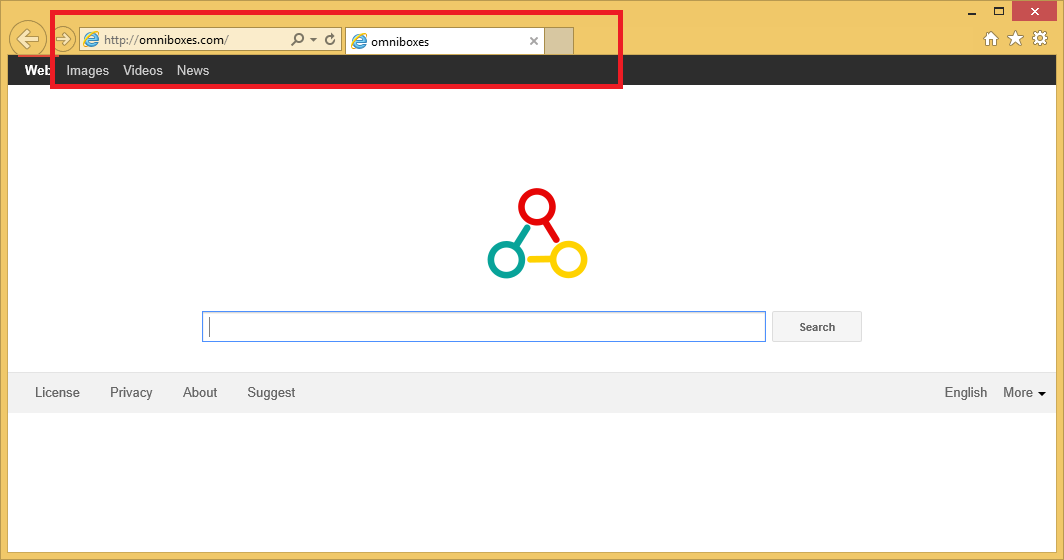
How can Omniboxes virus hijack my computer’s system?
It is old news that browser hijackers such as Omniboxes virus infiltrates your computer via free of charge software. You should never trust freeware or shareware because they usually include unwanted programs. If you have Omniboxes virus in your computer, you should not be surprised that you can find additional programs as well. For instance, PC Speed UP, RocketTab, Pro PC Cleaner, and VuuPC. All of the previously mentioned applications are questionable and we do not recommend to leave them in your computer. Therefore, you should delete Omniboxes virus and all the suspicious programs that have come with it.
If you do not want to find unwanted programs in your computer ever again, you should follow our teams’s advice written in this paragraph. The main tip is to never download freeware from unknown websites. You should also always learn as much as possible about the application before you choose to install it. However, if you still really need the program that you know nothing about, then you will have to pay very close attention to the Installation Wizard. You should always select “Advanced” or “Custom” mode while installing the software. This will allow you to deselect all the undesirable tools and only download programs that you actually want. The most important piece of advice is to install a reputable antimalware software that will protect your computer from dangerous threats. If you already have the hijacker on your computer, we highly recommend to uninstall Omniboxes virus immediately.
How to remove Omniboxes virus from my PC?
Omniboxes virus removal will not be easy; however, we see no reason why you should leave this hijacker in your computer. Not only is the virus completely useless, you will also have a number of problems by keeping the infection in your PC. For example, other malware may soon damage your computer’s system. Therefore, there is no time to wait and you should get rid of Omniboxes virus immediately.
You can always delete Omniboxes virus automatically by using a reputable malware removal software like Wipersoft. Wipersoft is 100% FREE all you need to do is to register. If you keep your antispyware up to date, that will also ensure your computer’s protection in the future.
Site Disclaimer
WiperSoft.com is not sponsored, affiliated, linked to or owned by malware developers or distributors that are referred to in this article. The article does NOT endorse or promote malicious programs. The intention behind it is to present useful information that will help users to detect and eliminate malware from their computer by using WiperSoft and/or the manual removal guide.
The article should only be used for educational purposes. If you follow the instructions provided in the article, you agree to be bound by this disclaimer. We do not guarantee that the article will aid you in completely removing the malware from your PC. Malicious programs are constantly developing, which is why it is not always easy or possible to clean the computer by using only the manual removal guide.
