Malware Protection Live Removal
What is Malware Protection Live?
Malware Protection Live is an untrustworthy program that advertises itself as a very powerful antimalware tool. As we have managed to find out, it says that it can protect the system from potentially unwanted programs, adware, browser hijackers, and much more serious infections. Many users do not even know that they have Malware Protection Live installed on their systems for a long time because this software does not have an interface. Users usually see only a red window which says that Malware Protection Live is going to detect and remove malicious software automatically. It also says that it will block the entrance for threats and will protect your system day after day. Unfortunately, this program is definitely not as beneficial as it claims to be, so it would be best to remove Malware Protection Live fully if you want to really ensure your computer’s safety. We are going to help you with the Malware Protection Live removal in this article because we know that it might not be very easy to do that for beginners.
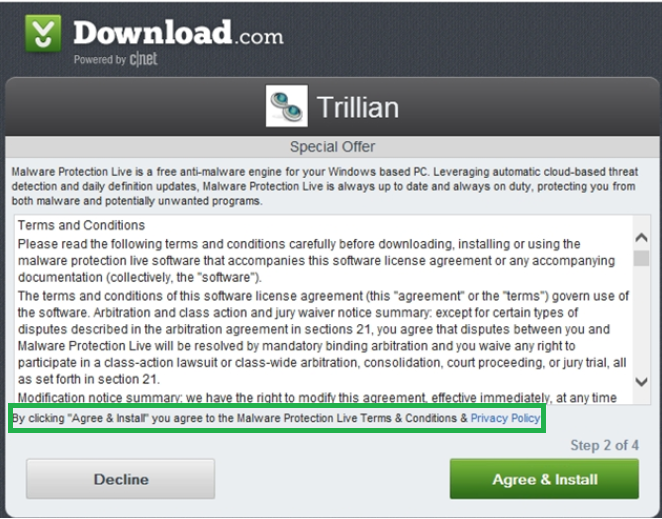
How does Malware Protection Live act?
Even though Malware Protection Live promises to act in a very useful way and prevent malware from entering systems, it has been observed that it does not do anything at all. In other words, it is not capable of protecting your PC, so you should delete Malware Protection Live and find another reliable tool. Of course, we cannot say that this application does not work at all because we have noticed that it creates a process MalwareProtectionClient.exe which runs together with Windows. Actually, nobody knows what Malware Protection Live is really going to do. There is a possibility that this threat will even collect information about users day after day. It might start displaying ads on the screen as well. If this happens, we suggest removing Malware Protection Live as soon as possible because ads might redirect users to bad web pages full of malicious software too.

How did Malware Protection Live enter my system?
It is very likely that the majority of users cannot even explain how this program has slithered onto their computers because Malware Protection Live often travels in software bundles. It might come together with freeware and shareware; however, there are cases when it travels together with untrustworthy programs too. Therefore, you should make sure that other undesirable programs are not installed on your system after you uninstall Malware Protection Live from your computer. An antimalware tool can help you with that.
How to remove Malware Protection Live from my computer?
If you do not want to keep this untrustworthy software installed, it would be clever that you implement the Malware Protection Live removal right now. It might be possible to delete Malware Protection Live via Control Panel; however, if you still see it after doing that, you should definitely scan your system with an automatic malware remover. It will implement the full Malware Protection Live removal for you within seconds and will also erase other untrustworthy programs.
Site Disclaimer
WiperSoft.com is not sponsored, affiliated, linked to or owned by malware developers or distributors that are referred to in this article. The article does NOT endorse or promote malicious programs. The intention behind it is to present useful information that will help users to detect and eliminate malware from their computer by using WiperSoft and/or the manual removal guide.
The article should only be used for educational purposes. If you follow the instructions provided in the article, you agree to be bound by this disclaimer. We do not guarantee that the article will aid you in completely removing the malware from your PC. Malicious programs are constantly developing, which is why it is not always easy or possible to clean the computer by using only the manual removal guide.
