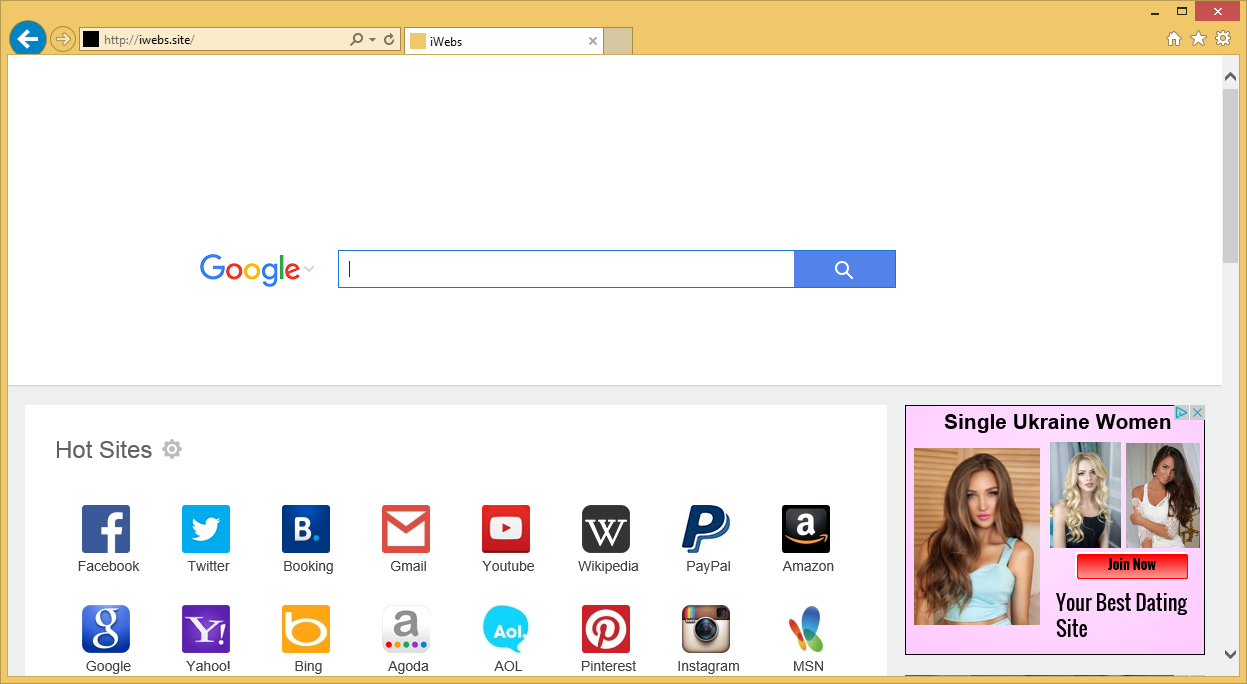iWebs.site Uninstall
What is iWebs.site?
iWebs.site is a website that even though pretends to be an ordinary search tool, in reality, is a browser hijacker that changes the settings of browsers upon the entrance. Users who already see iWebs.site set as their homepages and default search engines should hurry to remove iWebs.site from all their browsers because this website, despite the fact that it looks harmless, might cause harm. You can find out more about this doubtful search engine in this article. If you are here just to find out how to uninstall iWebs.site from Internet Explorer, Google Chrome, and Mozilla Firefox, you should go to read the last paragraph of this article immediately. It focuses on the iWebs.site removal.
What does iWebs.site do?
iWebs.site sets itself on browsers without permission because it is a browser hijacker. iWebs.site does not look harmful at first because it is powered by Google (uses Google search engine to show search results for users), it enables people to access such websites as Facebook, Twitter, Gmail, BBC, CNN, eBay, Instagram, AOL, and others with the click of a button. Despite its decent-looking interface, this search engine has several drawbacks as well. It has been found that it can redirect users to websites that are known to be untrustworthy. This might happen when users click on quick access links that should take to good websites or click on a search result. Even though search results are shown by Google, bad links might still be inserted there by the developer of the iWebs.site browser hijacker. Moreover, users who do not go to delete iWebs.site in the near future might also experience the violation of their privacy because this website might not only cause redirections to untrustworthy websites, but is also known to be capable of recording data about users. A part of the information it records might be personal information.
How is iWebs.site spread?
Users do not install browser hijackers themselves. It has been found that these infections are spread in software bundles and tend to enter computers illegally behind other applications, usually freeware and shareware. It has been found that the majority of people who allow a browser hijacker to enter their systems are people who tend to download many free applications from third-party websites. If you are one of them, it is not very surprising that you have allowed iWebs.site to change the settings of all your browsers. You will be safe only if you install a reputable security application and start surfing the web more carefully.
How can I delete iWebs.site?
It is not very easy to remove iWebs.site from browsers because search engines promoted by browser hijackers are usually very stubborn. Of course, it is possible to erase it manually, but the majority of experts suggest going for the automatic iWebs.site removal. Keep in mind that only tools that are trustworthy will take care of a browser hijacker for you, so you need to use only a reputable security application. You will definitely not find a good tool on some kind of P2P website.
Site Disclaimer
WiperSoft.com is not sponsored, affiliated, linked to or owned by malware developers or distributors that are referred to in this article. The article does NOT endorse or promote malicious programs. The intention behind it is to present useful information that will help users to detect and eliminate malware from their computer by using WiperSoft and/or the manual removal guide.
The article should only be used for educational purposes. If you follow the instructions provided in the article, you agree to be bound by this disclaimer. We do not guarantee that the article will aid you in completely removing the malware from your PC. Malicious programs are constantly developing, which is why it is not always easy or possible to clean the computer by using only the manual removal guide.