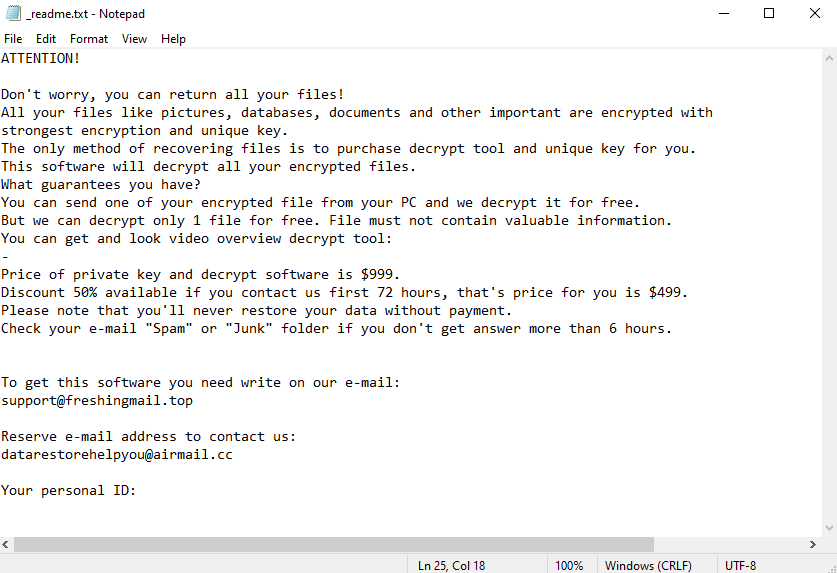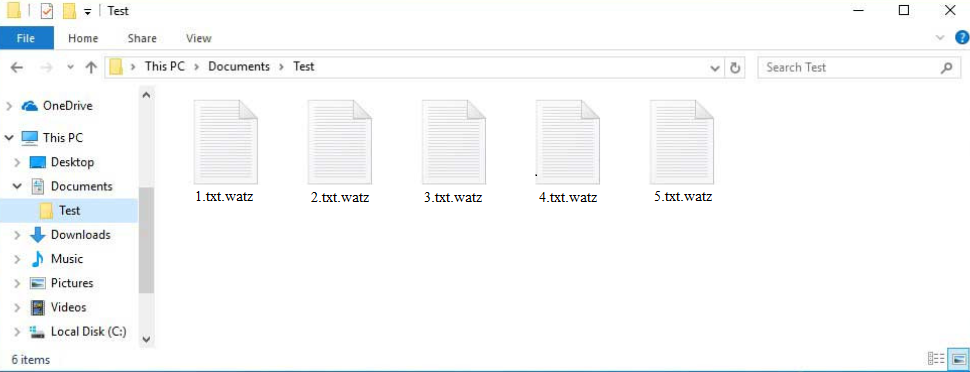How to remove Watz ransomware
Watz ransomware is file-encrypting malware. If you suddenly cannot open your personal files and file names have .watz added to them, your files have been encrypted. Encrypted files will not be openable until you first use a decryptor on them. At the moment, only users who have backups can recover files for free.
Watz ransomware belongs to the Djvu malware family. The malware operators release new versions regularly, with Watz being one of the more recent ones. The versions are more or less identical but can be identified by the extensions they add to encrypted file titles. This particular version adds .watz. For example, an encrypted 1.txt file would become 1.txt.watz. All personal files will have the extension and be encrypted because they are the main targets. That includes photos, videos, documents, images, etc.
When the ransomware is done with file encryption, it will leave a _readme.txt ransom note in folders with encrypted files. The note explains how victims can recover their files. Unfortunately, users are asked to pay $999 for a decryptor. Users who contact the cybercriminals within the first 72 hours will supposedly receive a 50% discount. The cybercriminals also offer to decrypt one for free if it contains no important information. Paying the ransom, and trusting cybercriminals and their promises is not a good idea because they’re unlikely to keep their end of the deal.
Unfortunately, many victims who paid ransom did not receive decryptors. There’s no way to protect yourself from this if you pay, and while the decision whether to pay the ransom is yours, you need to be aware of the risks.
Here is the full _readme.txt ransom note:
ATTENTION!
Don’t worry, you can return all your files!
All your files like pictures, databases, documents and other important are encrypted with strongest encryption and unique key.
The only method of recovering files is to purchase decrypt tool and unique key for you.
This software will decrypt all your encrypted files.
What guarantees you have?
You can send one of your encrypted file from your PC and we decrypt it for free.
But we can decrypt only 1 file for free. File must not contain valuable information.
Do not ask assistants from youtube and recovery data sites for help in recovering your data.
They can use your free decryption quota and scam you.
Our contact is emails in this text document only.
You can get and look video overview decrypt tool:
–
Price of private key and decrypt software is $999.
Discount 50% available if you contact us first 72 hours, that’s price for you is $499.
Please note that you’ll never restore your data without payment.
Check your e-mail “Spam” or “Junk” folder if you don’t get answer more than 6 hours.To get this software you need write on our e-mail:
support@freshingmail.topReserve e-mail address to contact us:
datarestorehelpyou@airmail.ccYour personal ID:
If you have a backup of your files, you can ignore the ransom note. However, we should warn you not to connect to your backup until you fully remove Watz ransomware from your computer. Using anti-malware software to delete Watz ransomware is strongly recommended because it’s a complex infection. Once the ransomware is no longer detected, you can connect to your backup and start recovering your files. It may be a lengthy process but at least you’ll get your files back.
If you do not have a backup, your only option is to wait for a free Watz ransomware decryptor to be released. Whether it will become available is not certain but if you’re out of options, back up the encrypted files and wait for a Watz ransomware decryptor. NoMoreRansom is the best source for decryptors. You likely won’t find it anywhere else if you cannot find it there. You should also keep in mind that there are many fake decryptors, downloading which could lead to an additional infection.
How did Watz ransomware enter my computer?
Malicious actors spread Watz ransomware through the usual methods, including email attachments, torrents, malicious links/ads, etc. If you have good browsing habits, you’re much less likely to pick up an infection than if you open unsolicited email attachments, pirate content through torrents, click on random links, etc. Developing better habits is one of the best ways to avoid ransomware infections.
Malware can be attached to an email as an attachment. If users open the file, they will end up infecting their computers. Users whose email addresses have leaked and sold on hacker forums are likely to receive malicious emails. Fortunately, they are easy to identify in most cases.
Malicious emails are usually made to look like they were sent by legitimate companies. For example, they might be disguised to look like parcel delivery notifications or order confirmations. These types of emails are bound to alarm users if they have not ordered anything or are not expecting a package. However, malicious emails are often full of grammar/spelling mistakes, which immediately makes it obvious that the email is not sent by a legitimate sender. Legitimate order confirmations and delivery notifications are automatic emails, and they will not have mistakes in them because they would look very unprofessional.
Another sign of a potentially malicious email is the sender addressing you as User, Member, Customer, etc., instead of using your name. An unsolicited email whose attachment is safe to open will address you by name. Malicious actors target many users with the same email so they use generic words to address users.
We should also mention that when someone is a specific target, the attempts will be much more sophisticated. The emails would not have any mistakes, mention information that would give the email credibility, and just generally seem more legitimate. Such attempts are why it’s recommended to scan all unsolicited email attachments with anti-virus software or VirusTotal before opening, even if the email looks legitimate.
You can also easily pick up a malicious infection by downloading copyrighted content via torrents. Torrent sites are often poorly moderated, which means torrents with malware in them stay up for a long time. Malware is particularly common in torrents for entertainment content like movies, TV series, and video games. Downloading copyrighted content for free is not only content theft but also dangerous for your computer/data.
How to remove Watz ransomware
Malware is a serious infection and should be removed using an anti-malware program. If you try to remove Watz ransomware manually, you could end up causing additional damage to your computer. When you fully delete Watz ransomware, you can connect to your backup and start recovering files. If you do not have a backup, check NoMoreRansom for a free Watz ransomware decryptor.
Site Disclaimer
WiperSoft.com is not sponsored, affiliated, linked to or owned by malware developers or distributors that are referred to in this article. The article does NOT endorse or promote malicious programs. The intention behind it is to present useful information that will help users to detect and eliminate malware from their computer by using WiperSoft and/or the manual removal guide.
The article should only be used for educational purposes. If you follow the instructions provided in the article, you agree to be bound by this disclaimer. We do not guarantee that the article will aid you in completely removing the malware from your PC. Malicious programs are constantly developing, which is why it is not always easy or possible to clean the computer by using only the manual removal guide.