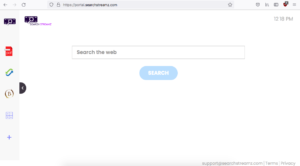How to remove SearchStreamz browser hijacker
SearchStreamz is a very generic browser hijacker that takes over browsers and changes settings in order to redirect to sponsored websites. This particular hijacker will set portal.searchstreamz.com as the homepage and searchlee.com as the default search engine. These changes are done without explicit permission and are irreversible unless you first remove SearchStreamz browser hijacker from the computer.
Recently, there has been an increase in essentially identical browser hijackers that all push the same questionable search engine. TigerVideoSearches, MovieSearchHome, GetMovieSearch, and SearchStreamz are basically the same hijacker just with different names. They all look and act the same. Once inside a computer, they make unwanted changes to the homepage and default search engine. In this hijacker’s case, SearchStreamz sets portal.searchstreamz.com as the homepage and searchlee.com as the default search engine. These changes will affect all popular browsers such as Google Chrome and Mozilla Firefox, as well as be irreversible while the hijacker remains installed.
Browser hijackers are relatively harmless. While they do not directly harm the computer, they should still be gotten rid of sooner rather than later. SearchStreamz will push you to use the searchlee.com search engine in order to redirect you to sponsored websites. These redirects are the main reason hijackers exist in the first place.
The portal.searchstreamz.com site that gets set as your homepage is a very basic website. It has a couple of shortcuts to a currency converter, a PDF converter, and a calculator. But what the site is mainly promoting is the searchlee.com search engine. If you use the search bar displayed on the site, you will be shown searchlee.com search results. You will get the same results if you do a search via your browser’s address bar. searchlee.com is a highly questionable search engine that inserts sponsored content into search results in order to redirect to sponsored websites. Most of those sites will be unrelated to what you were searching for but be mostly harmless. However, it’s worth mentioning that some of those sites may expose you to dangerous content, such as scams or malware.
Another thing you should know about browser hijackers is their data collection practices. SearchStreamz will start tracking your browsing as soon as it installs onto your computer. In particular, it will track what sites you visit, what you search for, what kind of content you interact with, your IP address, etc. While no personal information is collected, the data collection practices are intrusive enough to warrant removal. Furthermore, the information would certainly be shared for advertisement purposes with unknown third parties. While it does not collect personal information, it’s still quite intrusive and there is no reason to keep such a program installed.
Lastly, it should be mentioned that browser hijackers are mostly spread via the software bundling method. What most likely happened is you installed some free program that that hijacker was attached to. If you want to avoid accidentally installing junk programs in the future, continue reading.
To summarise, the hijacker was installed without you knowing, it made unwanted changes to your browser’s settings, now forces you to use a questionable search engine, redirects you to sponsored websites, and collects information about your browsing habits. Since the hijacker is completely useless to you, the sooner you remove SearchStreamz, the better.
How do browser hijackers install
Because the hijacker is advertised as a useful extension, you may have installed it yourself thinking it would somehow improve your browsing. However, if you did install it yourself, we recommend researching programs before installing them in the future. If you had done a simple search with Google to look into SearchStreamz, plenty of search results would have recommended its removal, which indicates that you should not install it.
However, it’s much more likely that the hijacker was installed via software bundling. Minor infections like browser hijackers, adware, and potentially unwanted programs (PUPs) often install via software bundling. To put it simply, those infections can come attached to free programs as additional offers. The offers can install alongside the programs automatically without users needing to explicitly permit it. However, the offers are optional, users just need to deselect them during installation. But because the offers are often hidden, users are usually not even aware of them being there, let alone be able to deselect them.
If you want to correctly install freeware, it’s important that you pay attention during the installation process, particularly if you install freeware that’s downloaded from non-official websites. When given the option during the installation process, opt for Advanced (Custom) settings and not Default. The installation window will recommend using Default but if you use those settings, everything added to the program will be permitted to install alongside without your knowledge. However, if you opt for Advanced settings, all added offers will be made visible and you will be able to deselect the ones you do not want. Some of those offers may seem useful at first but installing them is not recommended. Software bundling is a frowned-upon installation method, and allowing any programs that use it to install is not a good idea.
Lastly, we should mention that the majority of free programs will have these added offers, so unless you want to fill your computer with junk programs, always pay attention when during installation. It’s much easier to initially deselect a few offers than it is to later have to uninstall persistent programs.
SearchStreamz removal
Browser hijackers are not very serious computer infections so you can delete SearchStreamz both using anti-virus software and manually. The former may be easier if you don’t have a lot of experience with program removal. An anti-virus program like WiperSoft would not only uninstall SearchStreamz but also undo all setting changes. However, you can do it yourself as well and it shouldn’t cause too many issues. You will be able to change your browser’s settings however you want once the hijacker is no longer installed.
Site Disclaimer
WiperSoft.com is not sponsored, affiliated, linked to or owned by malware developers or distributors that are referred to in this article. The article does NOT endorse or promote malicious programs. The intention behind it is to present useful information that will help users to detect and eliminate malware from their computer by using WiperSoft and/or the manual removal guide.
The article should only be used for educational purposes. If you follow the instructions provided in the article, you agree to be bound by this disclaimer. We do not guarantee that the article will aid you in completely removing the malware from your PC. Malicious programs are constantly developing, which is why it is not always easy or possible to clean the computer by using only the manual removal guide.