How to remove SearchPage.com Redirect
What is SearchPage.com?
SearchPage.com is classified as a browser hijacker because of its behavior and distribution method. It is not a malicious threat, however, that does not mean that it is completely harmless either. In fact, it certainly lowers your online safety level by exposing you to dangerous sites and other unreliable content. The hijacker aims at generating online traffic, which is why it makes browser settings modifications and affects your surfing in other ways. There is no reason to tolerate the inconveniences caused by the unwanted app. We advise that you get rid of SearchPage.com as soon as you can.
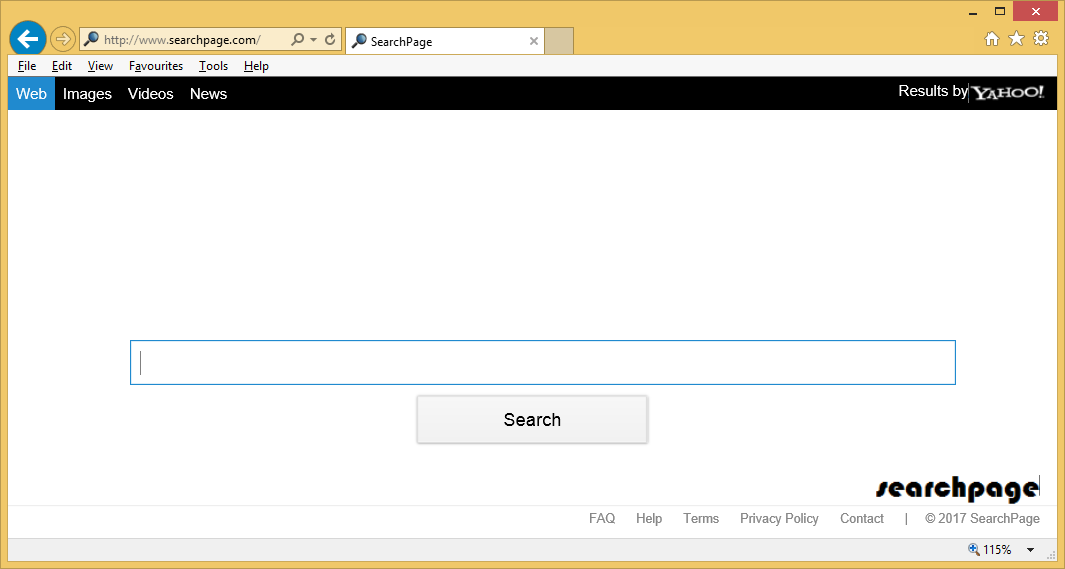
How does SearchPage.com work?
It must be mentioned that browser hijackers and other potentially unwanted programs use a tricky distribution method called bundling. It involves them attaching themselves to other freeware and shareware. When you install free software and get presented with additional offers, you must choose the Advanced installation mode and decline them. More often than not, however, computer users fail to check all steps of the wizard carefully and thus end up with more programs that they originally needed. Make sure not to make the same mistake again by always being especially attentive during freeware installation.
The main symptom linked to browser hijackers is the browser settings modifications, more specifically they replace your home page and default search provider. In this case, the preferences are switched to SearchPage.com, a website that looks like any other search portal, but is actually used for advertising purposes. In addition to changing your settings, the browser hijacker also causes other troubles like flooding you with ads at all times of your online surfing and rerouting you to its sponsor pages. It is important that you know that none of the ads or sites are checked by anyone, so they could be unreliable and contain virtual scams. We urge you not to take any unnecessary risks by interacting with them, and to delete SearchPage.com without hesitation.
How to remove SearchPage.com?
When it comes to SearchPage.com removal, you can choose between two possible methods: manual and automatic. You can erase SearchPage.com manually by uninstalling the program that arrived onto your PC with it and fixing your web browser settings. Instructions provided below the article explain how you can complete all of these tasks. As long as you follow the guide carefully, you should have no trouble with the removal process. Alternatively, you can delete SearchPage.com automatically by using an anti-malware utility. You can acquire the malware remover from our page and use it to clean your computer from all intruders. The security tool will scan your system, detect all unnecessary and potentially dangerous files and apps, and eliminate SearchPage.com with them. It will also protect you from other Internet-based infections that you may encounter while browsing the Web in the future.
Site Disclaimer
WiperSoft.com is not sponsored, affiliated, linked to or owned by malware developers or distributors that are referred to in this article. The article does NOT endorse or promote malicious programs. The intention behind it is to present useful information that will help users to detect and eliminate malware from their computer by using WiperSoft and/or the manual removal guide.
The article should only be used for educational purposes. If you follow the instructions provided in the article, you agree to be bound by this disclaimer. We do not guarantee that the article will aid you in completely removing the malware from your PC. Malicious programs are constantly developing, which is why it is not always easy or possible to clean the computer by using only the manual removal guide.
