How to remove Search.go-movix.com
search.go-movix.com is a browser hijacker website
search.go-movix.com is a highly questionable website that will be set as your homepage if you install the Ultimate Media New Tab extension. Because of its questionable distribution methods and its overall behaviour, the extension is classified as a browser hijacker. Hijackers aren’t exactly serious infections and they won’t directly harm the computer. However, they are very annoying. They make browser changes without permission and promote questionable websites. Their main intention is to redirect users to sponsored websites, and to make doing that easier, they force users to use questionable search engines that alter search results to include sponsored content.
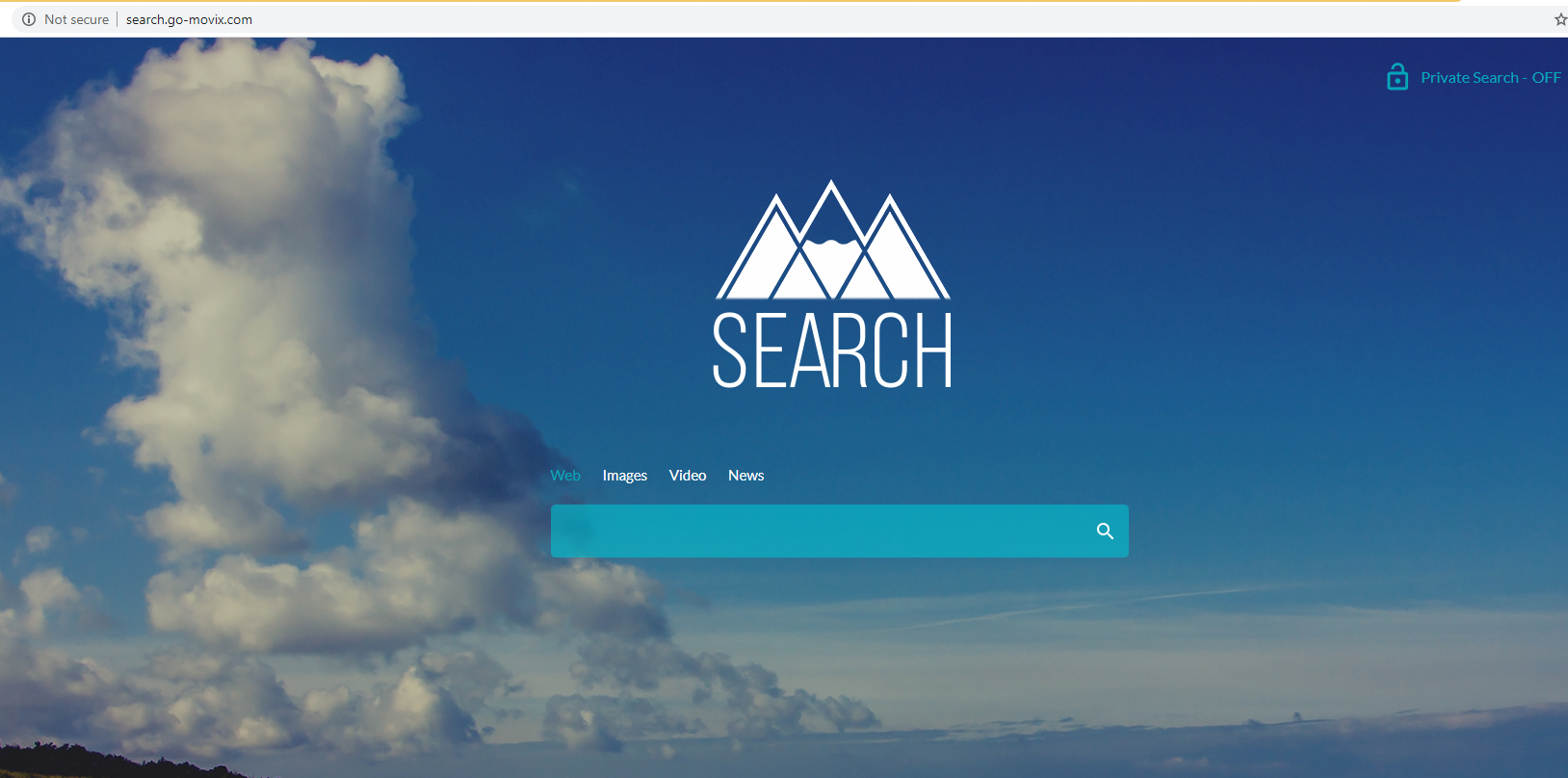
Browser hijackers use software bundling to install unnoticed to users. This method is quite questionable and programs that use it are generally classified as potentially unwanted programs (PUPs), hijackers and adware. We will explain this is more detail in the following section of the report but in short, these minor infections come attached to free software as extra offers, and unless users deselect them, they install alongside. Fortunately, it’s easy to prevent the unwanted installations, as long as you know how.
The extension that changed your browser’s settings likely installed without you knowing. Because of this, you should delete search.go-movix.com as soon as possible.
Browser hijackers use software bundling to install unnoticed
Hijackers, adware and PUPs are sneaky infections that try to install unnoticed to users. As we said above, they use software bundling. Essentially, they come attached to free software as extra offers, and unless users manually deselect them, they will install alongside automatically. The offers are optional but because they are hidden, users are usually unable to deselect them. But it’s pretty easy to make them visible, as long as you know how.
As long as you pay attention to how you install free programs, you will be able to deselect the offers with no trouble. Read the information provided instead of just clicking “Next” without paying attention, and choose Advanced or Custom settings when given the option. If you use Default, the offers will be hidden and permitted to install alongside the free program. However, if you opt for Advanced (Custom), not only will the offers be made visible, but you will also be able to deselect them.
Since most free programs come with these free offers, you always need to be careful. If you don’t pay attention, your computer will quickly fill up with junk programs that are difficult to delete.
Is the hijacker dangerous
Once the Ultimate Media New Tab hijacker is installed, it will proceed to make browser settings changes without your explicit permission. The changes include search.go-movix.com being set as the homepage and new tabs, and a different search engine. You will not be able to reverse the changes while the hijacker remains installed because it will just keep changing everything again. So until you get rid of the hijacker, your browser (whether it’s Internet Explorer, Google Chrome or Mozilla Firefox) will load search.go-movix.com every time you open it.
The site is very eye-catching and will likely be very different from what you had set before. It will display a search box and try to force you to use its promoted search engine. However, you should avoid it. Hijackers aim to redirect users to sponsored sites, and they do that by altering search results to include links to those sites. They will be fairly obvious so you should be able to differentiate between them and the legitimate results. Keep in mind that some of those sponsored results could lead you to malicious sites, or ones promoting scams.
Another thing about hijackers you should know is that they collect information about users and their activities. They record information like sites visited, search queries, IP address, etc. Fortunately, it stays away from personal information.
search.go-movix.com removal
The easiest way to remove search.go-movix.com would be to use anti-spyware software. Using these kinds of programs is especially recommended for users who do not have much experience when it comes to uninstalling programs. However, if you know how, you should be able to uninstall search.go-movix.com manually as well. Once the hijacker is no longer present, you will be able to change your browser’s settings.
Site Disclaimer
WiperSoft.com is not sponsored, affiliated, linked to or owned by malware developers or distributors that are referred to in this article. The article does NOT endorse or promote malicious programs. The intention behind it is to present useful information that will help users to detect and eliminate malware from their computer by using WiperSoft and/or the manual removal guide.
The article should only be used for educational purposes. If you follow the instructions provided in the article, you agree to be bound by this disclaimer. We do not guarantee that the article will aid you in completely removing the malware from your PC. Malicious programs are constantly developing, which is why it is not always easy or possible to clean the computer by using only the manual removal guide.
