How to remove My Lucky123 from IE, Firefox and Google Chrome (My Lucky 123 search removal)
What is My Lucky 123?
My Lucky 123 falls into the category of browser hijackers, because it can replace your browser settings without your permission. It is compatible with all most commonly used browsers, so you will not be able to avoid its effects, once the hijacker enters your computer. You may not remember how the so-called search engine got access to your PC, because it gets distributed through free software bundles. The hijacker does not provide any beneficial features that would make you want to keep it installed. The sooner you get rid of My Lucky 123, the sooner you can get back to your preferred browser settings.
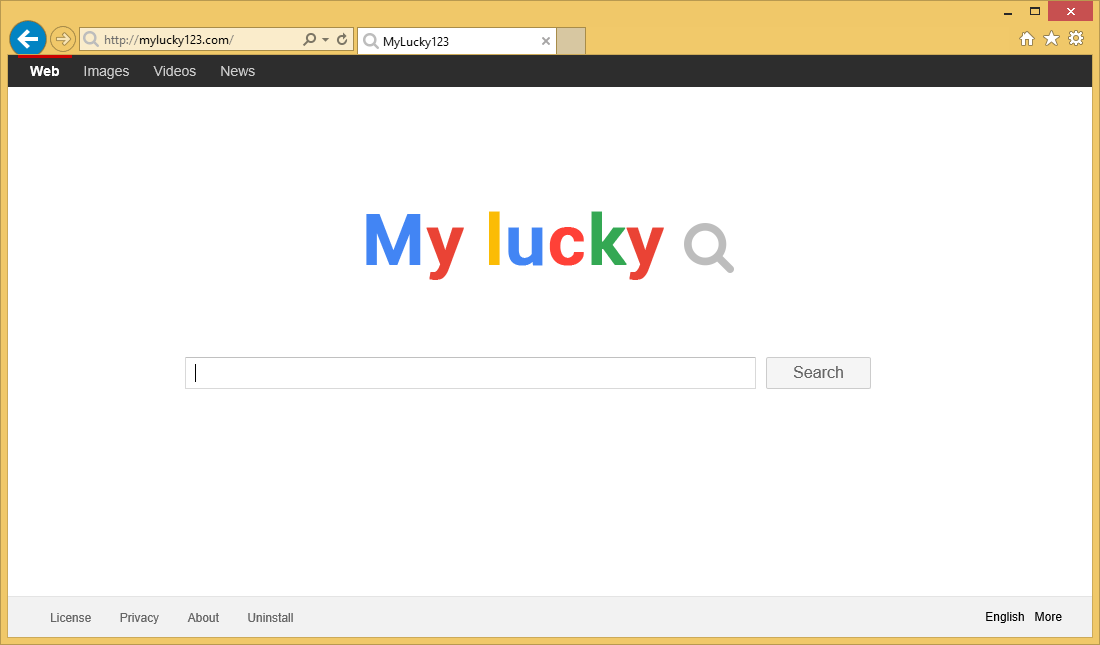
How does My Lucky 123 work?
As you already know, the main symptom of the hijacker is that it switches your home page, new tab and default search provider to My Lucky 123. This page does not look reliable at all. It contains a fake ad that you should not click on, unless you want to deal with online scams. It also contains a search box. If you make use of this search engine, you will be presented with results that mostly consist of sponsored links. Needless to say, these links can be unreliable as well.
The hijacker may be promoted as a search tool that can provide you with the best search results quickly and easily, but the truth is, it only aims at web traffic generation. That is why you will see various commercials not only on its main page and in its search results, but when you visit other websites as well. Keep in mind that these advertisements cannot be trusted. The hijacker will expose you to fake adverts clicking on which could result in you infecting your PC, wasting your money, and so on. Other symptoms of the hijacker include random redirects to unknown websites, Internet slow downs, computer performance issues, and more. If you want to eliminate all of these symptoms, you should not waste any time and terminate My Lucky 123 without hesitation.
How to remove My Lucky 123?
There are two options available for you to choose from when it comes to My Lucky 123 removal. One of them is to delete My Lucky 123 manually. You can do that by uninstalling the application with which the hijacker has entered your PC. After you complete this task, you will be able to fix your web browsers without any difficulty. Alternative solution is to erase My Lucky 123 automatically. You can do that by implementing an anti-malware utility provided on our webpage. The malware prevention and removal tool Wipersoft (100% FREE) will scan your system and detect all potential issues. You will then be able to eliminate My Lucky 123 along with other unwanted components. In addition to My Lucky 123 removal, you will also ensure your computer’s safety in the future as the security software comes with real-time online protection and other beneficial features.
Site Disclaimer
WiperSoft.com is not sponsored, affiliated, linked to or owned by malware developers or distributors that are referred to in this article. The article does NOT endorse or promote malicious programs. The intention behind it is to present useful information that will help users to detect and eliminate malware from their computer by using WiperSoft and/or the manual removal guide.
The article should only be used for educational purposes. If you follow the instructions provided in the article, you agree to be bound by this disclaimer. We do not guarantee that the article will aid you in completely removing the malware from your PC. Malicious programs are constantly developing, which is why it is not always easy or possible to clean the computer by using only the manual removal guide.
