How to remove Music.mixplugin.com
What is Music.mixplugin.com?
Music.mixplugin.com is an advertising service that shows commercial advertisements to users. If you see advertisements coming from this domain, this indicates that you have landed on a corrupted page which has opened this website, you have clicked on a malicious link opening it automatically, or you have an untrustworthy application, most probably, adware installed on your computer. The most likely scenario is that a malicious application, i.e. an adware program has entered your computer and made modifications to open Music.mixplugin.com automatically with advertisements.
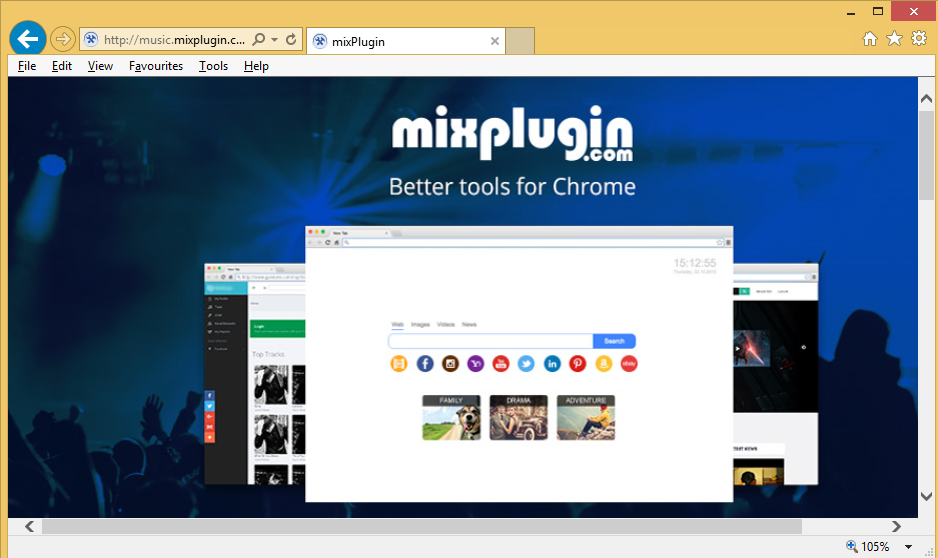
If you have not found those advertisements annoying yet, we are sure that sooner or later you will decide to get rid of them because they will keep appearing on the screen every day, and they will diminish the browsing experience to a great extent. The only way to get rid of those irritating ads is to remove Music.mixplugin.com from the screen. This can be done only by deleting the malicious application from the system if it is its fault that this domain is opened for you automatically every day.
What does Music.mixplugin.com do?
Music.mixplugin.com is a domain which distributes commercial advertisements. All advertisements shown by it redirect to third-party pages, so we believe that its main goal is to advertise pages by taking users to them. This happens when a user clicks on an advertisement displayed. Unfortunately, it is not likely at all that advertisements shown by it can be fully trusted. It is more likely that some of them can even redirect users to bad pages. You could find anything on them, from potentially unwanted software to dangerous malware, so clicking on these ads is the worst thing you can do. Of course, ignoring Music.mixplugin.com ads is not an effective solution to the problem either because you might click on them accidentally and still get redirected to infectious pages. To protect yourself from malware, you must go to implement the Music.mixplugin.com removal today. We cannot confirm that it will be easy to delete Music.mixplugin.com ads from the screen because it depends on the reason you see them, e.g. whether you have entered an untrustworthy page or there is malware installed on your computer.
Why do I see Music.mixplugin.com ads?
Even though some users encounter Music.mixplugin.com ads because they open pages redirecting to Music.mixplugin.com or click on an untrustworthy link, the majority of people seeing those irritating ads have adware installed on their PCs. If you are one of these users too, to uninstall Music.mixplugin.com fully, you must find and erase that adware program from your computer. The detailed information about the Music.mixplugin.com removal can be found in the next section.
How do I remove Music.mixplugin.com ads?
You can delete Music.mixplugin.com ads from your screen only by finding and erasing a malicious program which uses this domain to display advertisements to users. The easiest way to get rid of it is to scan the system with an automated scanner. Of course, there are users who open Music.mixplugin.com accidentally or click on a wrong link opening it too. In this case, closing a browser and making sure that it does not open previous pages is the main solution to the problem.
Site Disclaimer
WiperSoft.com is not sponsored, affiliated, linked to or owned by malware developers or distributors that are referred to in this article. The article does NOT endorse or promote malicious programs. The intention behind it is to present useful information that will help users to detect and eliminate malware from their computer by using WiperSoft and/or the manual removal guide.
The article should only be used for educational purposes. If you follow the instructions provided in the article, you agree to be bound by this disclaimer. We do not guarantee that the article will aid you in completely removing the malware from your PC. Malicious programs are constantly developing, which is why it is not always easy or possible to clean the computer by using only the manual removal guide.
