How to remove luckybeginning.com
What is luckybeginning.com?
luckybeginning.com is a new browser hiajkcer identical to luckysearches.com. It comes from the same family as webssearches, qone8, sweet-page, v9, startsurf, and many others and is is compatible with all major browsers, including Internet Explorer, Google Chrome, and Mozilla Firefox. The intruder changes user’s home page and default search engine the minute it enters a new system and also installs Quick Start and SupTab extensions. It directs all your search queries to Google which is a reputable search tool, however we do not recommend using it together with this hijacker. According to our researchers, the best decision would be to remove luckybeginning.com from your system and to recover your previous settings.
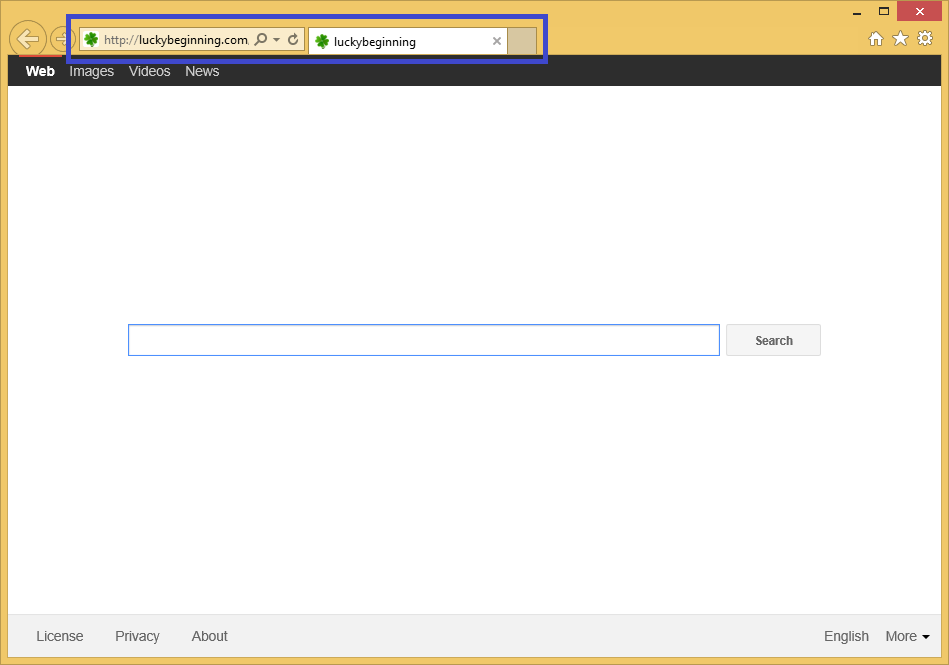
What does luckybeginning.com do?
luckybeginning.com performs a lot of questionable activities when it infiltrates a new system. One such activity is the tracking of your data. The application follows your online habits and collects such information like IP address, search queries, geographical location, clicks, browsing history, and so on. All this data is used to make the promoted ads look more attractive, however it is also shared with the third parties. In the next paragraph, you will learn more about the affiliate parties and will find out why you should delete luckybeginning.com.
The biggest problem with the sponsored parties is the fact that they are completely unknown. Since nobody checks them, they can turn out to be malicious. Consequently, if you click the provided ad or link, you may get routed to an infected website controlled by cyber crooks. Needless to say, such excursion would certainly result in a virus, Trojan, worm, keylogger, etc. infiltration. To prevent this, we advised to eliminate luckybeginning.com from your computer as soon as you can.
Even while using the famous search engine Google provided by this intruder you still cannot relax. Hijackers can easily alter your search results which means that even if you are very careful, you still may find yourself in a malignant page. To protect your computer, we recommend to stay away from this search tool. The best decision would be to terminate luckybeginning.com from your system as soon as you can.
How did luckybeginning.com enter your system?
If you are not sure how this hijacker entered your system, you should think about your latest freeware installation. If you acquired free of charge software from such page like softonic.com, soft32.com or download.com, chances are that during this download the unwanted application managed to sneak into your computer. To prevent such entrances in the future, you need to be more careful during the installation procedure. Always choose Advanced or Custom option and read the entire End Use License Agreement. In this document, search an deselect all the undesirable programs. If the intruder is already in your system, do not delay and delete luckybeginning.com at once.
What does luckybeginning.com do?
Like with all the other browsers hijackers, it would be best to leave luckybeginning.com removal to the professionals. From our report it should be clear that the hijacker cannot be allowed to stay in your system, since it can expose you to malicious third parties. We advise to employ a trustworthy and up-to-date computer security tool and let it terminate luckybeginning.com for you. After luckybeginning.com removal, the same software will be able to protect your system from other threats. If this option does not look acceptable to you, you can choose, manual luckybeginning.com removal option. Follow the guideline presented below and remove luckybeginning.com from your PC.
Delete luckybeginning.com
Uninstall from Windows 8
- Press Windows key + X and go to Control Panel.
- Click Uninstall a program and choose suspicious application.
- Uninstall luckybeginning.com.
Uninstall from Windows 7 and Windows Vista
- Open the Start menu and tap Control Panel.
- Click Uninstall a program and select the unwanted software.
- Press Uninstall to get rid of luckybeginning.com.
Uninstall from Windows XP
- Access the Start menu and pick Control Panel.
- Move to Add or Remove Programs and remove luckybeginning.com.
Erase luckybeginning.com form your browsers
Remove from Mozilla Firefox
- Click Ctrl+Shift+A and choose Extensions.
- Remove all undesirable extensions and close the tab.
- Press Alt+T and access Options.
- In the General tab, change your home page with another.
- Tap OK and leave the menu.
- Press the icon in the search box and select Manage Search engines.
- Eliminate the unwanted search engine and select your new default search tool.
- Click OK.
Remove from Google Chrome
- Tap Alt+F and move to Tools.
- Open Extensions and terminate the unwanted extensions.
- Select Settings and press Open a page or a set of pages.
- Click Set pages, remove the current home page and choose a new one.
- Tap OK and open Manage Search Engines under search.
- Remove the current search tool and select a new one.
- Press Done and restart the browser.
Remove from Internet Explorer
- Click Alt+X and select Manage add-ons.
- In the Toolbars and Extensions, get rid of all suspicious extensions.
- Press Search Providers, delete the unwanted search engine and pick a new one.
- Save changes and leave the window.
- Tap Alt+X and access Internet Options.
- In the General tab, remove your current home page and choose a new one.
- Tap OK.
Site Disclaimer
WiperSoft.com is not sponsored, affiliated, linked to or owned by malware developers or distributors that are referred to in this article. The article does NOT endorse or promote malicious programs. The intention behind it is to present useful information that will help users to detect and eliminate malware from their computer by using WiperSoft and/or the manual removal guide.
The article should only be used for educational purposes. If you follow the instructions provided in the article, you agree to be bound by this disclaimer. We do not guarantee that the article will aid you in completely removing the malware from your PC. Malicious programs are constantly developing, which is why it is not always easy or possible to clean the computer by using only the manual removal guide.
