How to remove eAnswers.com virus
What is eanswers.com
eanswers.com is a questionable website with numerous versions, classified as a browser hijacker. It’s not exactly a virus, but eanswers.com does fall into the category of potentially unwanted programs (PUPs) due to its installation methods and dubious behaviour. It’s advertised as a service that helps to quickly find answers to various questions, find articles, etc. It has different versions, one designed for movies, another for music, etc. While it is relatively harmless, the reason you probably don’t want it on your computer is ads and potential redirects to sponsored websites. Ads appearing where they are not supposed to and redirects to random pages are not only annoying, but they could also be harmful to your device.
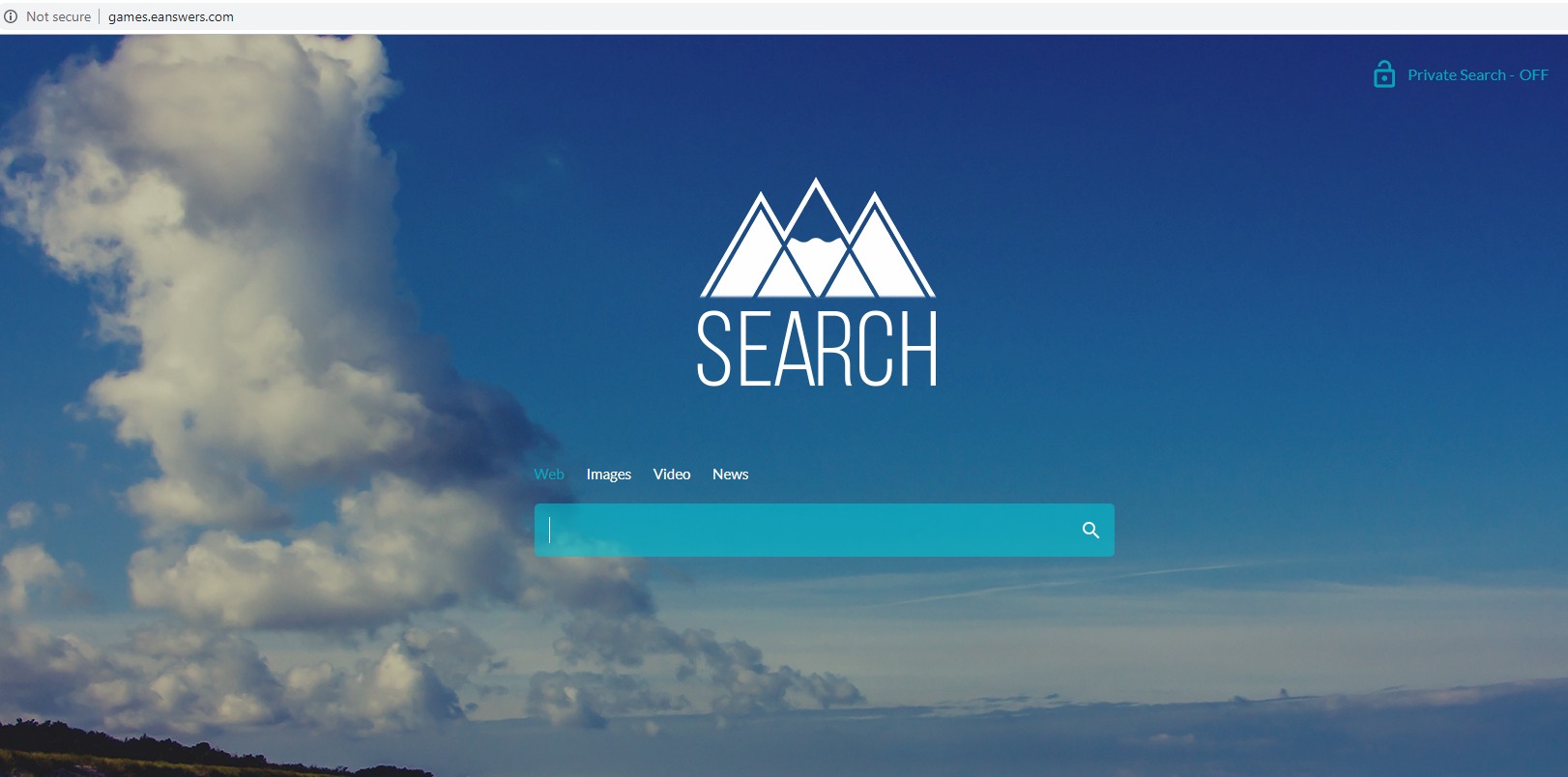
Browser hijackers change browser’s settings so that a certain page loads instead of the user set one, in this case it’s eanswers.com. These changes are done without explicit permission, and are difficult to reverse. Hijacker sites usually promote questionable search engines, which aim to generate traffic for sponsored sites. However, those sites aren’t always safe, and can lead to scams and even malware. So while browser hijackers are relatively harmless, they can lead to more serious infections. Thus, we recommend you remove eanswers.com if you see it on your device.
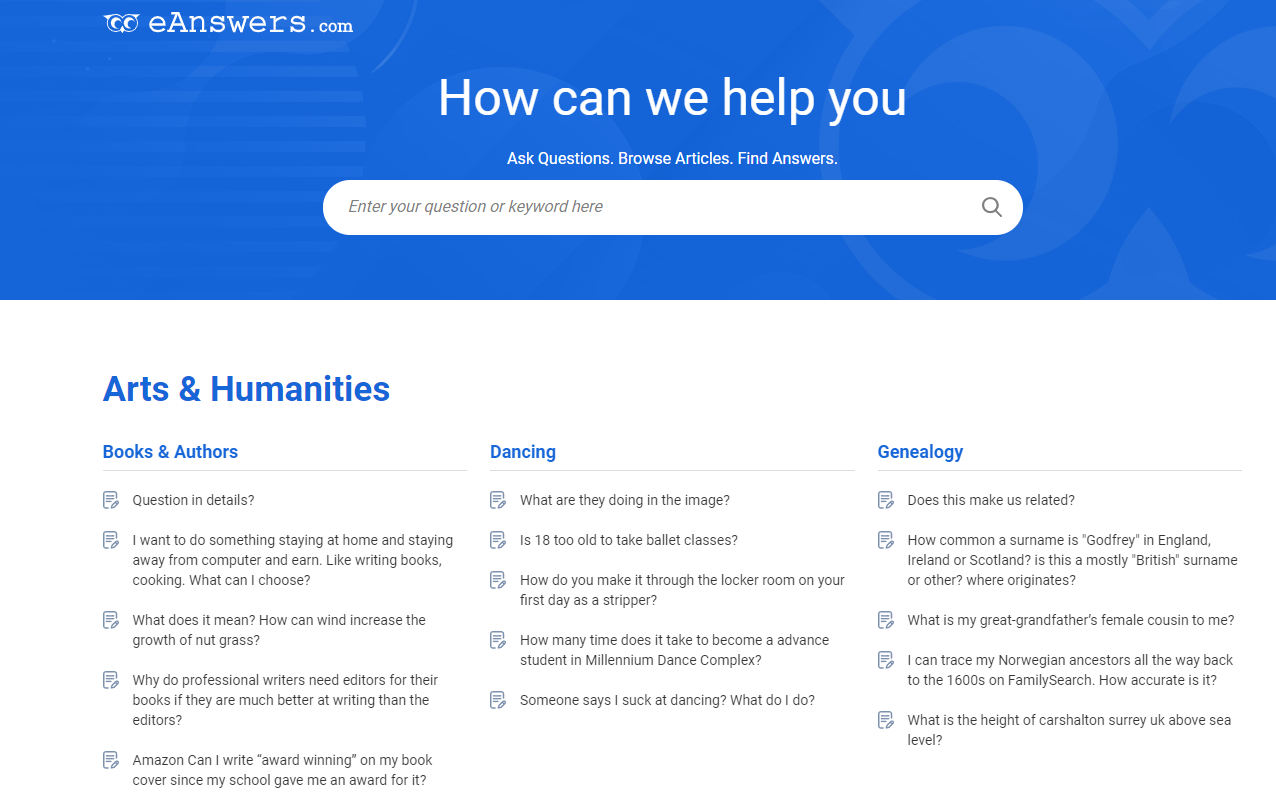
Hijackers, adware and other unwanted programs use software bundling to install. Basically, they are attached to free software as extra offers, and unless users deselect them manually, they will install alongside the freeware without requiring explicit permission. A lot of popular free programs come with these added offers. This method is rather frowned upon, thus installing programs that use it is not recommended.
How do browser hijackers install?
In most cases, browser hijackers are installed by users accidentally. They do not even notice doing it, which is why many are taken by surprise when they are suddenly redirected to weird sites. Hijackers are able to hide their installation because they come attached to freeware as extra offers. When users install freeware, they do not notice those added items, and that permits them to install, as they are preselected by default.
If you want to prevent these unwanted installations, you need to pay close attention to how you install programs. Most importantly, choose Advanced (Custom) settings when given the option. Those settings will show all attached offers, which would otherwise be hidden. If anything is added, all you need to do is deselect it/them. Most of those extra offers will be some kind of adware, hijacker or potentially unwanted program, so allowing them to install is not a good idea.
It’s also possible that you choose to install the hijacker yourself, as it is advertised as a legitimate browser extension. If that is the case, when it comes to installing programs, you need to be more careful in the future. Always research them before installing, and make sure they will do no harm to your device. If you were to use a search engine to search eanswers.com, most of the results will lead to websites recommending you delete it.
Is eanswers.com harmful?
The hijacker targets all of the popular browsers, including Internet Explorer, Google Chrome and Mozilla Firefox. Your browser’s settings will be changed, and a different site will load as your homepage and new tab. These changes are done without your explicit permission. Once eanswers.com or one of its other versions is set as your homepage, you will not be able to undo these changes until you get rid of the hijacker.
eanswers.com is not exactly malicious but it’s not something you want to have on your computer either. The eanswers.com site itself looks pretty legitimate. It has a search engine, and loads of different Q&A in various categories. Pressing on a question will lead to a page with user submitted answers. However, the search engine does not seem to work. When we tested it out on different browsers, the page would not load properly.
The following sites may be set as your homepage instead of eanswers.com:
- Games.eanswers.com;
- Musix.eanswers.com;
- Movix.eanswers.com;
- Movie.eanswers.com;
- Mps.eanswers.com;
- Play.eanswers.com;
The point of browser hijackers is to generate revenue and redirect users to certain websites. This is why using hijacker search engines is not recommended. You would be shown questionable results, some of which could lead to dangerous websites.
Additional browser helper objects may also install alongside the hijacker, and may make getting rid of the hijacker difficult. However, if manual eanswers.com removal is too troublesome, you can always use anti-spyware software to get rid of it.
According to their Privacy Policy, eanswers.com collects general information like browser and device type, your geographical location, the page served, etc. If you register for their services, they will also collect personal information like your email address, phone number and home address. It is explicitly stated that they do share your personal information with vendors, service providers, agents, contractors and any party that perform functions. Non-personal information may also be shared with third-parties. The fact that they may share your phone number or home address with a advertisers is rather unsettling.
If the site or one it’s partner sites was set as your homepage without your permission, or if you are redirected constantly, you should take the time to delete eanswers.com as soon as possible.
eanswers.com removal
eanswers.com can be quite persistent and difficult to remove manually. However, if you follow certain instructions and delete certain components, you should be able to uninstall eanswers.com. If you struggle with manual removal, try using WiperSoft anti-spyware. Automatic removal may be easier if you have little experience with computers because the program would take care of everything. Once the hijacker is gone from your computer, you can proceed to change your browser’s settings and set the homepage of your choice.
Site Disclaimer
WiperSoft.com is not sponsored, affiliated, linked to or owned by malware developers or distributors that are referred to in this article. The article does NOT endorse or promote malicious programs. The intention behind it is to present useful information that will help users to detect and eliminate malware from their computer by using WiperSoft and/or the manual removal guide.
The article should only be used for educational purposes. If you follow the instructions provided in the article, you agree to be bound by this disclaimer. We do not guarantee that the article will aid you in completely removing the malware from your PC. Malicious programs are constantly developing, which is why it is not always easy or possible to clean the computer by using only the manual removal guide.
