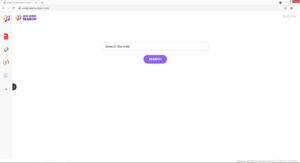How to delete WebMusicSearch browser hijacker
WebMusicSearch is a generic browser hijacker that will set webmusicsearch.com as your homepage and nearbyme.io as your default search engine. These changes are made without your explicit permission in order to redirect you to sponsored websites. However, hijackers don’t directly harm the computer so WebMusicSearch is not a particularly dangerous infection. Despite this, you should remove WebMusicSearch sooner rather than later as there is no need to put up with this kind of infection on your computer.
WebMusicSearch comes from a family of generic browser hijackers. It’s identical to VideoSearchCenter, ProSportSearch, and PDFConverterSearchNet. If not for the name, they would essentially be one and the same. They install without permission, change browser settings, force you to use questionable search engines, try to redirect you to sponsored websites, and collect information about your browsing.
You may come across this hijacker being advertised as some kind of useful extension that will improve your browsing experience. However, it doesn’t actually do anything useful. The good news is that it also won’t cause harm to your computer. It will, however, make unwanted changes to your browser’s settings. To be more specific, WebMusicSearch will set webmusicsearch.com as your homepage and nearbyme.io as your default search engine. Hijackers can hijack all popular browsers, including Google Chrome and Mozilla Firefox. You will also be prevented from undoing these changes as the hijacker will just keep making the changes. So until you remove WebMusicSearch, its promoted site will load every time you open your browser.
The promoted website is identical to the ones promoted by other hijackers in this family. It has shortcuts to a PDF converter, a cryptocurrency and currency converter, and a calculator, as well as a search box. The search box will lead to nearbyme.io search results, as will doing a search via your browser address bar because nearbyme.io has been set as your default search engine. It’s not a good idea to use the search engine or interact with the search results because you could be redirected to potentially dangerous websites that conceal malware or promote scams. The results will be unrelated to what you search for in any case, so there is no reason to unnecessarily put your computer in danger.
The hijacker’s data collection practices should also be mentioned, as it will track your browsing and collect certain information. In particular, it will track what sites you visit, what you search for, what kind of content you interact with, your IP address, etc. Hijackers don’t collect personal information but the data they do collect is often shared with third parties, as well as used for advertisement purposes.
Finally, you should be aware of how the hijacker managed to install onto your computer in the first place. It used a method known as software bundling to essentially piggyback on some free program you installed. Software bundling is a rather controversial installation method because it allows programs to sneak in without permission. Continue reading to learn how you can avoid unwanted installations in the future.
Browser hijacker installation methods
Minor threats like adware, browser hijackers, and potentially unwanted programs (PUPs) use software bundling to install. What happens is they come attached to free programs as extra offers. When you install a program with added offers, they will install alongside automatically without requiring your permission or you even noticing. So what happened in your case is you installed a free program that had WebMusicSearch attached to it. Most free programs you download from non-official websites will come with added offers so it’s important to always be on your guard. You also need to learn how to prevent these unwanted installations in the future.
The offers that come added to free programs are technically optional, even if they are set to install alongside automatically. All you need to do is manually prevent their installation when installing free programs. During the installation process, opt for Advanced or Custom settings when the option is given. The installation window will recommend you use Default settings but that’s not a good idea. If you opt for Default, the added offers will be hidden and permitted to install alongside without your permission. However, if you use Advanced, the offers will be clearly displayed, and you will be able to deselect them without issue. Generally, we recommend not allowing any offers to install because you will only be filling your computer with junk. No legitimate program will install via software bundling because it’s a sneaky installation method. Programs that use it have no place on your computer.
Browser hijackers are sometimes advertised as legitimate or useful extensions, so you may have encountered WebMusicSearch on some free program website and knowingly installed it. If that is the case, we suggest doing more extensive research before installing programs in the future. A simple search with Google would be enough to find out whether a program is safe to install.
WebMusicSearch removal
You can delete WebMusicSearch manually if you want, as it’s not a serious computer infection. After you uninstall WebMusicSearch, you will be able to change your browser’s settings however you want. It should be said that if you don’t have a lot of experience when it comes to removing persistent programs like adware and browser hijackers, it would be best to use anti-virus software like WiperSoft. The program would not only get rid of the hijacker but also undo all setting changes, returning your browser to normal.
Site Disclaimer
WiperSoft.com is not sponsored, affiliated, linked to or owned by malware developers or distributors that are referred to in this article. The article does NOT endorse or promote malicious programs. The intention behind it is to present useful information that will help users to detect and eliminate malware from their computer by using WiperSoft and/or the manual removal guide.
The article should only be used for educational purposes. If you follow the instructions provided in the article, you agree to be bound by this disclaimer. We do not guarantee that the article will aid you in completely removing the malware from your PC. Malicious programs are constantly developing, which is why it is not always easy or possible to clean the computer by using only the manual removal guide.