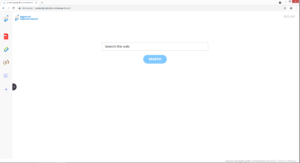How to delete DigitalPDFConverterSearch browser hijacker
DigitalPDFConverterSearch is a browser hijacker that will make changes to your browser settings and try to redirect you to sponsored websites. It’s not a particularly dangerous infection but it will set portal.digitalpdfconvertersearch.com as your homepage and then show you altered search results in order to redirect you.
As soon as this particular browser hijacker installs on your computer, your browser’s settings will be changed. It will set portal.digitalpdfconvertersearch.com as your homepage and searchlee.com as your search engine. These changes are done to make it possible for the hijacker to redirect you to sponsored websites. Redirecting you is the main goal of most browser hijackers. While DigitalPDFConverterSearch is not a very dangerous computer infection in comparison, it’s not something you should keep installed either. Besides the annoying redirects to ad websites, you could also be redirected to potentially dangerous sites, such as ones promoting scams or hiding malware. Thus, it would be best to remove DigitalPDFConverterSearch as soon as possible so you can go back to normal browsing.
If you have a browser hijacker installed on your computer, it’s quite likely that you do not know how they are distributed. They use a method known as software bundling to essentially sneak into users’ computers. Their installations are entirely preventable, provided users know how to do it. If you are unaware, continue reading.
Browser hijacker distribution methods
Users usually pick up browser hijackers via software bundling, a method that allows these kinds of infections to install without users even noticing.
Free programs, particularly the ones you download from unofficial websites, will often come with added offers that are authorized to install alongside the freeware automatically. Those offers are usually adware, browser hijackers, and potentially unwanted programs (PUPs). While the offers are optional they need to be deselected to stop their installation. But because they are initially hidden during installation, many users are unable to deselect them. To correctly install a free program, always choose Advanced (Custom) settings instead of Default when given the option during installation. Advanced settings will make all added offers visible and give you the option to deselect all of them. All you need to do is uncheck the boxes of those offers.
The majority of free programs you download will have added offers so you always need to deselect them. And because it’s a rather sneaky installation method, most programs that use it will be classified as a potential threat by anti-virus programs. We don’t recommend allowing any extra offers to install as they will only take up space and not actually be of any use. They can also be difficult to get rid of once installed, and it’s much easier to prevent their installation in the very beginning.
Can DigitalPDFConverterSearch harm your computer?
The only good thing about a browser hijacker is how noticeable it is. When DigitalPDFConverterSearch makes changes to your browser’s settings and sets portal.digitalpdfconvertersearch.com as your homepage, it will be impossible to miss it because you’ll be redirected every time you open your browser. These changes can affect all popular browsers, including Mozilla Firefox and Google Chrome.
This particular hijacker will set portal.digitalpdfconvertersearch.com as the homepage and searchlee.com as the default search engine. You will be unsuccessful if you attempt to undo the changes while the browser hijacker is still installed. Until you get rid of it, you will be redirected to portal.digitalpdfconvertersearch.com every time you open your browser. The site will be promoting a search engine that would insert sponsored content into search results if used. The hijacker’s main goal is to redirect you to sponsored websites and it does that by inserting sponsored links among legitimate search results. The sponsored results should be quite obvious so avoid clicking on them. While not necessarily always the case, some sites hijackers redirect to can be dangerous, such as ones hiding malware or promoting scams.
We should also mention that browser hijackers track browsing and collect certain information, such as visited sites, search queries, and IP addresses. The information would likely be shared with unknown third parties.
DigitalPDFConverterSearch browser hijacker removal
Browser hijackers aren’t particularly dangerous infections but it’s still important to get rid of them as soon as possible. You should be able to manually delete DigitalPDFConverterSearch without too many issues, though it’s better to use anti-virus software for users who have little experience with uninstalling programs. Anti-virus software like WiperSoft will not only remove DigitalPDFConverterSearch but also undo all browser setting changes without you having to do anything. If you uninstall DigitalPDFConverterSearch manually, you will be able to change your browser’s settings as you want as soon as the hijacker is no longer present.
Site Disclaimer
WiperSoft.com is not sponsored, affiliated, linked to or owned by malware developers or distributors that are referred to in this article. The article does NOT endorse or promote malicious programs. The intention behind it is to present useful information that will help users to detect and eliminate malware from their computer by using WiperSoft and/or the manual removal guide.
The article should only be used for educational purposes. If you follow the instructions provided in the article, you agree to be bound by this disclaimer. We do not guarantee that the article will aid you in completely removing the malware from your PC. Malicious programs are constantly developing, which is why it is not always easy or possible to clean the computer by using only the manual removal guide.