How Smartyfi.net work?
What is Smartyfi.net?
Smartyfi.net is a website that looks like a legitimate search tool. Unfortunately, it turns out that it only pretends to be a good search provider. It is no longer a secret that this website is a part of a browser hijacker infection, which explains how it could have set itself on all your browsers without your permission. In most cases, Smartyfi.net changes such settings as a homepage and default search tool, but you might also find it set as your New Tab page. No matter which settings have been altered by this threat, you must delete Smartyfi.net from all your web browsers as soon as possible. It is highly recommended to get rid of it because it is not one of those search tools that will enhance your web browsing session in any way. What it can do instead is helping malicious software to enter your computer. Therefore, the Smartyfi.net removal is the best decision you can make.
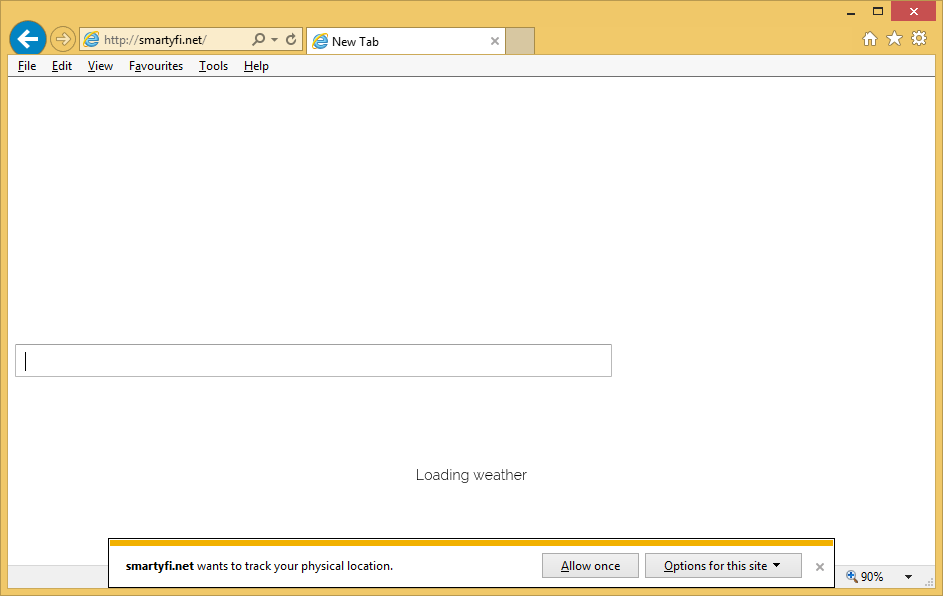
What does Smartyfi.net do?
Smartyfi.net is an untrustworthy search tool users’ find set on their browsers and usually cannot understand why they see it there. The answer to the question why this search engine has replaced default settings is simple – a browser hijacker has successfully infiltrated the system and made changes on it. Do not use Smartyfi.net as a tool for searching the web because the search results it shows are far from trustworthy search results. They are not considered reliable due to a bunch of commercial advertisements they contain. These advertisements contain links inside them, and they can redirect users straight to websites full of malicious software. Malware can easily enter computers, but, unfortunately, it will not be easy at all to get rid of it. The only way to avoid security-related problems is to uninstall Smartyfi.net from browsers as soon as possible. Do this as soon as possible because letting this search tool stay on browsers and using it for searching the information might also result in privacy-related problems because this infection collects data about its users every day too.
How did the Smartyfi.net browser hijacker enter my computer?
Browser hijackers are such infections which might be spread using a bunch of different methods. For example, it might travel with third-party programs in bundles. Second, it might be presented to users as beneficial software and placed on pages containing tons of freeware. In some cases, users can easily prevent this infection from entering their PCs, but it is usually not that easy to do that, so installing software for protecting the system is a must.
How do I remove Smartyfi.net?
There are two ways to delete Smartyfi.net from browsers, and you should go to get rid of it as soon as possible. You can either implement the Smartyfi.net removal manually or go to remove Smartyfi.net using an automated malware remover. Without a doubt, the second method is less complicated because all users have to do is acquiring the scanner and then opening it. Make sure you download a reliable scanner from the web to do this job.
Site Disclaimer
WiperSoft.com is not sponsored, affiliated, linked to or owned by malware developers or distributors that are referred to in this article. The article does NOT endorse or promote malicious programs. The intention behind it is to present useful information that will help users to detect and eliminate malware from their computer by using WiperSoft and/or the manual removal guide.
The article should only be used for educational purposes. If you follow the instructions provided in the article, you agree to be bound by this disclaimer. We do not guarantee that the article will aid you in completely removing the malware from your PC. Malicious programs are constantly developing, which is why it is not always easy or possible to clean the computer by using only the manual removal guide.
