How Popular123.com Work?
What is Popular123.com?
Popular123.com may be referred to as a virus, however, it is actually a browser hijacker. That does not make it any less unnecessary or annoying as it comes with a variety of troublesome symptoms. The hijacker changes your browser settings, inserts ads into them, causes random redirects, and more. It affects all browsers, so you will notice these modifications no matter which one of them you use. Keeping the hijacker on your PC is not a good idea as it lowers your online security and disrupts your surfing. We suggest that you get rid of Popular123.com right away.
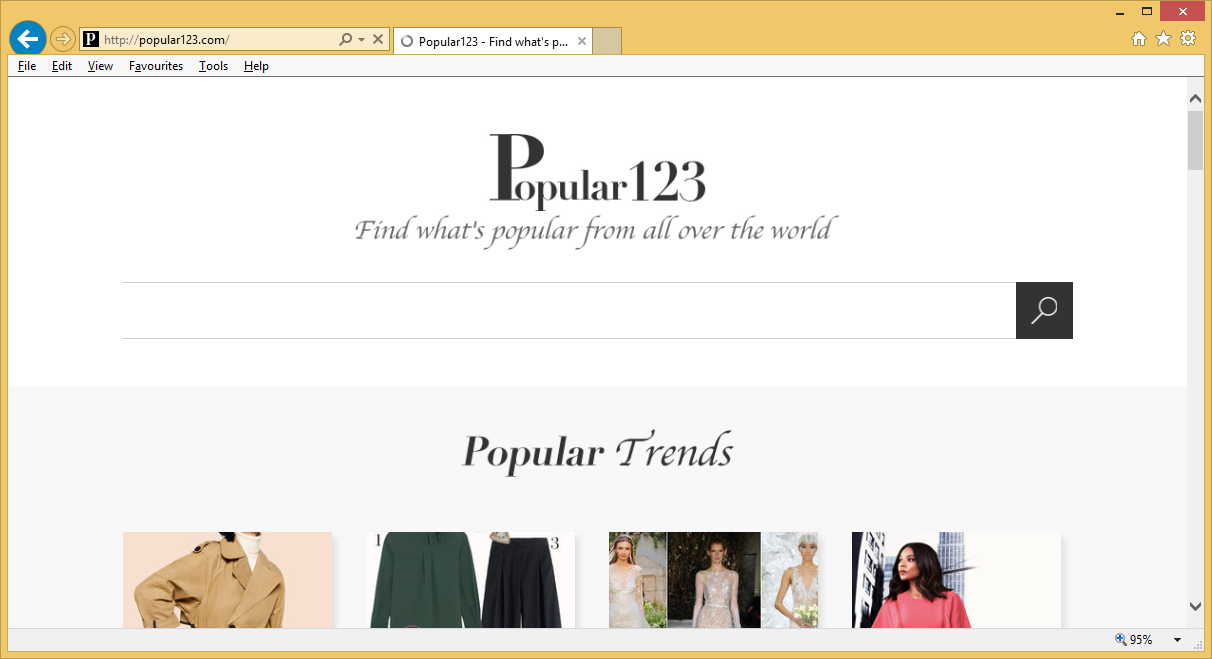
How does Popular123.com work?
You may have acquired the hijacker by installing free software onto your computer without paying attention to its wizard. Freeware and shareware usually come with additional offers of potentially unwanted apps, and if you do not decline these offers, you unwittingly add useless programs to your system. Make sure not to fall for this deceptive distribution method again, especially since it can easily be avoided by simply checking all steps of the setup and deselecting all unnecessary components.
As soon as the hijacker takes over, it sets your home page and default search engine to Popular123.com. The site does not look any different from thousands of other search portals. It presents you with a search box, some links, and a logo. If you make use of your new search engine, you will get results containing ads. You will also see various advertisements on all pages that you visit, because the hijacker’s developers earn profit from you clicking on the adverts. Unfortunately, they do not bother verifying whether or not those ads are reliable. You could fall for a virtual scam by interacting with them. If you wish to avoid that, you should eliminate Popular123.com from your browsers without hesitation.
How to remove Popular123.com?
In order to erase Popular123.com completely, you need to make sure that you also uninstall its related program, otherwise the hijacker will keep coming back. You can terminate Popular123.com fully by using a malware prevention and removal tool from our page. It will perform a system scan, detect all components of the hijacker as well as other threats, and delete Popular123.com without any difficulty. In addition to that, you will also have your PC protected from other online infections for as long as the security software stays installed. Alternatively, you can remove Popular123.com manually. Instructions below explain how you can uninstall the hijacker’s associated application and fix your browser settings. You are more than welcome to use them.
Site Disclaimer
WiperSoft.com is not sponsored, affiliated, linked to or owned by malware developers or distributors that are referred to in this article. The article does NOT endorse or promote malicious programs. The intention behind it is to present useful information that will help users to detect and eliminate malware from their computer by using WiperSoft and/or the manual removal guide.
The article should only be used for educational purposes. If you follow the instructions provided in the article, you agree to be bound by this disclaimer. We do not guarantee that the article will aid you in completely removing the malware from your PC. Malicious programs are constantly developing, which is why it is not always easy or possible to clean the computer by using only the manual removal guide.
