Gohomego.com Removal
What do you need to learn about Gohomego.com?
Gohomego.com is just another browser hijacker that will perform many unwanted activities in your computer. The only way to stop this annoying infection is to delete Gohomego.com once and for all from the virtual machine. The hijacker is signed by IMALI – N.I. MEDIA LTD that has created other unwanted programs in the past. Hence, you should not completely trust any applications that have been developed by this company.
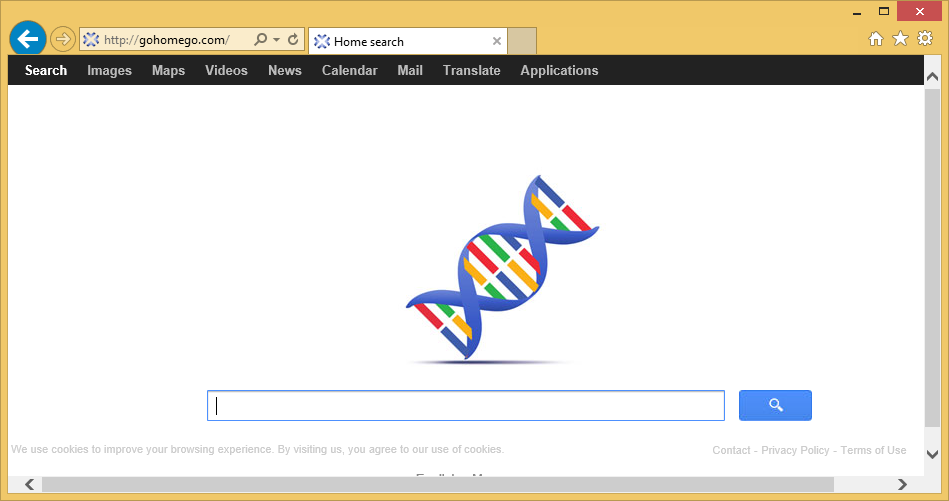
Once Gohomego.com gets into your computer’s system, all of the web browsers will be altered by the hijacker. The settings of your Google Chrome, Mozilla Firefox, and Internet Explorer will be modified. Thus, you will have a new start-up page and search provider. We do not recommend to use the search engine because it is most probably injected with questionable ads. Therefore, Gohomego.com elimination is only for the best of your virtual device.
Why should I remove Gohomego.com from my PC’s system?
Without Gohomego.com removal, you may soon find other undesirable software in the computer’s system. This happens because Gohomego.com may continuously redirect you to other suspicious webpages. Also, if your electronic device contracts malicious software from the promoted websites, Gohomego.com will not take any responsibility whatsoever.
In addition, Gohomego.com records your Internet surfing habits. The hijacker might gather non-personally identifiable information such as: “We collect your IP address, referral data, and browser and platform type”. However, the more sensitive data might be also reached by Gohomego.com infection. The application might ask your personally-identifiable information, for instance, “The requested information typically includes contact information (such as name, e-mail address, shipping address, and zip code), and demographic information (such as age, gender, occupation, and household income)”. Make sure that you do not give your personal details to Gohomego.com. More than that, there is a possibility that the hijacker will later share the information with third parties. If this happens, you will find even more intrusive adverts in your computer. Also, you may experience an identity theft or a serious privacy violation. Hence, you should definitely uninstall Gohomego.com as soon as possible.
How can I delete Gohomego.com from the computer’s system?
As many other hijackers, Gohomego.com reaches your computer via freeware or shareware bundles. This means that the infection will most probably arrive together with other undesirable threats. Thus, Gohomego.com removal may not be an easy process. For your computer’s safety, you will need to eliminate all the undesirable applications that may be hiding in your PC’s system. The best way to detect and erase all of them is to invest in a powerful anti-virus program like WiperSoft. Your security application will terminate all the suspicious threats automatically. Moreover, the anti-virus tool will definitely remove Gohomego.com without hesitation. In addition, by keeping your software up to date, you will not have to worry about the questionable programs ever again.
Site Disclaimer
WiperSoft.com is not sponsored, affiliated, linked to or owned by malware developers or distributors that are referred to in this article. The article does NOT endorse or promote malicious programs. The intention behind it is to present useful information that will help users to detect and eliminate malware from their computer by using WiperSoft and/or the manual removal guide.
The article should only be used for educational purposes. If you follow the instructions provided in the article, you agree to be bound by this disclaimer. We do not guarantee that the article will aid you in completely removing the malware from your PC. Malicious programs are constantly developing, which is why it is not always easy or possible to clean the computer by using only the manual removal guide.
