Get-search.com Removal from Browsers
What is Get-search.com?
Get-search.com looks like a decent search engine, but we do not think that it is very reliable because it is usually set without permission. As this search engine often applies changes without permission, specialists put it into the category of browser hijackers. Unfortunately, Get-search.com will affect all the most popular browsers in order to help the publisher earn money for driving traffic to the websites that are run by partners. We are sure that Get-search.com is not created to act in a beneficial way for users, so we believe that you should delete Get-search.com and then set another search provider. Of course, the main reason why we suggest getting rid of it is the fact that this search engine might put the system at risk really quickly.
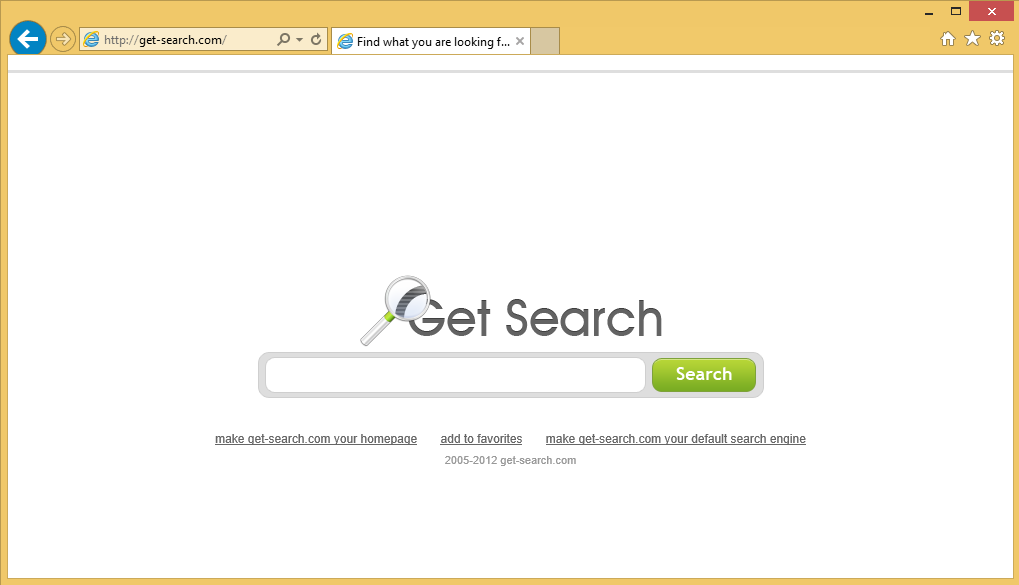
What does Get-search.com do?
You will be forced to use Get-search.com after this browser hijacker manages to enter the system. At first sight, it might seem that it is nothing wrong to do that; however, we suggest being very careful with Get-search.com. The reason is simple – Get-search.com might provide users with all kinds of sponsored links and commercial advertisements, and they might redirect to bad third-party web pages. You will never know when you click on a bad link or ad, which means that you might cause harm to your system at any time. Specialists believe that you might also violate your privacy if you decide to keep Get-search.com and use it every day because this search engine collects all kinds of information about users, including their browsing history, the websites they visit, and other relevant details. The majority of details Get-search.com collects are non-personal; however, we still believe that you should be very careful.
How did Get-search.com appear on my browsers?
Many users cannot even explain how and when they have set Get-search.com. Actually, it is not surprising at all that they cannot remember that because they usually do not do that themselves. Research has shown that Get-search.com often travels in a bundle with other programs. They are usually promoted on third-party websites and not all of them are trustworthy. It means that you not only have to remove Get-search.com, but also detect and eliminate other infections that might have slithered onto the system if Get-search.com is already set. If you do not get rid of them after you implement the Get-search.com removal, they might download other threats on your system too and they might even slow down your PC because they will use resources.
How to uninstall Get-search.com?
You should remove Get-search.com browser hijacker as soon as possible and set another search provider instead of it for the sake of PC’s security. If you do not think that you can delete Get-search.com yourself, scan your system with an automatic malware remover Wipersoft (100% Free to use). It will undoubtedly implement the Get-search.com removal for you. We want to inform you that only reliable tools can remove Get-search.com for you, so make sure that you download and install only a trustworthy tool on your computer, i.e. do not trust software downloaded from third-party web pages and torrents.
Site Disclaimer
WiperSoft.com is not sponsored, affiliated, linked to or owned by malware developers or distributors that are referred to in this article. The article does NOT endorse or promote malicious programs. The intention behind it is to present useful information that will help users to detect and eliminate malware from their computer by using WiperSoft and/or the manual removal guide.
The article should only be used for educational purposes. If you follow the instructions provided in the article, you agree to be bound by this disclaimer. We do not guarantee that the article will aid you in completely removing the malware from your PC. Malicious programs are constantly developing, which is why it is not always easy or possible to clean the computer by using only the manual removal guide.
