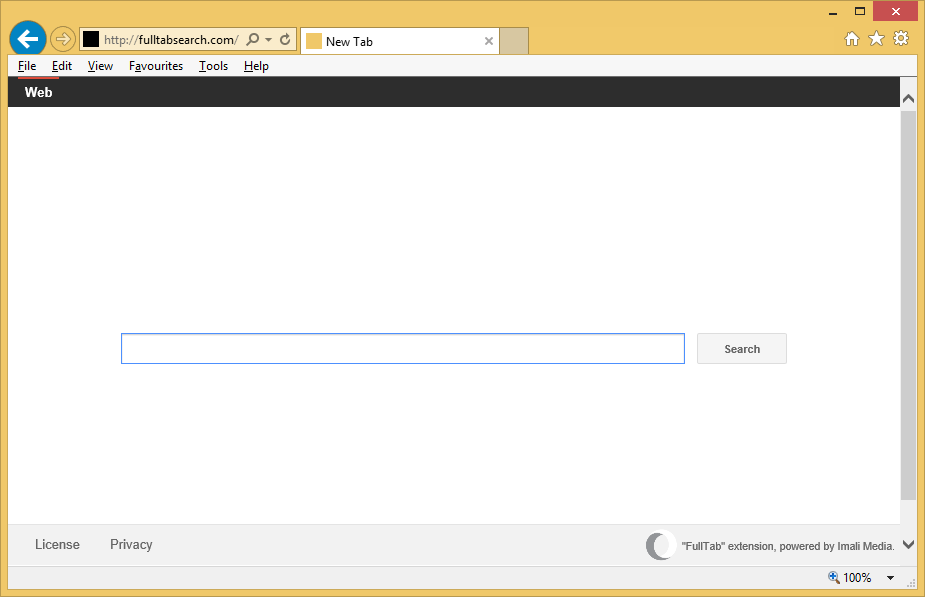Fulltabsearch.com Removal
What is Fulltabsearch.com?
Fulltabsearch.com may not differ much from other search portals, however, it cannot be trusted as it functions as a browser hijacker. The hijacker alters your browser settings, inserts adverts into your visited sites, causes redirects, and more. It aims at making profit by generating web traffic. There is nothing useful about it for computer users. The actions taken by the unwanted app not only slow down online surfing speed, but also increase the chances of dealing with unsafe domains and other scams. We suggest wasting no time when it comes to Fulltabsearch.com removal.
How does Fulltabsearch.com work?
The hijacker travels in free software bundles, which means that it may have gained access to your system without your notice. It also means that you should be more cautious when installing free third party software downloaded from questionable sources. During the installation process, it is imperative that you always choose the Advanced or Custom mode. This is the only way to deselect all unwanted components that come with freeware. If you fail to do so, you will have to deal with potentially unwanted programs every time you add new software to your PC.
Once inside, Fulltabsearch.com sets itself as your home page and default search provider. The page presents you with a search box. If you use it, you will get results containing links that promote the hijacker’s sponsors. Needless to say, you will no longer be getting the most relevant results. In addition to that, you will also get constantly distracted by other ads that will show up on all sites that you choose to visit. These adverts are not monitored by anyone and they could be fake. We urge you not to interact with them no matter how beneficial they may seem. If you wish to eliminate all symptoms of the hijacker and go back to hassle-free surfing, you will have to terminate Fulltabsearch.com.
How to remove Fulltabsearch.com?
Two ways to delete Fulltabsearch.com from your browsers include manual and automatic options. The manual removal requires you to uninstall the application with which the hijacker has entered your computer and to restore the browser settings that have been modified. More detailed instructions are provided below and if you follow them carefully, you should be able to get rid of Fulltabsearch.com without any difficulties. The alternative solution is to erase Fulltabsearch.com automatically. You can do that by implementing the anti-malware utility presented on our site. It will scan your PC, detect all issues, and eliminate Fulltabsearch.com for good. The security tool will also stay helpful in the future by providing you with real time online protection.
Site Disclaimer
WiperSoft.com is not sponsored, affiliated, linked to or owned by malware developers or distributors that are referred to in this article. The article does NOT endorse or promote malicious programs. The intention behind it is to present useful information that will help users to detect and eliminate malware from their computer by using WiperSoft and/or the manual removal guide.
The article should only be used for educational purposes. If you follow the instructions provided in the article, you agree to be bound by this disclaimer. We do not guarantee that the article will aid you in completely removing the malware from your PC. Malicious programs are constantly developing, which is why it is not always easy or possible to clean the computer by using only the manual removal guide.