Fluey.com – How to remove?
What is Fluey.com?
Fluey.com may be classified as a browser hijacker, because it can replace your home page and default search engine. It is somewhat different from other programs that belong to the browser hijackers category. The site that replaces your browser settings contains not only a search box, but also various articles on the topic of the flu. Still, if you see this page every time you go online and you have not made it your home page yourself, you are dealing with a hijacker. There is no reason you should keep it in your browsers. We suggest that you terminate Fluey.com without delay.
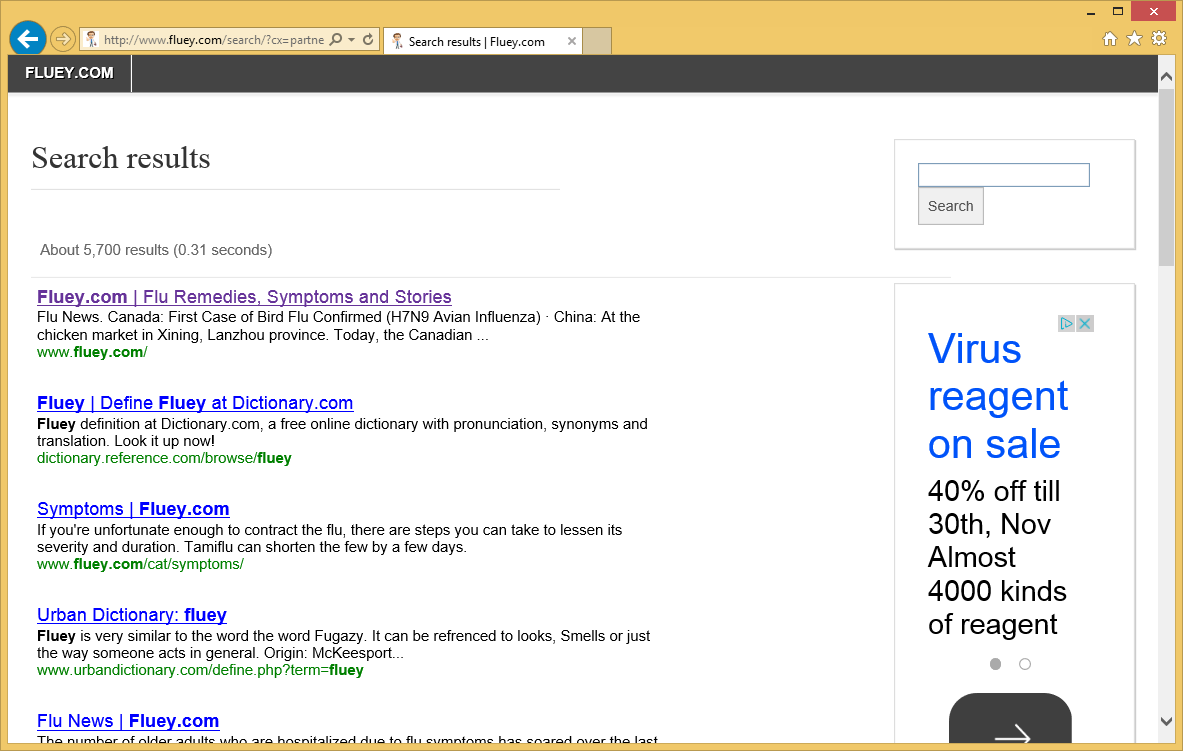
How does Fluey.com work?
The main purpose of any browser hijacker is to generate web traffic. In that sense, Fluey.com is no different. It contains adverts on its main page and shows Google Custom Search results that are filled with sponsored links. We do not recommend clicking on any of this commercial content as it may be unsafe. Since the webpage provides you with Google Custom Search, you should know that the hijacker may use other unreliable advertisers, not just AdSense, to show you sponsored ads and links. The same goes for other advertisements related to the hijacker. If you click on them, you may be rerouted to unreliable sites and encounter virtual scams like bogus software, fake shopping sites, non-existent lotteries, and more. In order to eliminate them from your browsers, you should delete Fluey.com right away.
Why you need to remove Fluey.com?
It is important to keep in mind that browser hijackers usually do not enter computers on their own. They get installed via freeware and shareware along with other potentially unwanted or ad-supported applications. It is more than likely that you have one on your computer and you will have to uninstall it, if you want to get rid of Fluey.com. Potentially unwanted programs are often presented as additional offers during free software installation and in most cases the reason they get installed is because users do no pay enough attention to what they are installing. You can avoid them, if you choose Advanced installation mode and decline all optional offers presented to you.
How to remove Fluey.com?
There are two ways you can eliminate Fluey.com from your browsers. One of them is to uninstall its related program and restore your browser settings manually. Alternative solution to your problem is to terminate Fluey.com automatically. In order to do that, you will have to download the anti-malware tool from our page and install it. Once you launch the software, it will perform a system scan and detect all of its potential threats. You will then be able to delete Fluey.com and other infections. Moreover, you will also make sure that your PC stays safe as the utility has plenty of other useful features including online protection.
Site Disclaimer
WiperSoft.com is not sponsored, affiliated, linked to or owned by malware developers or distributors that are referred to in this article. The article does NOT endorse or promote malicious programs. The intention behind it is to present useful information that will help users to detect and eliminate malware from their computer by using WiperSoft and/or the manual removal guide.
The article should only be used for educational purposes. If you follow the instructions provided in the article, you agree to be bound by this disclaimer. We do not guarantee that the article will aid you in completely removing the malware from your PC. Malicious programs are constantly developing, which is why it is not always easy or possible to clean the computer by using only the manual removal guide.

Comments (3)
My browser is affected by fluey.com and search.toparama
November 8, 2015 at 7:23 amHello Ausiku,
Use our free tool – wipersoft (100% FREE). Wipersoft will remove all browser hijackers from your computer.
November 16, 2015 at 2:52 pmFluey is so annoying, my opera browser got infected.. But Wipersoft removed it easily! Thanks
January 7, 2016 at 3:29 pm