Esurf.biz – How to remove?
What is Esurf.biz?
Esurf.biz can replace your home page and default search provider without your approval. That is why it is classified as a browser hijacker. It comes as a part of a potentially unwanted or an ad-supported application that you may acquire while downloading freeware. Free software bundles are used to distribute programs that make profit for their developers, in most cases, by exposing you to commercial data. If you want to avoid such applications in the future, you should be more attentive with the software that you install. As for now, we advise that you remove Esurf.biz from your browsers.
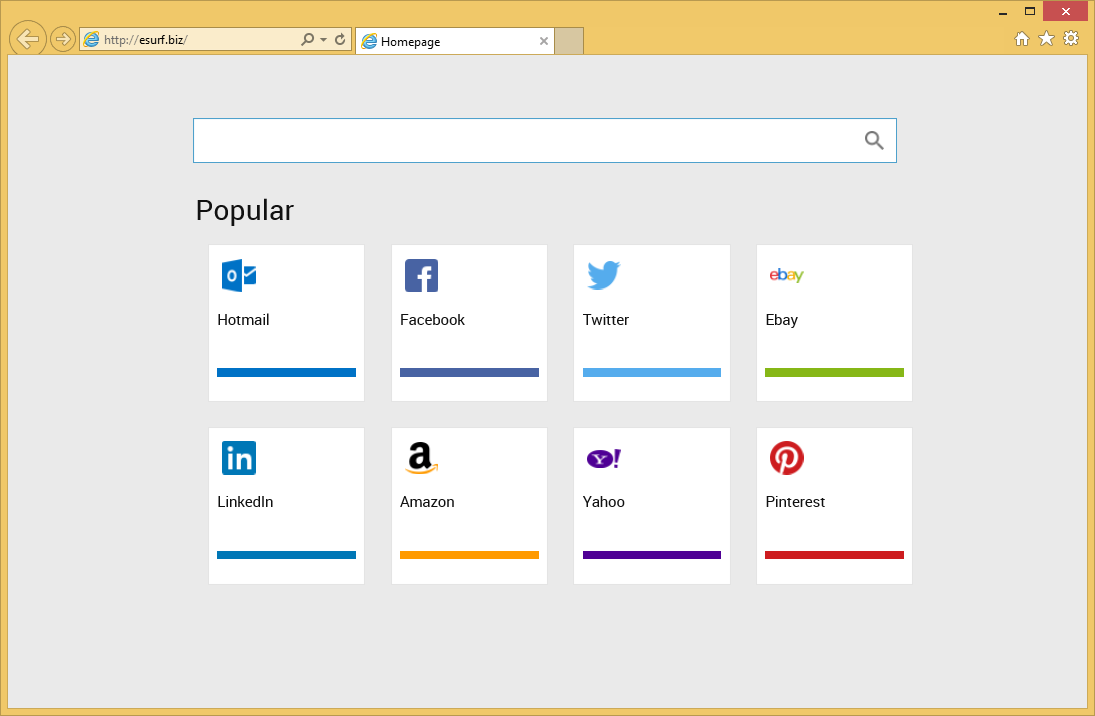
How does Esurf.biz work?
Once the hijacker gets installed, it alters your preferred browser settings. Your home page and search engine get replaced with Esurf.biz. This custom website is designed for promoting its sponsors. It contains a search box and quick access buttons to such popular pages as Twitter, Facebook, Pinterest, and so on. If you enter a query into the box, you will get rerouted to search.smartshopping.com. This is where the hijacker will show you links to its sponsor sites. Most of the results will consist of commercial content, which will make it much more difficult for you to find what you were actually looking for.
You should keep in mind that the hijacker will not stop at inserting the adverts into your search results. You will also see pop-ups, banners, and links on other pages that you visit. Some of these ads will be based on your online surfing habits. The hijacker tracks your cookies and collects data about what pages you visit, what you search for, what you click on, etc. in order to personalize the adverts. However, just because the commercials appear to be useful to you, does not mean that they are actually safe. If you want to improve your online security level and eliminate all unnecessary advertisements, you should delete Esurf.biz from your browsers as soon as you can.
How to remove Esurf.biz?
You can terminate Esurf.biz in one of two ways: manually or automatically. If you choose manual Esurf.biz removal option, you will have to detect and uninstall the hijacker’s related program from your computer and then restore your browser settings. Alternative solution is to erase Esurf.biz automatically with the help of the malware remover provided on our page. If you implement the anti-malware utility, it will scan your computer and detect all of its issues. Once the scan is complete, you will be able to eliminate Esurf.biz along with other unwanted files and programs. Moreover, the security software will also provide your computer with real-time online protection, which means that you will no longer have to worry about other infections you may encounter while surfing the Web.
Site Disclaimer
WiperSoft.com is not sponsored, affiliated, linked to or owned by malware developers or distributors that are referred to in this article. The article does NOT endorse or promote malicious programs. The intention behind it is to present useful information that will help users to detect and eliminate malware from their computer by using WiperSoft and/or the manual removal guide.
The article should only be used for educational purposes. If you follow the instructions provided in the article, you agree to be bound by this disclaimer. We do not guarantee that the article will aid you in completely removing the malware from your PC. Malicious programs are constantly developing, which is why it is not always easy or possible to clean the computer by using only the manual removal guide.
