Bitmotion-tab.com Uninstall
What is Bitmotion-tab.com?
Bitmotion-tab.com (also known as Home.bitmotion-tab.com) falls into the category of browser hijackers as it has the ability to change your browser settings without your approval. It may be promoted as a search tool, but its actual goal is to expose you to advertising data and thus earn revenue for the company that created it. The hijacker uses the bundling distribution method as do other members of this group. This means that you most likely acquired it unwittingly when installing free third party software. You should not tolerate the disruptions that are caused by the unwanted app. We advise that you terminate Bitmotion-tab.com without further delay.
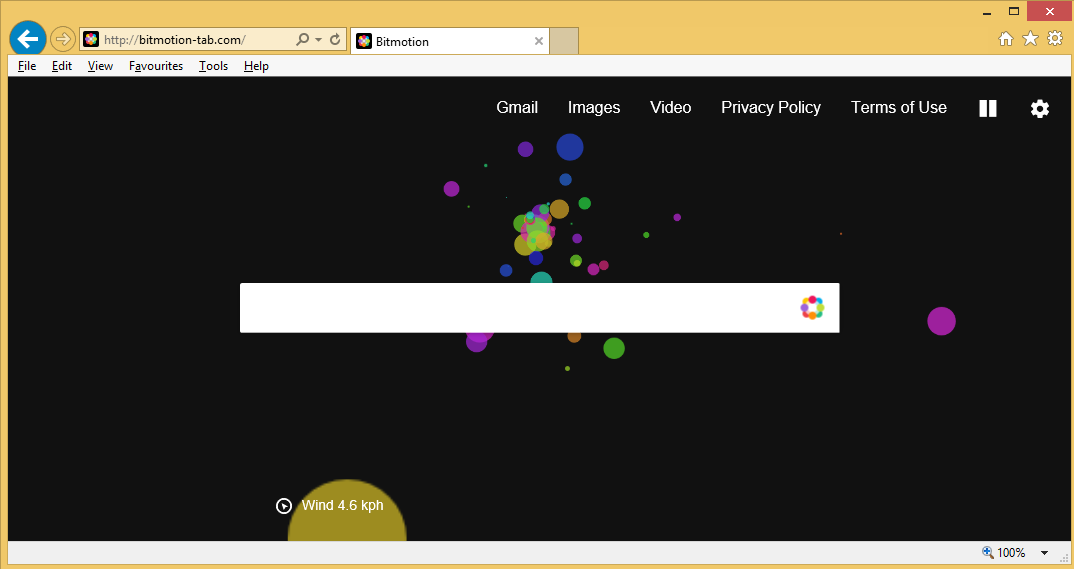
How does Bitmotion-tab.com work?
The main symptom of the hijacker is the modification of your browser preferences including your home page and default search provider. These settings are replaced by Bitmotion-tab.com, which looks like most other search portals. It presents you with a search box, weather icons, links to Gmail, Privacy Policy, Terms of Use, etc. If you search the Internet with the provided engine, you will get results that contain sponsored links. It means that you will not be receiving the most relevant data. Unfortunately, this will not be the end of advertisements as they will follow you everywhere you go online.
The browser hijacker inserts adverts into all pages, even those that usually have no ads on them. You will see pop-ups, pop-unders, interstitial ads, coupons, banners, links, and so on. They will slow down your browsing considerably. Worse than that, however, they will also expose you to unreliable content. None of the advertisements are verified or monitored, so they could lead you to sites belonging to cyber crooks. You may fall for a scam and infect your PC with malware or suffer other consequences like wasting money on bogus products. We urge you not to take any unnecessary risks and eliminate Bitmotion-tab.com from your browsers as soon as possible.
How to remove Bitmotion-tab.com?
When it comes to Bitmotion-tab.com removal, your choices include using a powerful anti-malware utility and cleaning your computer automatically or you can delete Bitmotion-tab.com manually. The first solution certainly has its advantages. If you use the utility from our site, it will scan your system, detect all issues, and get rid of Bitmotion-tab.com with them. It will also ensure your PC’s security moving forward as it comes with malware prevention capabilities. The second option is manual removal. It requires you to uninstall the program that entered your computer together with the hijacker. Once you do that, you should be able to erase Bitmotion-tab.com from your browsers by restoring their settings. You are welcome to follow the step-by-step instructions we have prepared below the article for more details.
Site Disclaimer
WiperSoft.com is not sponsored, affiliated, linked to or owned by malware developers or distributors that are referred to in this article. The article does NOT endorse or promote malicious programs. The intention behind it is to present useful information that will help users to detect and eliminate malware from their computer by using WiperSoft and/or the manual removal guide.
The article should only be used for educational purposes. If you follow the instructions provided in the article, you agree to be bound by this disclaimer. We do not guarantee that the article will aid you in completely removing the malware from your PC. Malicious programs are constantly developing, which is why it is not always easy or possible to clean the computer by using only the manual removal guide.
