Bazzsearch.com Home Page Redirect
What should you know about Bazzsearch.com?
Bazzsearch.com gives you the opportunity to use their simple search engine. However, by using Bazzsearch.com just a couple of times you may soon need the help from a computer specialist. Bazzsearch.com infection is classified as a browser hijacker which is never a good thing. All of your browsers can get infiltrated by this annoying application. Once this happens, your computer will be spammed by irritating ads. More than that, you may soon face even bigger PC problems because Bazzsearch.com may be infiltrated together with other suspicious applications. The best way to deal with this issue is to remove Bazzsearch.com as soon as possible.
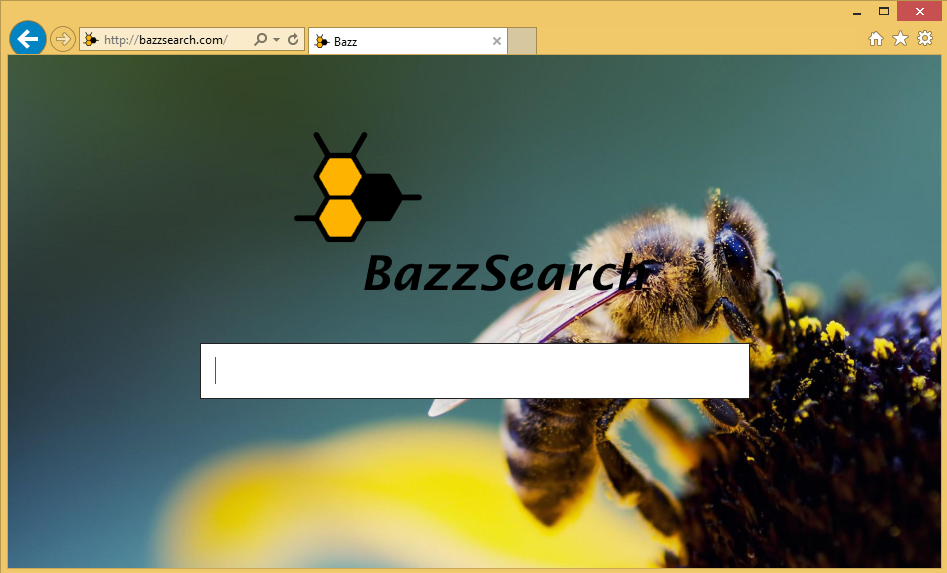
How does Bazzsearch.com get spread into your computer?
Bazzsearch.com might have an official website; however, specialists say that this piece of software usually enters systems unnoticed. The application attaches itself to free programs and travels together with them. Most users who do not read the information provided for them in the installation window unknowingly agree with the installation of Bazzsearch.com. Other undesirable programs use the same method to enter systems, so we suggest installing security software on your computer. This is the only way to ensure your computer’s security 24/7. In addition to that, you should also pay special attention and carefully choose which applications you download. Try to avoid as much as possible downloading software from suspicious third-party sources. This can definitely help you avoid similar computer issues in the future.
Why Bazzsearch.com removal is so important?
You need to delete Bazzsearch.com infection for a couple of reasons. This unwanted program will continuously try to make you use it’s search engine. Our malware research team can reassure that Bazzsearch.com search can cause more problems than bring any benefits. Bazzsearch.com search engine is not trustworthy and may lead to suspicious websites. Furthermore, your personal information might be collected and later shared with third parties for marketing purposes. If you do not uninstall Bazzsearch.com infection, you may soon face an identity theft. We are sure that you want to protect your personal data. The only way to do that is to remove Bazzsearch.com without hesitation.
How can I delete Bazzsearch.com from my PC?
Any browser hijacker, including Bazzsearch.com, will bring no benefits whatsoever to your computer’s system. If you are not going to use Bazzsearch.com browser hijacker, there is no point in keeping it, so we suggest that you remove Bazzsearch.com infection as soon as possible. This potentially unwanted program will disappear if you erase the infection from Control Panel. However, if it happens that you still see Bazzsearch.com again; go for the automatic Bazzsearch.com removal immediately. In other words, you have to acquire the scanner, install it to your computer’s system, and then perform the system scan in order to remove Bazzsearch.com once and for all.
Site Disclaimer
WiperSoft.com is not sponsored, affiliated, linked to or owned by malware developers or distributors that are referred to in this article. The article does NOT endorse or promote malicious programs. The intention behind it is to present useful information that will help users to detect and eliminate malware from their computer by using WiperSoft and/or the manual removal guide.
The article should only be used for educational purposes. If you follow the instructions provided in the article, you agree to be bound by this disclaimer. We do not guarantee that the article will aid you in completely removing the malware from your PC. Malicious programs are constantly developing, which is why it is not always easy or possible to clean the computer by using only the manual removal guide.
