Advisurf.com – How to remove
What is Advisurf.com
Advisurf.com is a browser hijacker website that may become set as your homepage if your computer is infected with said hijacker. It’s not a serious computer infection because it doesn’t do direct harm. However, it is very annoying. It will make unwanted changes to your browser, and set its promoted site as your homepage, new tabs and search engine. Hijackers aim to redirect users to certain sponsored websites in order to generate revenue, and they do that by altering search results to include links to those sites. While they’re usually pretty obvious, some of those sites could be malicious or promote scams. Because of this you should avoid using the search engine if you notice that a hijacker has been installed. Even if the hijacker itself is a pretty harmless infection, the same cannot be said about the redirects. Thus, the sooner you delete Advisurf.com, the better.
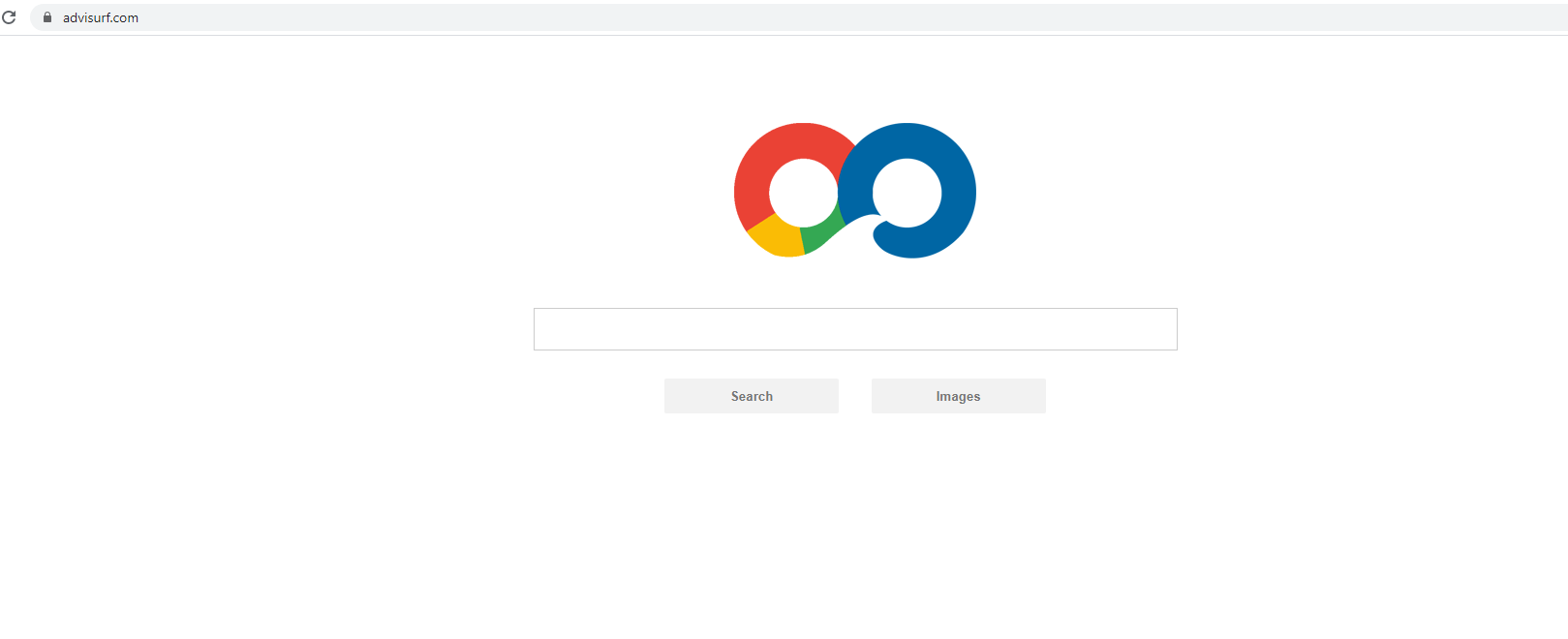
Browser hijackers install via freeware bundles, which means users usually don’t even know about it. Technically, they cannot install without users’ permission, but using the bundling method allows them to bypass this. If you continue reading, we will explain how you can avoid these unwanted installations in the future.
How do hijackers install
Hijackers and other minor infections like adware and potentially unwanted programs (PUPs) use software bundling to install because they would not be installed otherwise. Software bundling is essentially adding extra offers to programs. Those offers are preselected to install alongside the program, unless users manually prevent them from doing do. Most users are not even aware of these offers because they are hidden, so they cannot deselect any of them. This sneaky installation method is popular among unwanted program developers because of this. Fortunately, it’s not difficult to prevent these unwanted programs from installing, as long as you know how.
Paying attention to how you install programs is important if you want to avoid these unwanted offers. At some point during installation, you will be asked to choose either Advanced or Default settings. If you opt for Default, the offers will be hidden and install alongside the program automatically. However, if you opt for Advanced, you will be able to review all of them and if need be, deselect them. All you really need to do is uncheck the boxes of those offers, and can then continue installing the program.
It’s unlikely that any of those offers will be useful in any way, so you’re better off not allowing any of them to install. Most of them will turn out to be some kind of PUP, and getting rid of those can be quite troublesome. It’s much easier to just uncheck a few boxes.
Is Advisurf.com dangerous?
Once the hijacker installs, it will take over your browsers. Popular browsers like Internet Explorer, Google Chrome and Mozilla Firefox will be hijacked and have their settings changed. Setting changes include Advisurf.com being set as the homepage, new tabs and search engine. These changes are made without your explicit permission, and they will be irreversible while the hijacker is still installed so do not waste your time.
The site looks like any other search engine page. It appears to be trying to imitate Google to some extent, potentially to trick users into thinking it’s indeed Google. If you try to search for something via the search box, you will see a lot of ads. Sponsored content will be inserted among legitimate results in order to redirect users. Hijackers’ main purpose is to redirect users to those sponsored sites in order to generate revenue. The reason it’s not safe to click on those sponsored results is because you could easily end up on dangerous, potentially harmful sites. They could be harboring malware or promoting scams.
Browser hijackers will also track you as you browse, collecting information about your browsing. It will track what sites you visit, what content you interact with, what sites you visit, etc. It will also share this information with third-parties.
Advisurf.com removal
You should be able to remove Advisurf.com fairly easily, whether you do it manually or use anti-spyware software. For users who have little experience with uninstalling programs, it would be best to use anti-spyware software. Once the hijacker has been removed, you can change your browser’s settings.
Site Disclaimer
WiperSoft.com is not sponsored, affiliated, linked to or owned by malware developers or distributors that are referred to in this article. The article does NOT endorse or promote malicious programs. The intention behind it is to present useful information that will help users to detect and eliminate malware from their computer by using WiperSoft and/or the manual removal guide.
The article should only be used for educational purposes. If you follow the instructions provided in the article, you agree to be bound by this disclaimer. We do not guarantee that the article will aid you in completely removing the malware from your PC. Malicious programs are constantly developing, which is why it is not always easy or possible to clean the computer by using only the manual removal guide.
